Loading ...
Loading ...
Loading ...
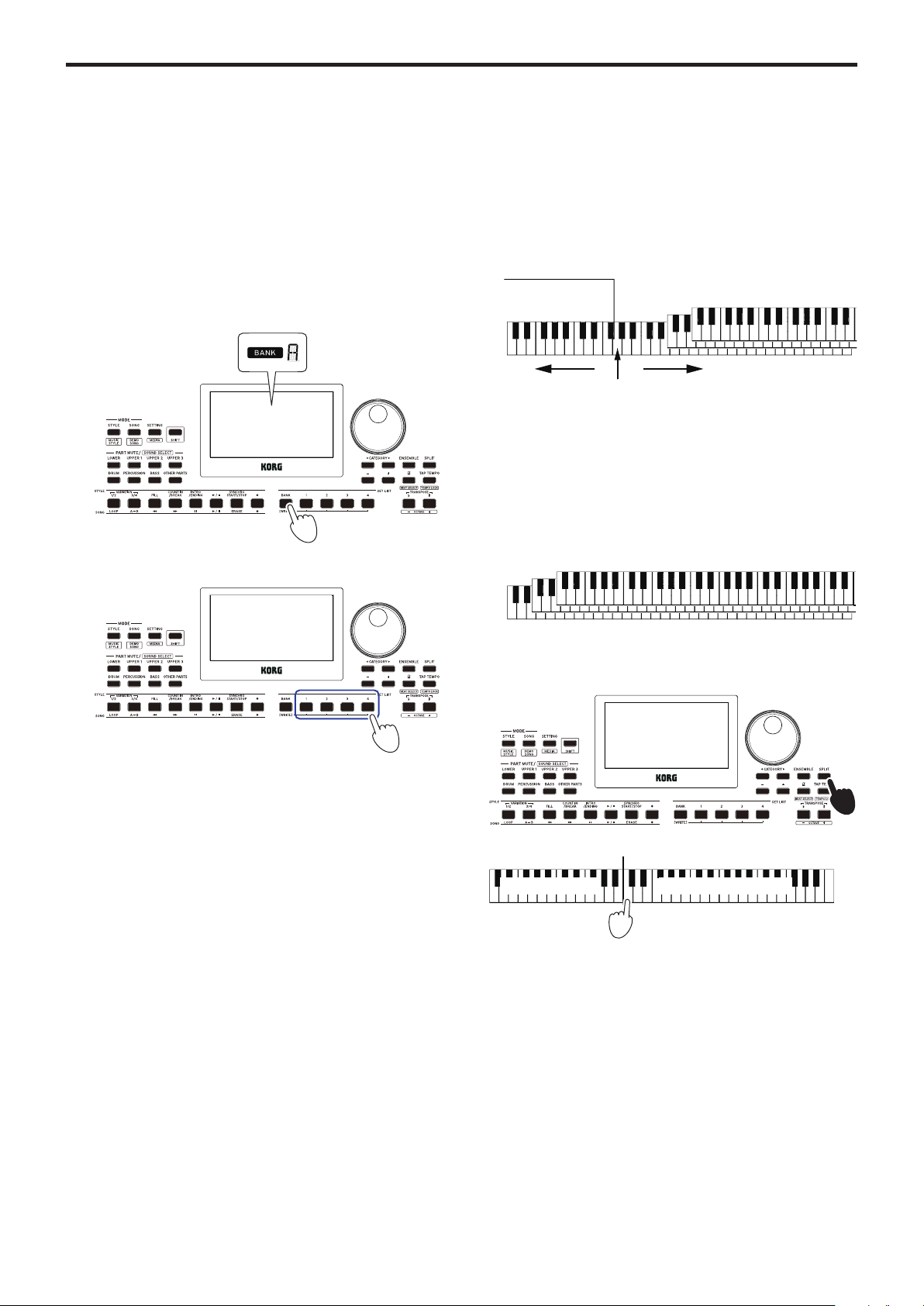
Playing the XE20 (style mode)
14
Selecting a set list
Set lists are used to save and quickly recall your favorite seings
(style, tempo, eects and so on; see page 21 “Saving the set
list (WRITE)”).
The recommended set lists are stored in locations 1–4 of banks A
and B. Bank A-1 will be selected right aer the power is turned
on. The keyboard set will be “German Piano.”
1.
Press the BANK/WRITE buon several times to select the
bank.
The bank will change in sequential order (A
"
B
"
C...J
"
A...)
with each press of the BANK/WRITE buon.
Tip:
Pressing this buon while holding down the [SHIFT]
buon will select banks in reverse order.
2.
Use buons 1–4 to select the set list.
Changing the sounds on the left and
right (split)
You can divide the keyboard into a high note range (for upper
1–3 parts) and a low note range (for lower part). This is called a
split function, and the key where the sound changes (the next
note directly below the upper part) is called the split point.
Turn the split function on when you want to play dierent
sounds with your le and right hands. You can also change the
sounds for each part (see page 13 “Changing sounds”).
y
To turn the split on: Press the SPLIT buon to turn the split
function on (the buon will light). The keyboard will be
divided into two ranges.
y
To turn the split o: Press the SPLIT buon once more
to turn the split o (the buon will go dark). The entire
keyboard range will play upper parts 1–3.
y
To change the split point: Press a key on the keyboard
while holding down the SPLIT buon.
+
アッパー1〜3パートロワー・パート
Lower part Upper parts 1–3
Upper parts 1–3Lower part
Split point
Le
ft side Right side
Upper parts 1–3
Loading ...
Loading ...
Loading ...