Loading ...
Loading ...
Loading ...
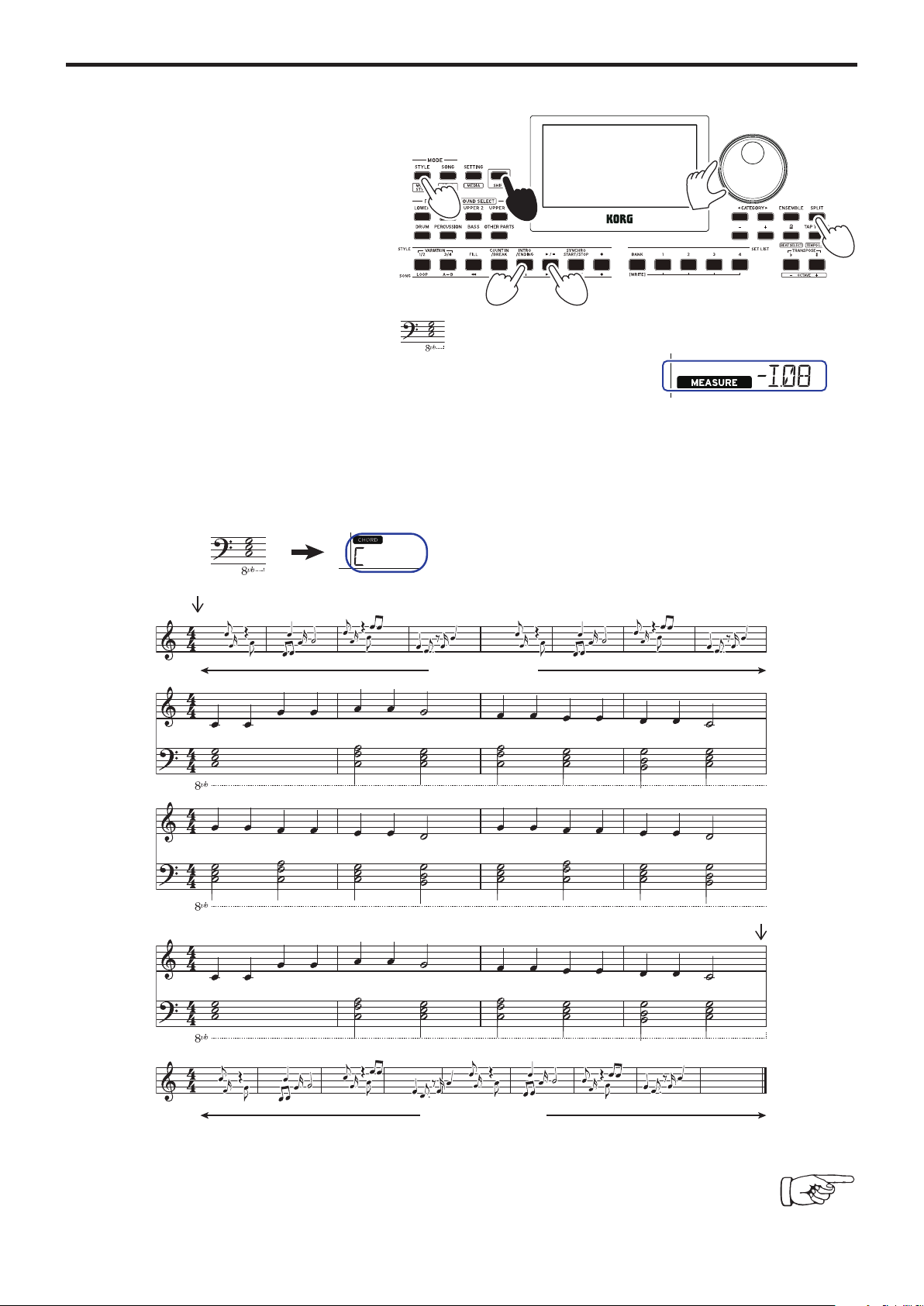
Preparing to Play: What is Auto-Accompaniment?
11
3. Adding an intro and ending to a song
Try adding an intro and ending to nish up the song.
1.
Press the STYLE/[MUSIC STYLE] buon.
2.
Select a style by turning the dial.
In this example, we will select “209:Jazz Brush”.
3.
Press the buon to activate the keyboard split
when the SPLIT buon is o.
4.
Turn the dial while holding down the [SHIFT]
buon to set the tempo to 100.
5.
Press the INTRO/ENDING buon.
6.
Play the rst chord to make the XE20 recognize it.
C
7.
Press the start/stop buon.
The intro will play back. The display shows the number of measures before the intro will end.
Wait for the time to begin playing by checking the number of measures left.
You can play chords along with the intro to change the actual chords played back.
8.
When the intro ends, you can start playing.
9.
Press the INTRO/ENDING buon when you are nished playing.
The ending will play back, and the song will automatically end.
You can use the other functions of the XE20 to further broaden your performance.
We hope you’ll enjoy these features, as we explain the details beginning on the next page.
1
2,4
3
75,9
4
C
F C F C G C
C F C G C F C G
C
F C F C G C
Ending plays back
Intro plays back
Press the play button
Press the INTRO/ENDING
button
C
Before playing: press the INTRO/ENDING button.
Play the rst chord to make the XE20 recognize it.
Loading ...
Loading ...
Loading ...