Loading ...
Loading ...
Loading ...
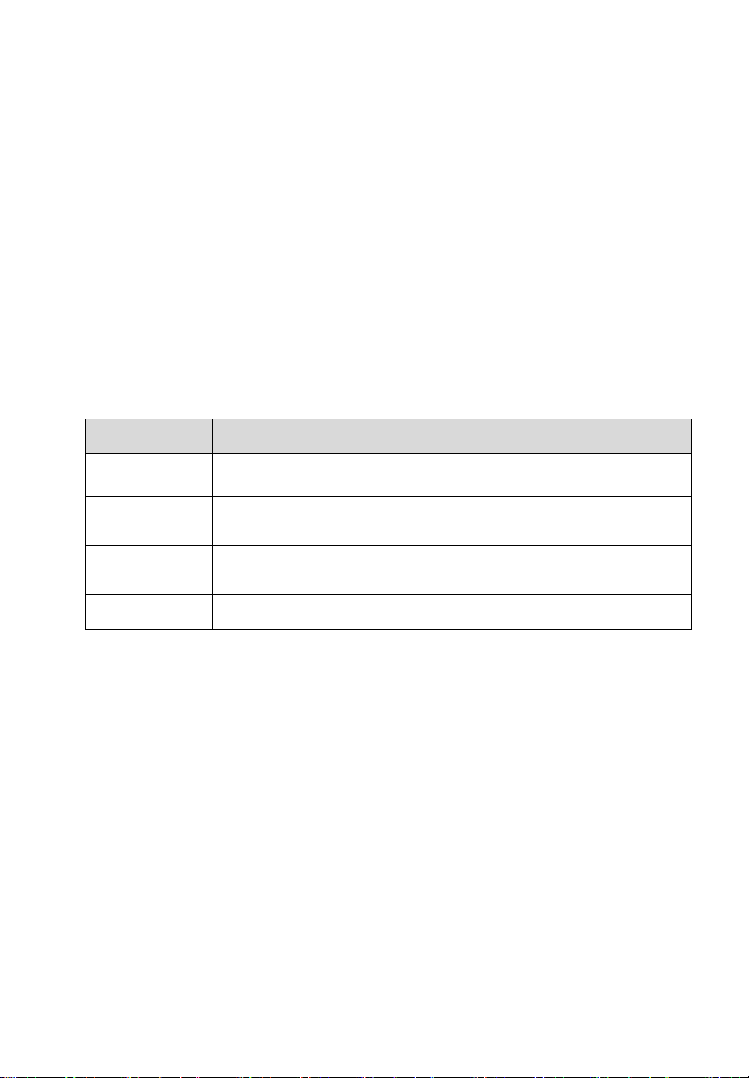
35
-?-: indicates that the vehicle control system has been detected, but the
tool cannot accurately locate it.
Fault | #: indicates there is/are detected fault code(s) present; “#”
indicates the number of the detected faults.
Pass | No DTCs: indicates the system has passed the scanning
process and no fault has been detected.
Unknown Status: Indicates the system has not been scanned.
Not Responded: Indicates the system has not received a response.
N/A: The system is not selected.
Unselected System: The system is not selected for testing.
Selected: The system is selected for testing.
Function Buttons
Button
Description
Report
Displays the diagnostic data in the report form.
Add Key
(guided)
Enters the guided function of Add Key.
Immobilizer
Learning
Initiates the Immobilizer Learning function.
ESC
Returns to the previous screen or exit IMMO Status Scan.
8.6.2 Control Unit
This option allows you to manually locate a required IMMO control system for
testing through a series of choices. You simply follow the menu-driven
procedure and make proper selection each time; the program will guide you
to the IMMO function menu after a few choices you have made.
Loading ...
Loading ...
Loading ...
