Loading ...
Loading ...
Loading ...
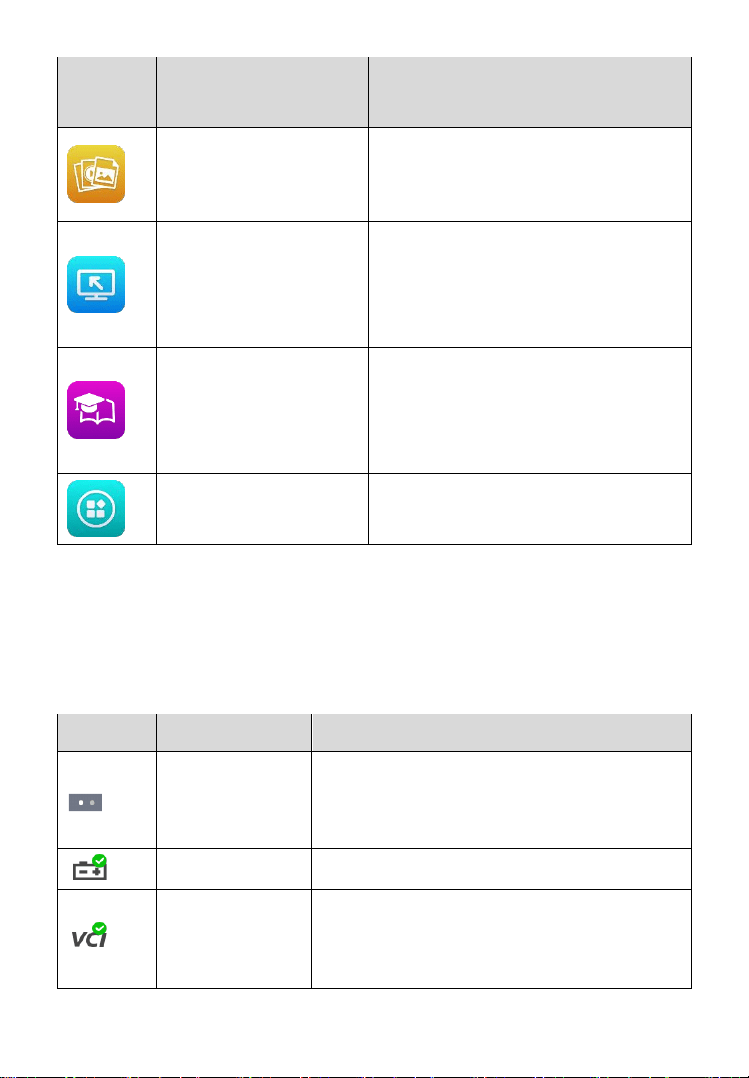
10
Button
Name
Description
Data Manager
Accesses the organization system for
saved data files.
See Data Manager.
Remote Desktop
Configures your unit to receive
remote support using the
TeamViewer application program.
See Remote Desktop.
Academy
Accesses technical tutorials and
training articles about the device or
vehicle diagnostic techniques.
See Academy.
MaxiTools
Accesses multiple useful tools such
as quick link and log collection.
3.1.2 Page Indicator and System Status Bar
Descriptions of icons on the status bar and page indicator are displayed below
(Table 3-2).
Table 3-2 Page Indicator and System Status Bar Icons
Icon
Name
Description
Page Indicator
Indicates the position of the current page
when multiple pages are available. The user
swipes the screen left or right to view the
previous or next page.
Voltage
Indicates the current voltage value.
VCI Connection
A Green check mark at the top right corner
indicates the VCI device is connected, while
a red x indicates there is no connection.
Loading ...
Loading ...
Loading ...
