Loading ...
Loading ...
Loading ...
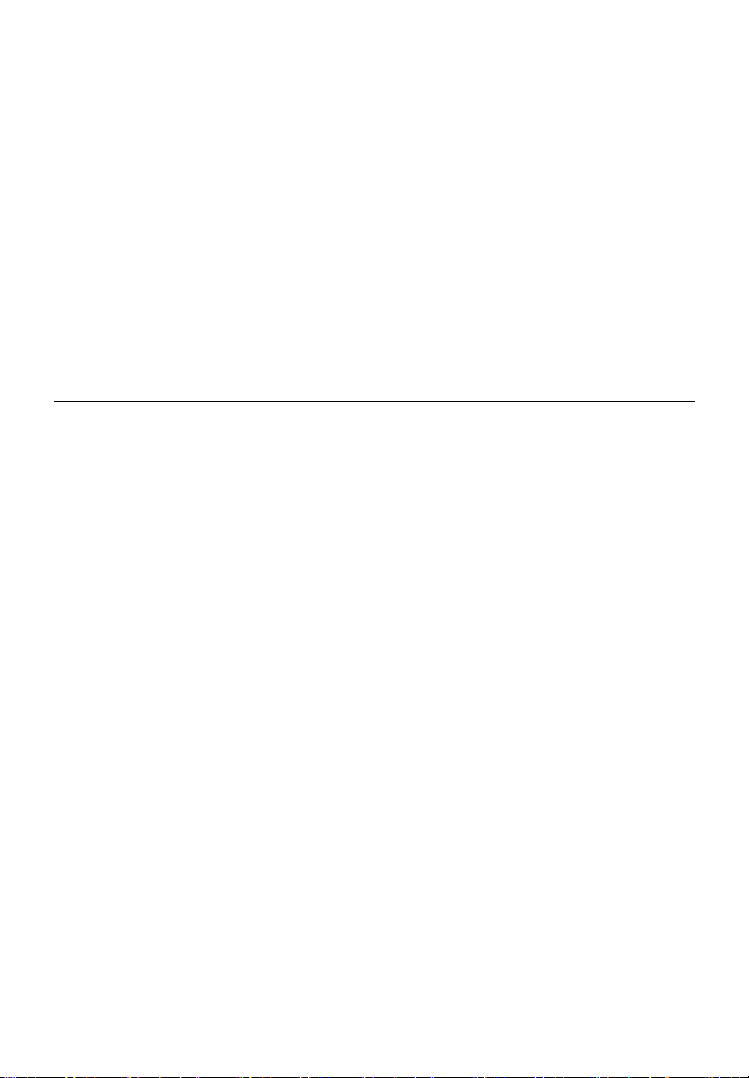
32
Main Section
The Main Section of the screen varies depending on the stage of operations. The
Main Section can show vehicle identification selections, the main menu, test data,
messages, instructions, and other information.
Function Button
The displayed Function Buttons on the screen varies depending on the stage of
operations. They can be used to navigate, save or clear data, to exit scanning as
well as make other function controls. The functions of these buttons will be
introduced respectively in the following sections of the corresponding test
operations.
8.4 Screen Messages
Screen messages appear when additional input is needed before proceeding.
There are mainly three types of on-screen messages as to their purposes:
Confirmation, Warning, and Error.
8.4.1 Confirmation Messages
This type of messages usually displays as an “Information” screen, which
informs you when you are about to perform an action that cannot be reversed
or when an action has been initiated and your confirmation is needed to
continue.
When a user-response is not required to continue, the message displays
briefly before automatically disappearing.
8.4.2 Warning Messages
This type of messages informs you when completing the selected action may
result in an irreversible change or loss of data. A typical example for this is
the “Erase Codes” message
Loading ...
Loading ...
Loading ...
