Loading ...
Loading ...
Loading ...
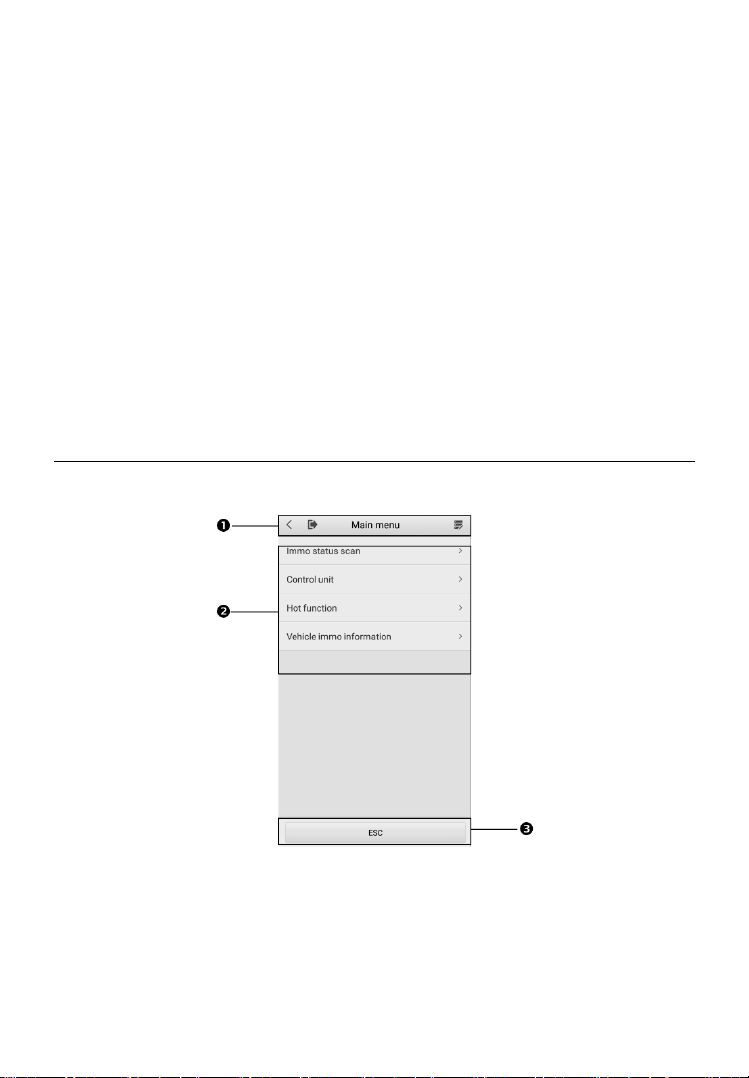
31
2. Tap the manufacturer button of the test vehicle.
3. Select Automatic Selection and the VIN information will be
automatically acquired. Follow the on-screen instructions to
display the function screen.
8.2.4 Manual Selection
When the vehicle’s VIN is not automatically retrievable through the vehicle's
ECU, or specific VIN is unknown, you can manually select the vehicle.
This mode of vehicle selection is menu driven; you can simply follow the on-
screen prompts and make a series of choices. Each selection you make
advances you to the next screen. An Esc button at the bottom of the screen
will bring you back to the previous step. Exact procedures may vary
somewhat by various vehicles being serviced.
8.3 IMMO Screen Layout
The IMMO screens typically include three sections.
Figure 8-3 IMMO Screen Layout
1. Upper Toolbar Buttons. Refer to Table 4-1 Buttons for detailed descriptions.
2. Main Section
3. Function Buttons
Loading ...
Loading ...
Loading ...
