Loading ...
Loading ...
Loading ...
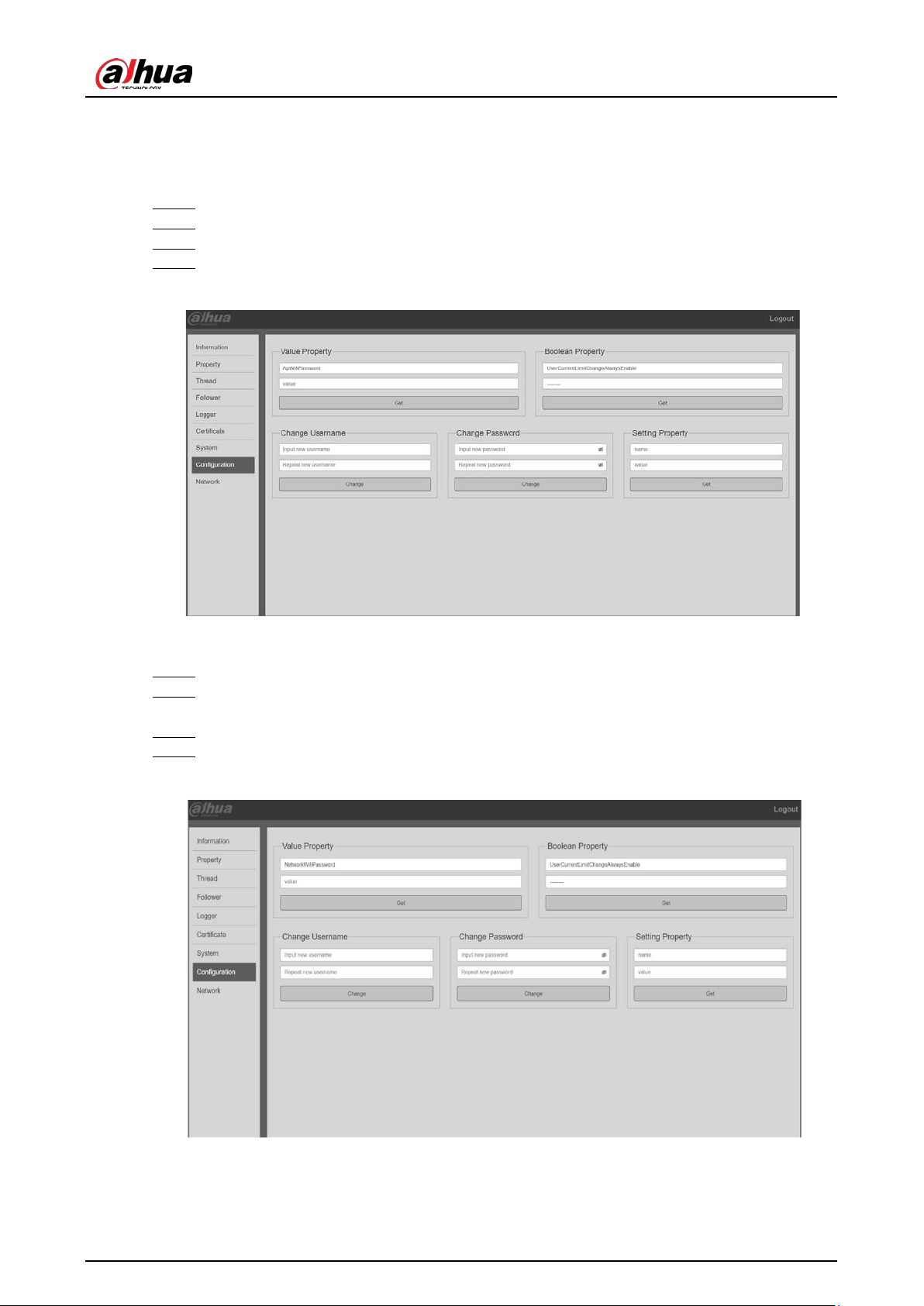
User’s Manual
21
4.1.15 Changing Wi-Fi Password
In access point (AP) mode, you can reset the Wi-Fi password through the app. To change the Wi-Fi
password again, perform the following operations.
Log in to the webpage, select Configuration. Step 1
In the Value Property section, select ApWifiPassword, enter the new password in value. Step 2
Click Set. Step 3
After configuration, restart the EV Charger. Step 4
The settings take effect after restart.
Change Wi-Fi password (AP mode) Figure 4-16
In station (STA) mode, if you need to change the Wi-Fi password again, perform the following
operations.
Log in to the webpage, select Configuration. Step 1
In the Value Property section, select NetworkWifiPassword, enter the new password in Step 2
value.
Click Set. Step 3
After configuration, restart the EV Charger. Step 4
The settings take effect after restart.
Change Wi-Fi password (STA mode) Figure 4-17
Loading ...
Loading ...
Loading ...
