Loading ...
Loading ...
Loading ...
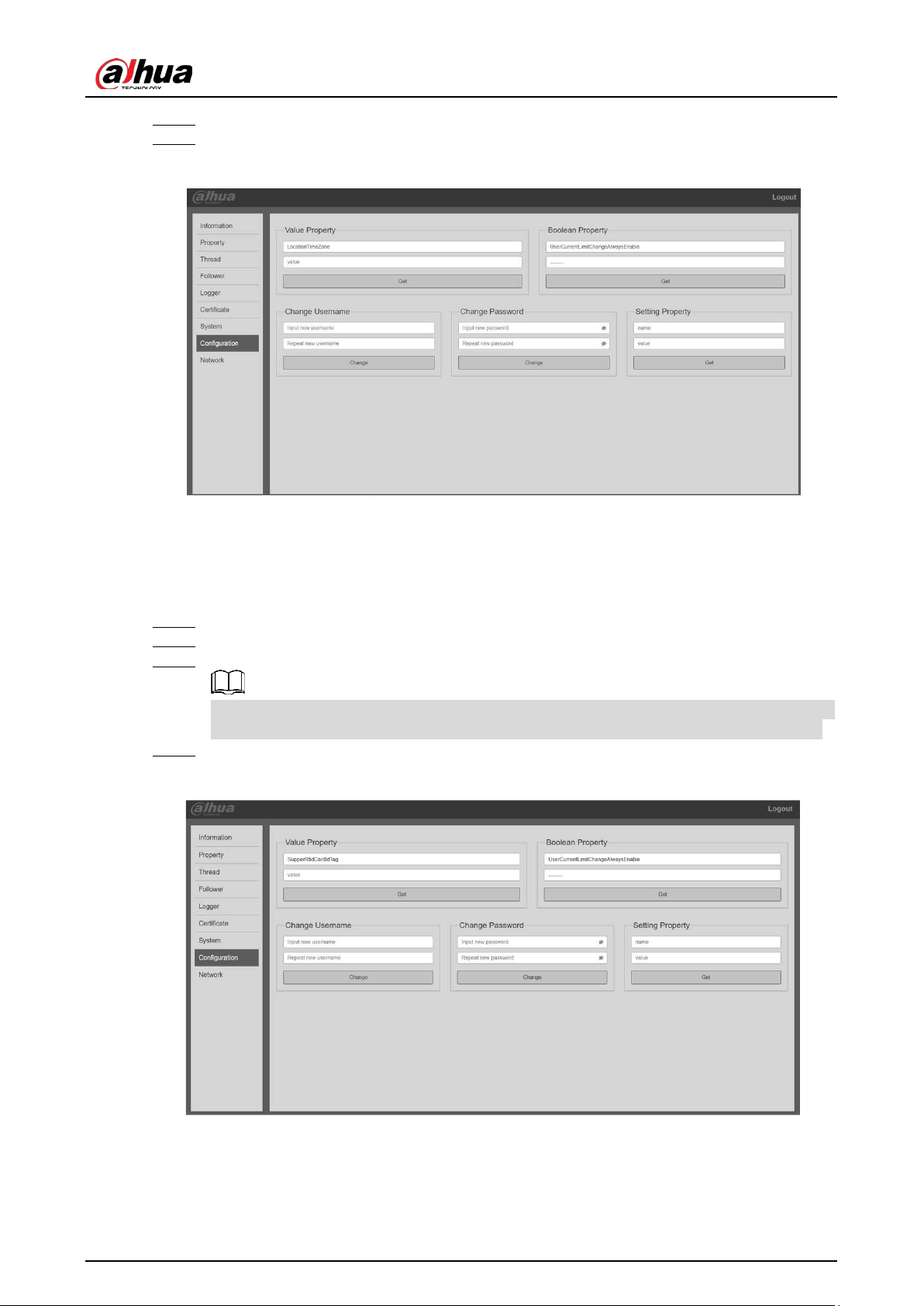
User’s Manual
14
Enter the local time zone in value, and then click Set. Step 3
After configuration, restart the EV Charger. Step 4
The settings take effect after restart.
Modify time Figure 4-4
4.1.5 Configuring a New RFID Card
You can configure a new RFID card if the RFID card comes with the EV Charger is lost, or you need a
new card.
Log in to the webpage, and then select Configuration. Step 1
In the Value Property section, select SupperRfidCardIdTag. Step 2
Enter the RFID card number in value, and then click Set. Step 3
If more than one RFID card is added, separate the card number by |. An EV Charger that is
not connected to the OCPP (Open Charge Point Protocol) system can add 28 cards at most.
After configuration, restart the EV Charger. Step 4
The settings take effect after restart.
Configure new RFID card Figure 4-5
Loading ...
Loading ...
Loading ...
