Loading ...
Loading ...
Loading ...
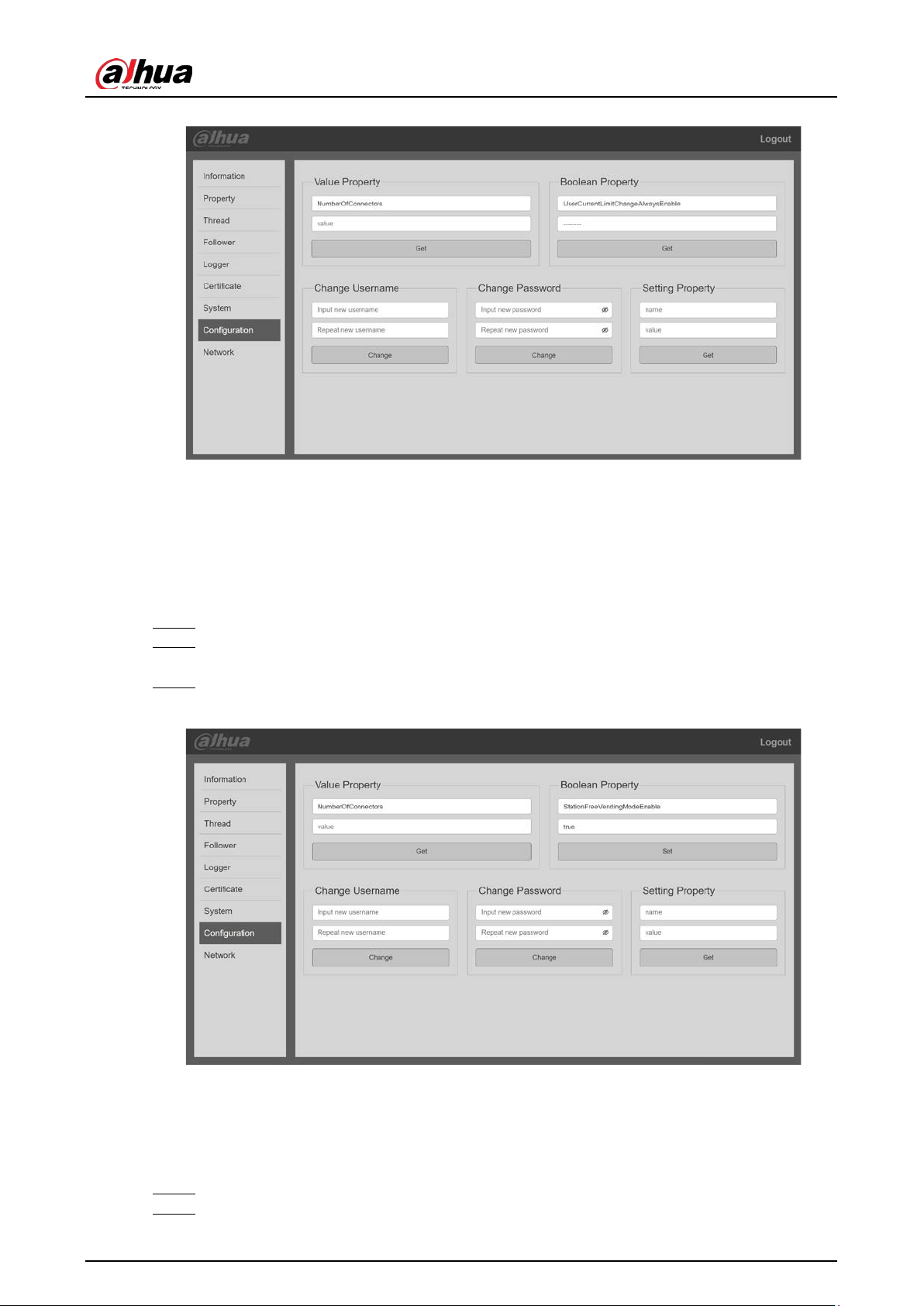
User’s Manual
13
Configuration Figure 4-2
4.1.3 Changing Charging Mode
The EV Charger is set to RFID control and app control by default. You can charge the vehicle by
swiping RFID card or through the app. If you need to change to the free vending (plug & play)
charging mode (in this mode, you can plug the in-body holster in the vehicle for charging), refer to
the following operations.
Log in to the webpage, and then select Configuration. Step 1
In the Boolean Property section, select StationFreeVendingModeEnable and true, and Step 2
then click Set.
After configuration, restart the EV Charger. Step 3
The settings take effect after restart.
Change charging mode Figure 4-3
4.1.4 Modifying Time
When the EV Charger is connected to network, you can modify the time if it is different from the local
time.
Log in to the webpage, and then select Configuration. Step 1
In the Value Property section, select LocationTimezone. Step 2
Loading ...
Loading ...
Loading ...
