Loading ...
Loading ...
Loading ...
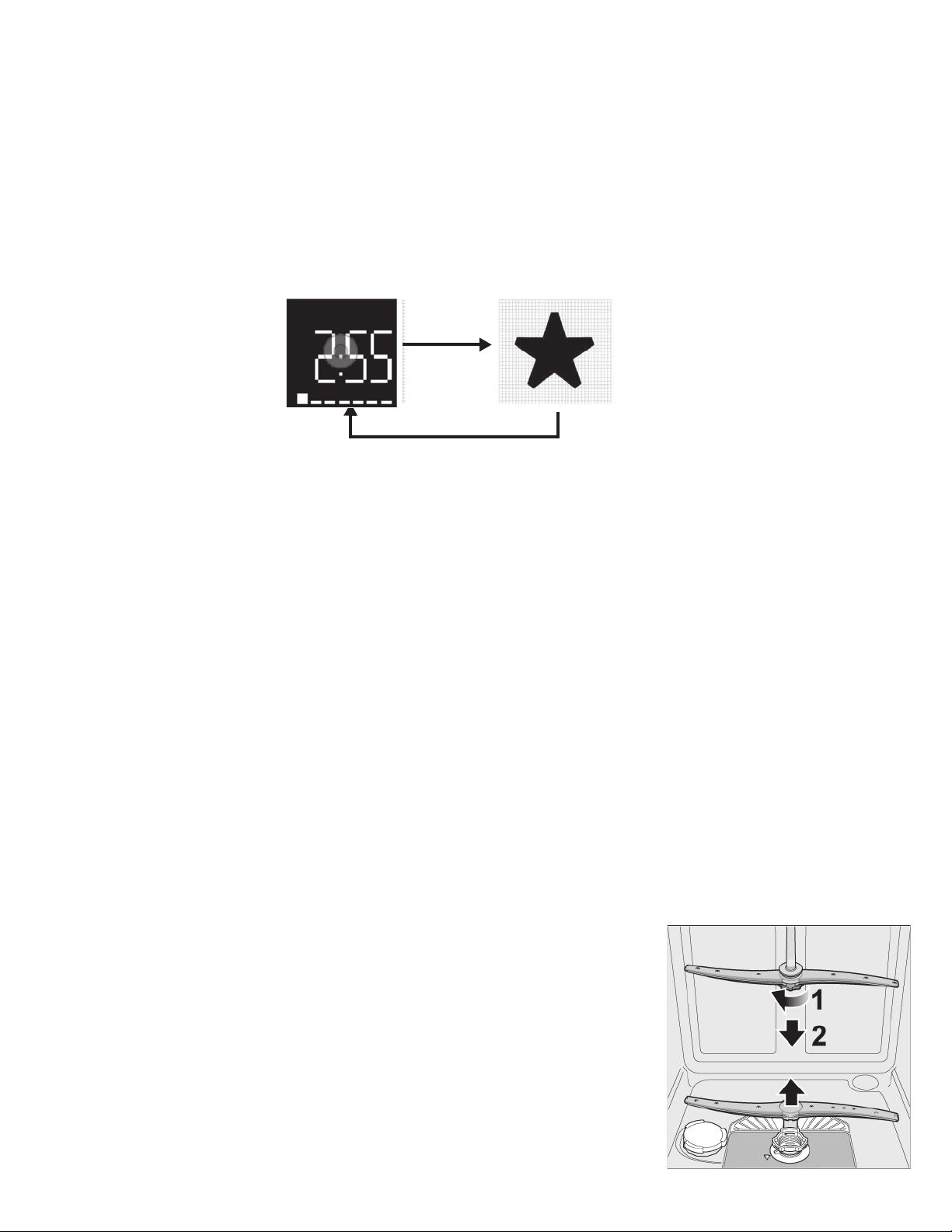
19
Time Remaining PowerBeam® * (DWHD651Jxx only)
Our Star-Sapphire® dishwashers offer a convenient Time Remaining PowerBeam
® light that projects cycle status
and time remaining on the kitchen floor (all other models offer our blue PowerBeam® light to let you know the unit is
running).
Note: If the appliance is installed at eye-level, the time remaining information is not visible.
S:01 default setting:
In the default setting (S:01) the time remaining, selected cycle, delay start time and water intake testing are indi-
cated. Example: If you select a cycle and start your dishwasher in the S:01 (default) setting, the time remaining
image will display in rotation with the Star logo (about 5 seconds per image).
To change setting:
1 Open the door and press the ON/OFF button.
2 Hold down the A button and press and hold Start/Resume until the display indicates “H:00”.
3 Release both buttons. The LED for the A button flashes and display indicates “H:00”.
4 Press the A button until the display shows “S:01”.
5 Press the C button to switch between “S:00” = OFF, “S:01” and “S:02” = ON
6 Press Start/Resume to save the setting and close the door.
Care and Maintenance
Maintenance Tasks
A regular inspection and maintenance of your machine will help to prevent faults. This saves time and prevents prob-
lems.
Wiping up spills and splash-outs
Water may occasionally splash out of your dishwasher, particularly if you interrupt a
cycle or open the dishwasher door during a cycle. To avoid floor damage and possi-
ble mold growth, do not allow areas to remain wet around or under the dishwasher.
Spray arms
Limescale and contaminants in the rinsing water may block nozzles and bearings
on the spray arms.
Check outlet nozzles on the spray arms for blockages by removing the spray arms
as shown and rinse under running water from faucet.
Time remaining image
Star symbol
Loading ...
Loading ...
Loading ...