Loading ...
Loading ...
Loading ...
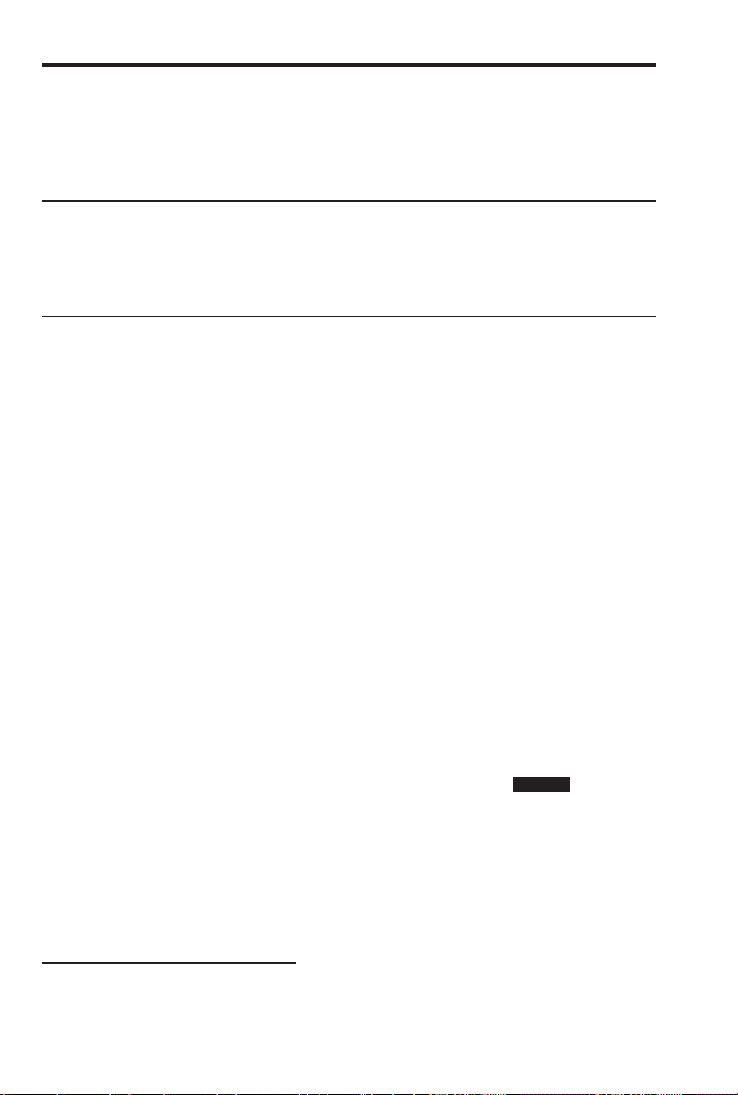
ROOFING MATERIALS
The Roof function solves for the amount of bundles and squares for
standard gable-end style roofs. Bundles are based on a coverage area
Roof Covering —
Find the roof area and number of roofing squares, number of bundles
KEYSTROKE DISPLAY
1. Enter Pitch and floor area*:
o o 0.
1 0 i p PTCH 10 inch
1 4 f l LNTH 14 feet 0 inch
1 1 f W WDTH 11 feet 0 inch
2. Find roof area:
Ç d (Roof) ROOF 200.4631 sq feet
3. Find number of roofing squares:
d SQRS 2.00
4. Find number of bundles:
d BNDL 6.01
5. Display bundle size/area:
d B-SZ 33.33 sq feet
6. Find number of 4 x 8 sheets:
d 4X8 6.26
7. Display stored Pitch:
d PTCH
STORED
10 inch
8. Find floor/plan area:
d PLAN 154. sq feet
*If you know the
area (and do not need to calculate it), once you have entered the
Pitch, enter the area and label it as Square Feet, then press Ç d. For example, if
the plan/floor area is 100 Square Feet, enter 1 0 0 f f Ç d.
For Trig Model (#4080) Users:
As this model does not have l and W keys, you must calculate area the stan-
dard way (e.g., L x W, or entering 154 Square Feet), then press Ç d.
TM
Loading ...
Loading ...
Loading ...