Loading ...
Loading ...
Loading ...
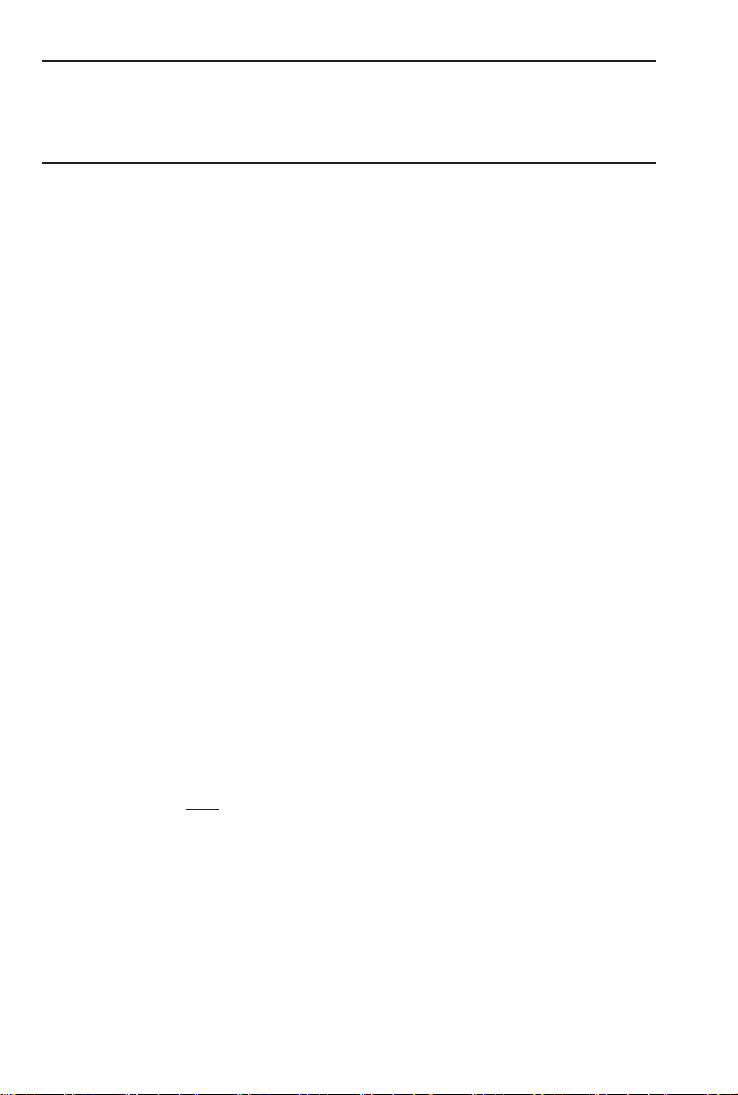
6
—
TM
Construction Project Keys and Functions
The following Construction Project Keys and Functions help you instantly
figure quantities and costs of materials, so you can build like a pro!
Block/Brick Function (not available on trig model #4080)
The Blocks function helps you quickly estimate the quantity of blocks
or bricks required for building walls, walkways or other areas.
Ç l —
Calculates the number of blocks (or bricks) based on:
• an entered or calculated linear value
• an entered or calculated area
• an entered value in l
• values entered in l and h (solved area)
Uses a standard block/mortar area of 128 Square
Inches and a block length of 16 Inches. This
function can also be used for calculating the number
of “face” or “paver” bricks by storing a brick size
(see below).
ß 4 — Used to
store: (1) a block area other than the default block
area of 128 Square Inches (e.g., 1 2 0 i i
ß 4
(2) a block length other than the default block length
of 16 Inches (e.g., 1 8 i ß 4 stores a length
until you change them or perform a Clear All (Ç
x). To recall the stored settings, press ® 4
(repeated presses of ® 4 toggle between block
area and block length).
Note: For Brick Estimates — You may also enter a brick size
using ß 4. For example, when building with standard “face”
bricks, enter a brick size of 21 Square Inches ( 2 1 i i
ß 4) or store a “paver” brick size of 32 Square Inches ( 3 2
i i ß 4; based on Modular U.S. brick size of
3-5/8 Inches x 2-1/4 Inches x 7-5/8 Inches, including 3/8-inch
mortar = 4 Inches x 2-5/8 Inches x 8 Inches).
Loading ...
Loading ...
Loading ...