Loading ...
Loading ...
Loading ...
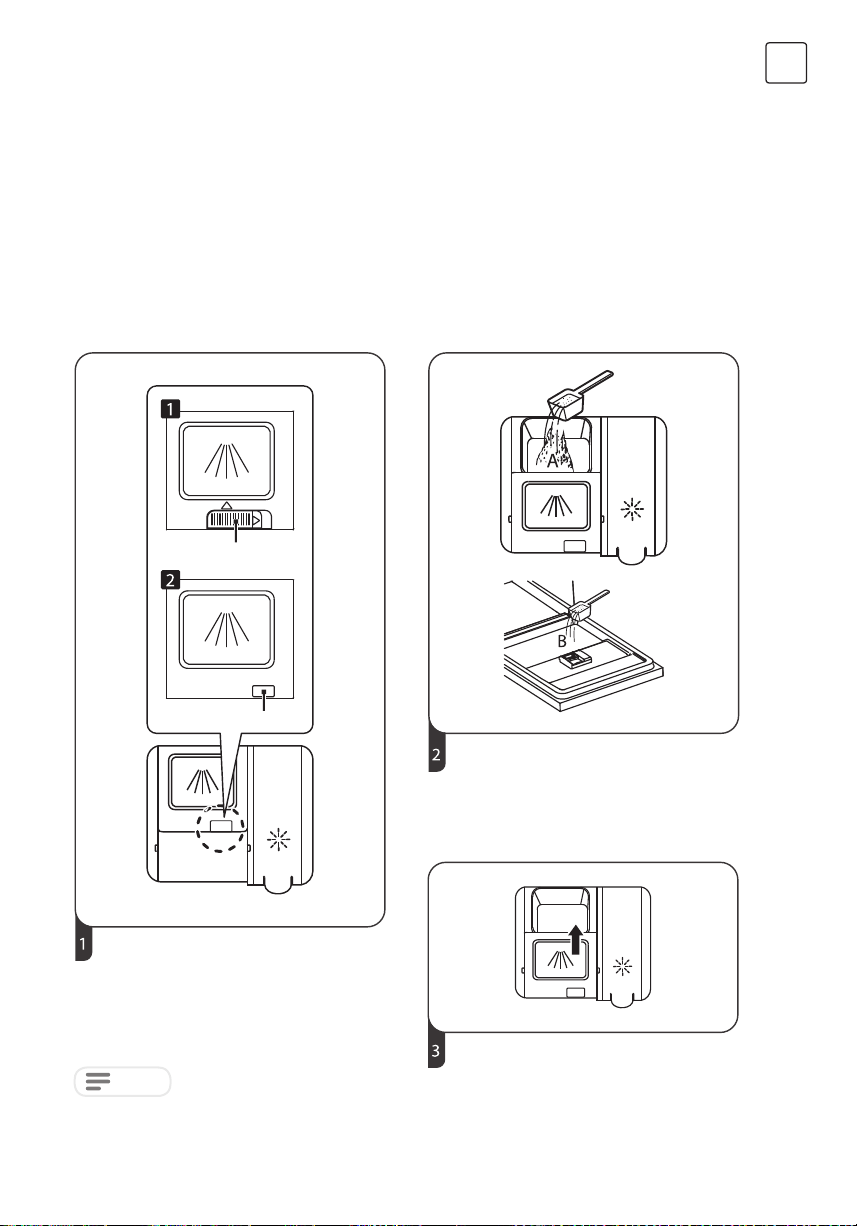
27
ENG
Adjusting the rinse aid reservoir
To achieve a better drying performance with limited rinse aid, the dishwasher is
designed to adjust the consumption by user. Follow the below steps.
1. Close the door and switch on the appliance.
2. Within 60 seconds after step 1, press the Program button more than 5 seconds, and then press the Delay
button to enter the set model, the rinse aid indication blinks as 1Hz frequency.
3. Press the Program button to select the proper set according to your using habits, the sets will change in the
following sequence: D1->D2->D3->D4->D5->D1.
The higher the number, the more rinse aid the dishwasher uses.
4. Press the Power button to end the set up model.
Add detergent into the larger cavity (A) for the main
wash cycle. For better cleaning result, especially if you
have very dirt items, pour a small amount of detergent
onto the door. The additional detergent will activate
during the pre-wash phase.
Please choose an open way according to the actual
situation.
1. Open the cap by sliding the release catch.
2. Open the cap by pressing down the release catch.
Close the flap by sliding it to the front and then pressing
it down.
Filling The Detergent Dispenser
NOTE
• Be aware that depending on the soiling of water, setting may be different.
• Please observe the manufacturer’s recommendations on the detergent packaging.
Sliding it to the right
Press down
Loading ...
Loading ...
Loading ...