Loading ...
Loading ...
Loading ...
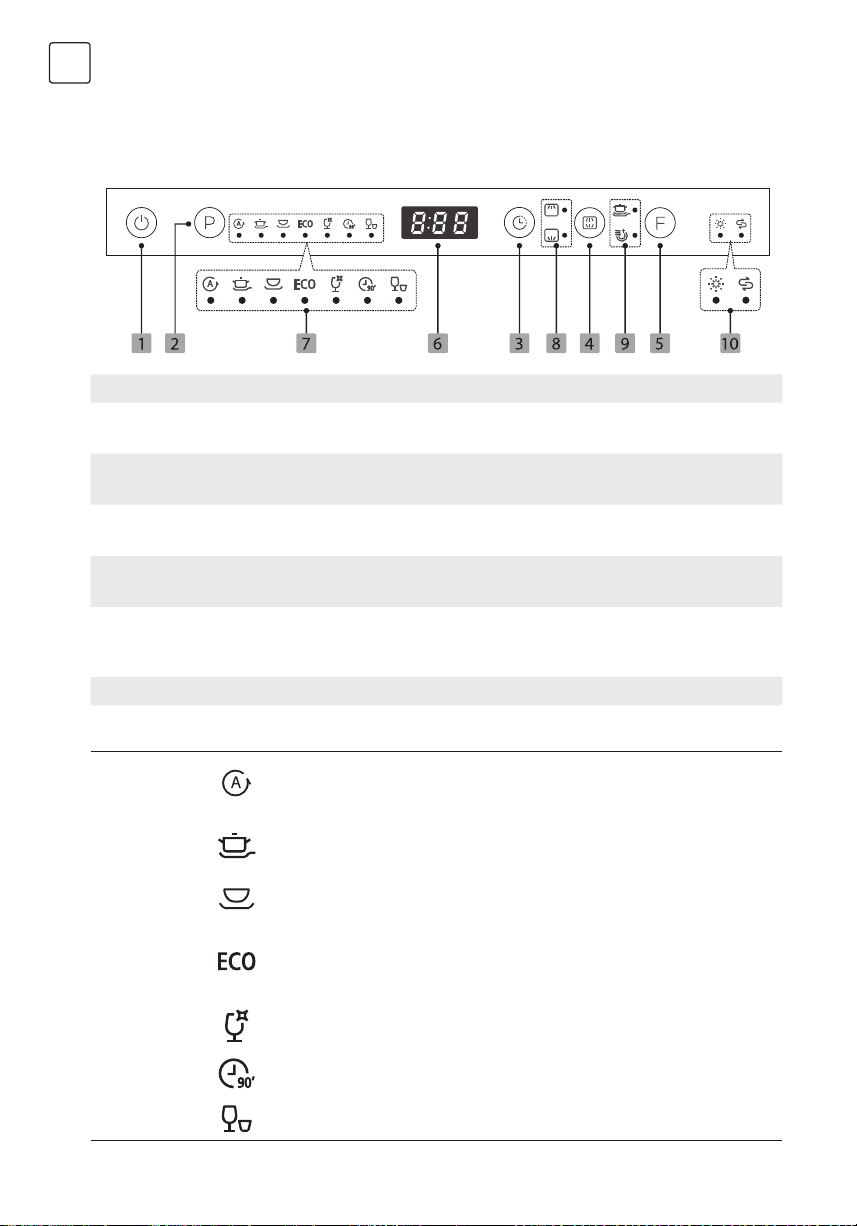
22
ENG
USING YOUR DISHWASHER
Control Panel
Operation (Button)
❶ Power
Press this button to turn on your dishwasher, the screen lights up.
❷ Program
Select the appropriate washing program, the selected program indicator will be lit.
❸ Delay
Press this button to set the delayed hours for washing. You can delay the start of washing
up to 24 hours. One press on this button delays the start of washing by one hour.
❹ Alt
Press the button to select either upper basket or lower basket loaded, and the
corresponding indicator will light up.
❺ Function
Press the button to select a function, corresponding indicator will be lit.
Display
❻ Screen
To show the remaining program time and delay time, error code etc.
❼
Program
indicator
Auto
Auto sensing wash, lightly, normally or heavily soiled crockery, with or with out
dried-on food.
Intensive
Heavily soiled items include pots and pans. With dried on food.
Universal
For normally soiled loads, such as pots, plates, glasses and lightly soiled pans.
ECO
This is a standard program, it is suitable to clean normally soiled tableware
and it is the most efficient program in terms of its combined energy and water
consumption for that type of tableware.
Glass
For lightly soiled crockery and glass.
90 Min
For normally soiled loads that need quick wash.
Rapid
A shorter wash for lightly soiled loads that do not need drying.
Loading ...
Loading ...
Loading ...