Loading ...
Loading ...
Loading ...
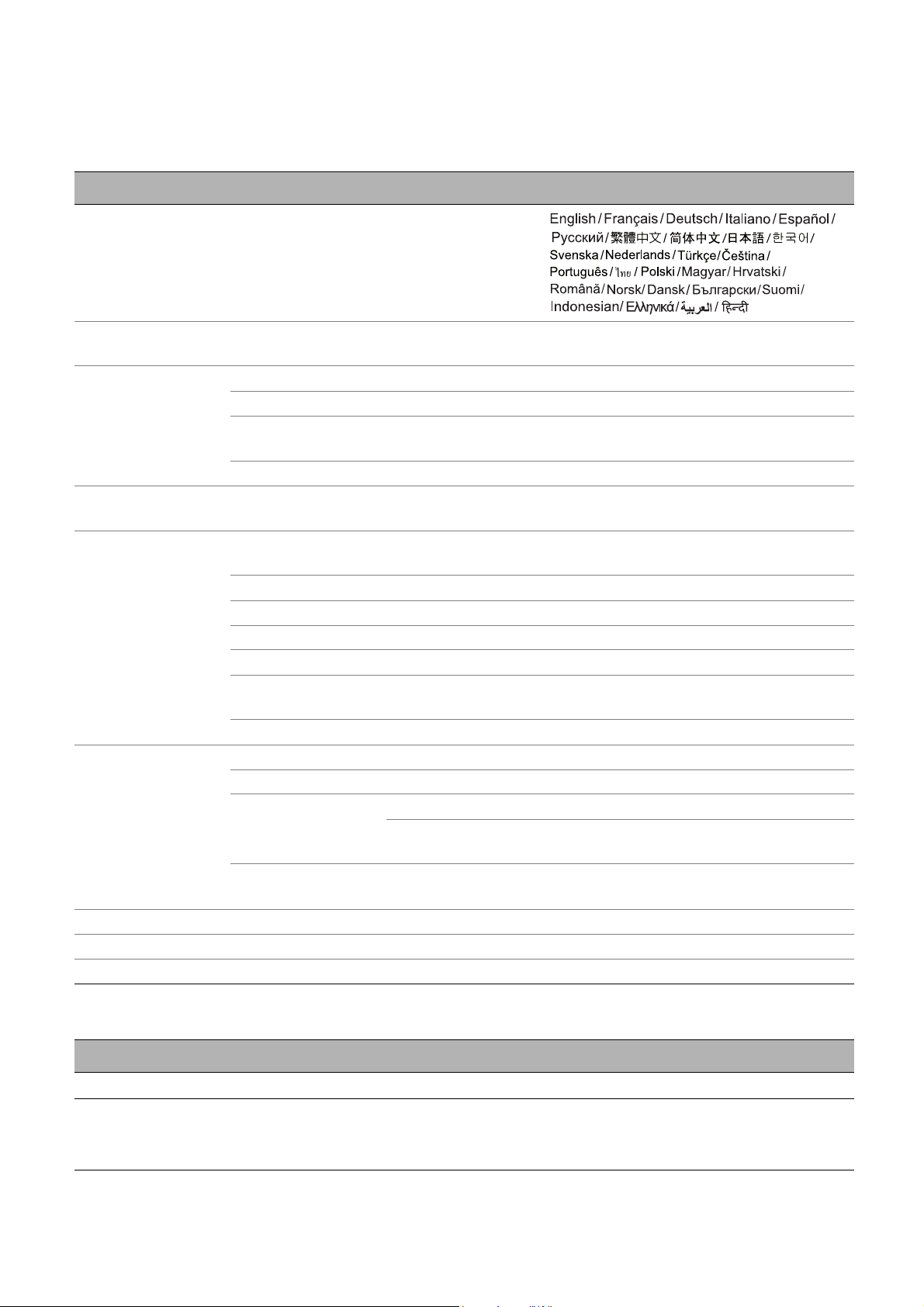
46 Menu operation
5. Main menu: System
Structure
Function descriptions
Menu Options
Language
Background
Settings
Splash Screen BenQ/Black/Blue
Menu Settings
Menu Type Basic/Advanced
Menu Display Time 5 sec/10 sec/20 sec/30 sec/Always
Menu Position
Center/Top-Left/Top-Right/
Bottom-Right/Bottom-Left
ISF (Input password)
Color Calibration
Auto Color
Calibration
Off/On
Light Source
Information
Light Source Usage
Time
Normal Mode
ECO Mode
SmartEco Mode
Custom Mode
Equivalent Light
Hours
Refer to UM for detailed formula
Operation Settings
Reminder Message Off/On
LED Indicator Off/On
Power On/Off
Settings
Direct Power On Off/On
Auto Power Off
Disable/3 min/10 min/15 min/
20 min/25 min/30 min
BenQ HDMI Media
Streaming (QS02)
Off/On
Firmware Upgrade Yes/No
Factory Default Reset/Cancel
Reset System Reset/Cancel
Menu Descriptions
Language Sets the language for the On-Screen Display (OSD) menus.
Background
Settings
• Splash Screen
Allows you to select which logo screen will be displayed during projector
start-up.
Loading ...
Loading ...
Loading ...