Loading ...
Loading ...
Loading ...
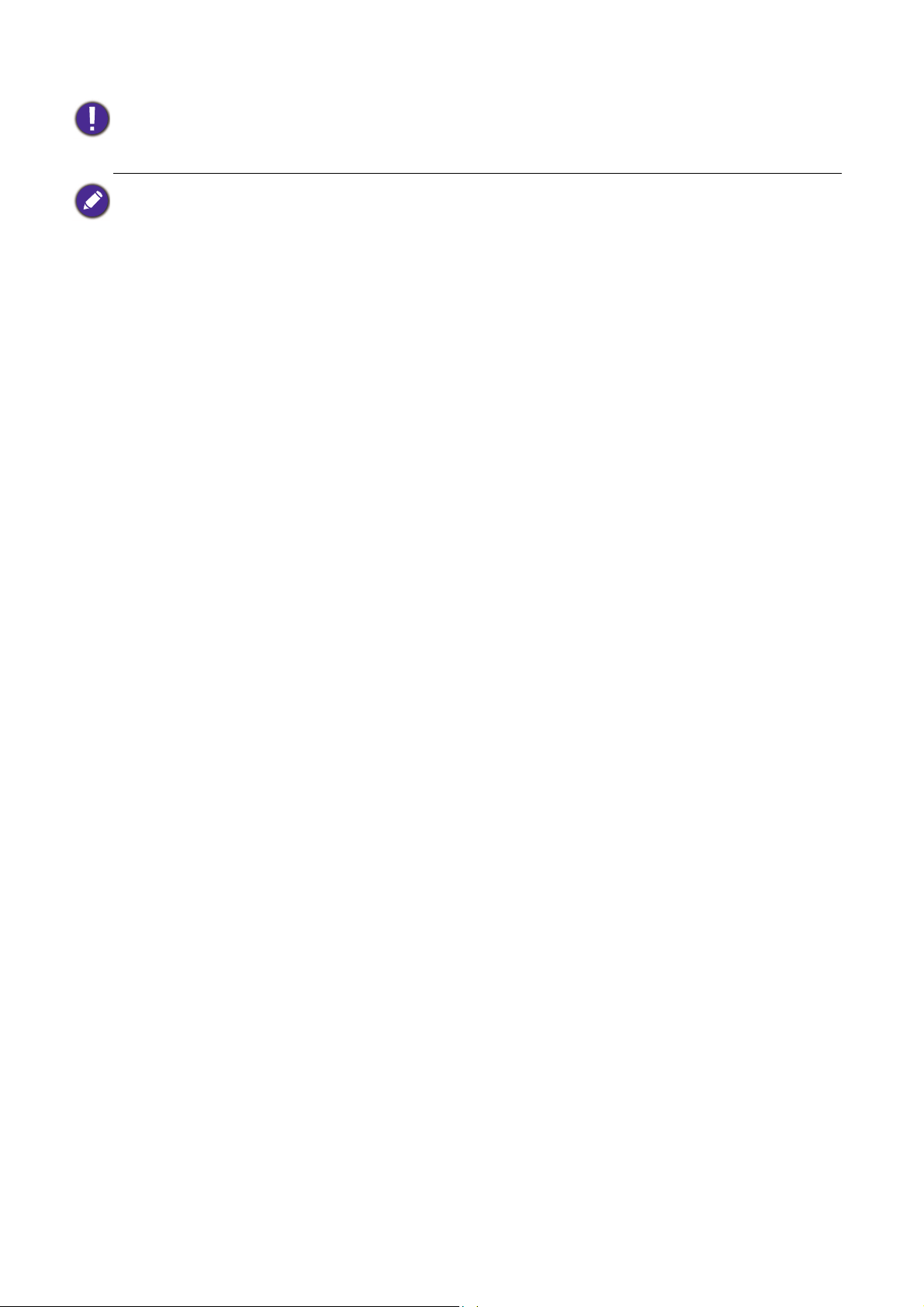
23 Operation
• Please use the original accessories (e.g. power cord) to avoid possible dangers such as electric shock
and fire.
• If the projector is still hot from previous activity, it will run the cooling fan for approximately 90 seconds
before energizing the light source.
• The Setup Wizard screenshots are for reference only and may differ from the actual design.
• If the frequency/resolution of the input signal exceeds the projector's operating range, you will see the
message “Out of Range” displayed on the background screen. Please change to an input signal which is
compatible with the projector's resolution or set the input signal to a lower setting. See
Timing chart on
page 56
.
• If no signal is detected for 3 minutes, the projector automatically enters saving mode.
Loading ...
Loading ...
Loading ...