Loading ...
Loading ...
Loading ...
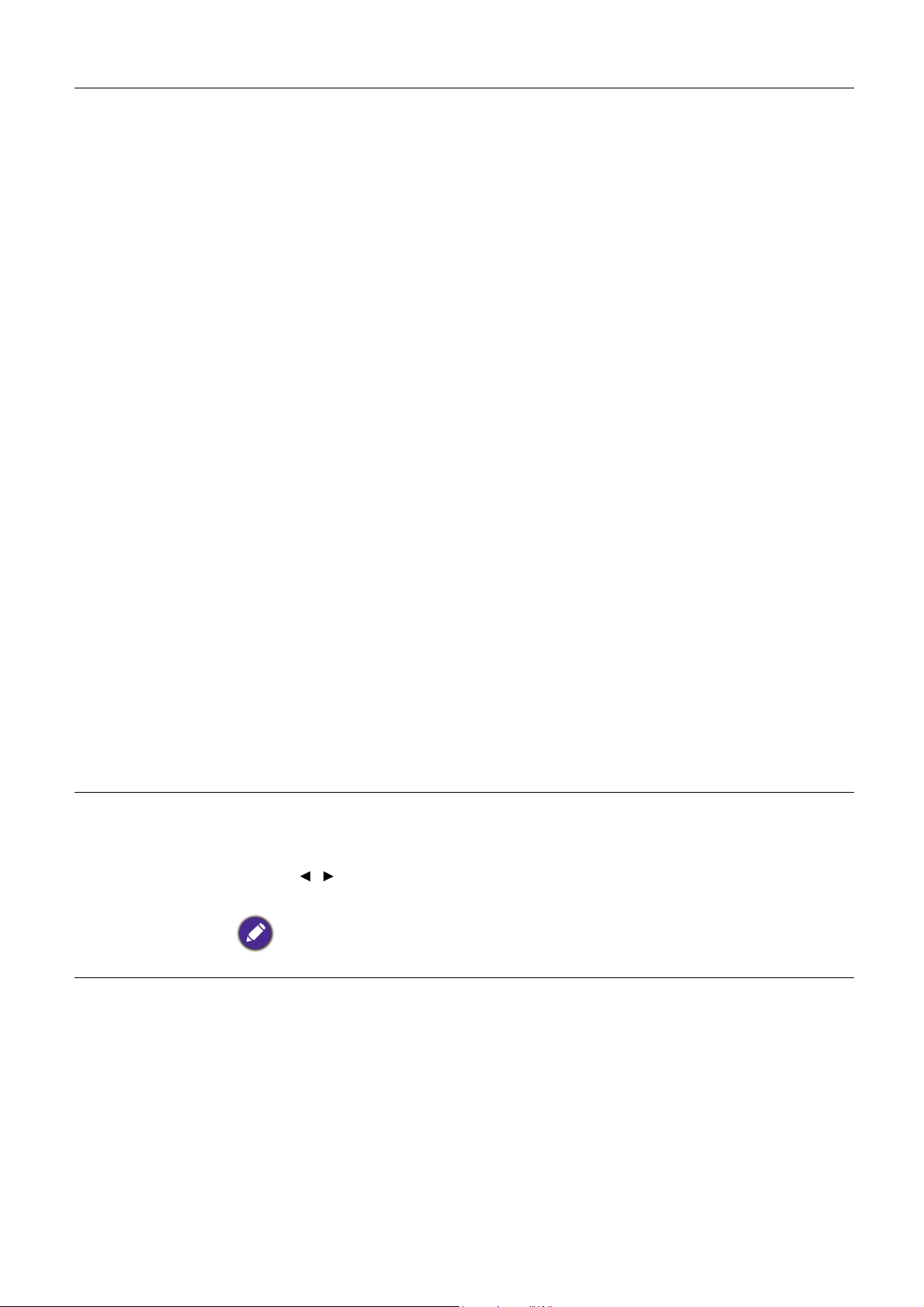
38 Menu operation
Advanced Color
Settings
(Continued)
• CinemaMaster
• Color Enhancer: Allows you to fine-tune the saturation of colors with larger
flexibility. It modulates complex color algorithms to flawlessly render
saturated colors, fine gradients, intermediate hues and subtle pigments.
• Flesh Tone: Provides a smart adjustment of hue only for calibrating people's
skin color, not other colors in the image. It prevents discoloration of skin
tones from the light of the projection beam, portraying every skin tone in its
most beautiful shade.
• Pixel Enhancer 4K: It is a super-resolution technology which radically
enhances Full HD content in terms of colors, contrast, and textures. It's also
a Detail Enhancement Technology refining surface details for true-to-life
images that pop off the screen. Users can adjust levels of sharpness and
detail enhancement for optimal viewing.
• Motion Enhancer 4K: To enhance picture smoothness by motion
estimation/motion compensation.
• Local Contrast Enhancer: Divides video content into different "zones" and
dims the dark parts of the screen without affecting the bright areas. This
makes the contrast look great for watching movies, especially in a dark
environment
• Light Source Mode
Selects a suitable light source power from among the provided modes. See
Extending light source life on page 51.
• Custom Brightness
Adjusts the light power manually. This mode is only available when the
Light Source Mode is set at Custom.
• HDR Brightness
The projector can automatically adjust the brightness levels of your image
according to the input source. You can also manually select a brightness
level to display better picture quality. When the value is higher, the image
becomes brighter; when the value is lower, the image becomes darker.
• Noise Reduction
Reduces electrical image noise caused by different media players.
Reset Current
Picture Mode
Returns all of the adjustments you’ve made for the selected Picture Mode
(including the preset mode, User) to the factory preset values.
1. Press OK. The confirmation message is displayed.
2. Use / to select Reset and press OK. The current picture mode
returns to the factory preset settings.
The following settings will still remain: Picture Mode, User Management.
Loading ...
Loading ...
Loading ...