Loading ...
Loading ...
Loading ...
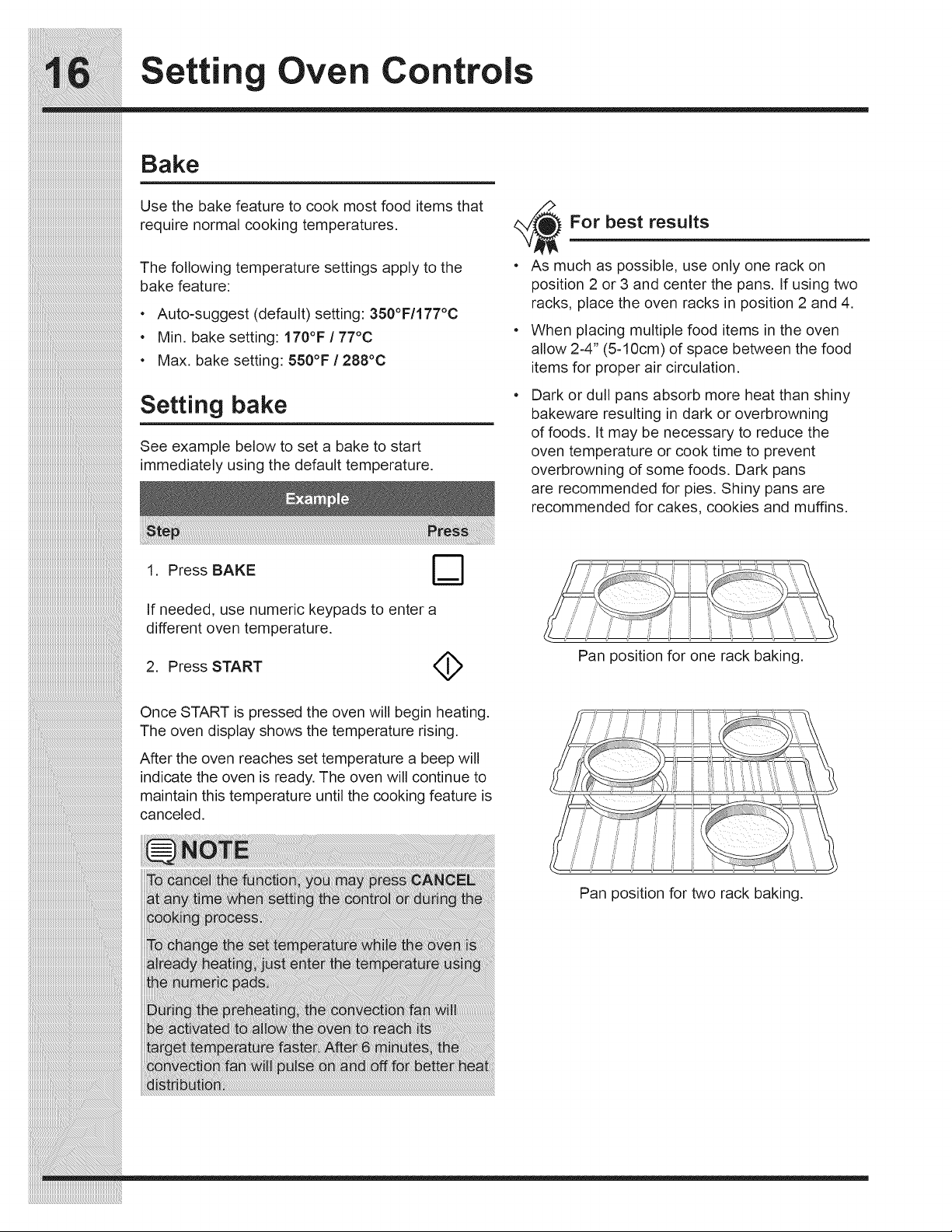
Settin Oven Controls
Bake
Use the bake feature to cook most food items that
require normal cooking temperatures.
The following temperature settings apply to the
bake feature:
Auto-suggest (default) setting: 350°!:/177°C
Min. bake setting: 170°1= / 77°C
Max. bake setting: 580°F / 288°0
Setting bake
See example below to set a bake to start
immediately using the default temperature.
For best results
• As much as possible, use only one rack on
position 2 or 3 and center the pans. If using two
racks, place the oven racks in position 2 and 4.
• When placing multiple food items in the oven
allow 2-4" (5-10cm) of space between the food
items for proper air circulation.
Dark or dull pans absorb more heat than shiny
bakeware resulting in dark or overbrowning
of foods. It may be necessary to reduce the
oven temperature or cook time to prevent
overbrowning of some foods. Dark pans
are recommended for pies. Shiny pans are
recommended for cakes, cookies and muffins.
1. Press BAKE
If needed, use numeric keypads to enter a
different oven temperature.
2. Press START <_
Once START is pressed the oven will begin heating.
The oven display shows the temperature rising.
After the oven reaches set temperature a beep will
indicate the oven is ready, The oven will continue to
maintain this temperature until the cooking feature is
canceled,
Pan position for one rack baking.
Pan position for two rack baking.
Loading ...
Loading ...
Loading ...