Loading ...
Loading ...
Loading ...
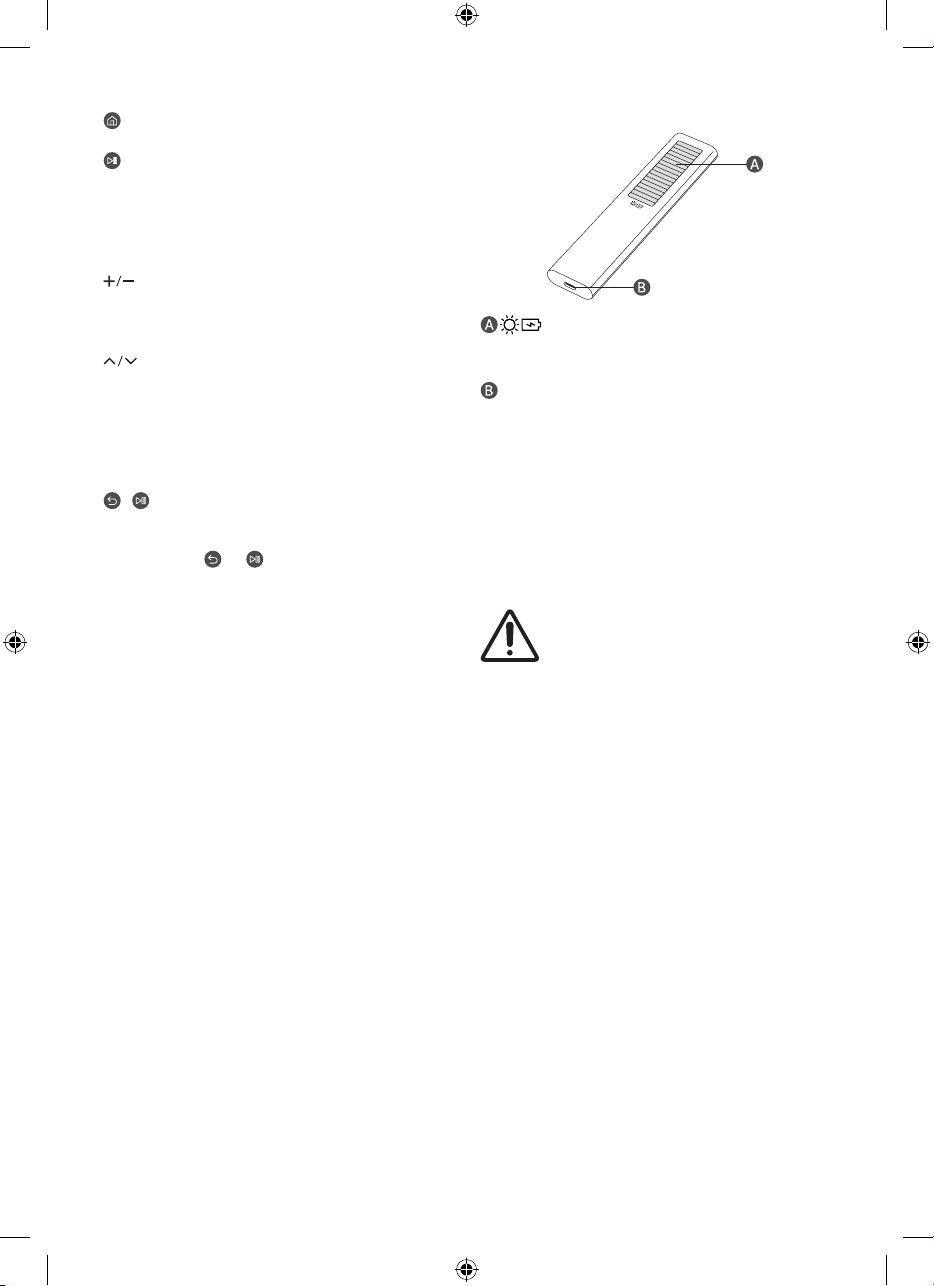
(Smart Hub)
Press to return to the Home Screen.
(Play/pause)
When pressed, the playback controls appear. Using these
controls, you can control the media content that is playing.
To use Game Bar, press and hold the button in Game Mode.
• Game Bar may not be supported depending on the model or
geographical area.
(Volume)
Move the button up or down to adjust the volume. To mute the
sound, press the button. When pressed in and held for 1 second or
more, the Accessibility Shortcuts menu appears.
(Channel)
Move the button up or down to change the channel. To see the
Guide screen, press the button.
Press and hold the button up or down to quickly change the
channel.
4 Launch app button
Launch the app indicated by the button.
+ (Pairing)
If the Samsung Smart Remote does not pair to the MICRO LED
automatically, point it at the front of the MICRO LED, and then
press and hold the
and buttons simultaneously for 3
seconds or more.
– Use the Samsung Smart Remote less than 20 feet (6 m)
from the MICRO LED. The usable distance may vary with the
wireless environmental conditions.
– The images, buttons, and functions of the Samsung Smart
Remote may differ with the model or geographical area.
– The Universal Remote function operates normally only when
you use the Samsung Smart Remote that comes with the
MICRO LED.
Charging the battery
Solar Cell
Expose to light when the remote is not in use. This will extend the
remote's operating time.
USB port (C-type) for charging
Used for quick charging. The LED on the front will light when
charging. When the battery is fully charged, the LED will turn off.
• The USB Cable is not provided.
– It is recommended to use an original Samsung charger.
Otherwise, it may cause performance degradation or failure
of the product. In this case, the warranty service is not
applicable.
– When the remote control does not work due to low battery,
charge it by using the USB-C type port.
Fire or explosion may occur, resulting in damage
to the remote control or personal injury.
• Do not apply shock to the remote control.
• Be careful not to let foreign substances such as
metal, liquid, or dust come in contact with the
charging terminal of the remote control.
• When the remote control is damaged or you
smell smoke or burning fumes, immediately
stop operation and then repair it at the
Samsung service center.
• Do not arbitrarily disassemble the remote
control.
• Be careful not to let infants or pets suck or
bite the remote control. Fire or explosion
may occur, resulting in damage to the remote
control or personal injury.
English - 8
Loading ...
Loading ...
Loading ...
