Loading ...
Loading ...
Loading ...
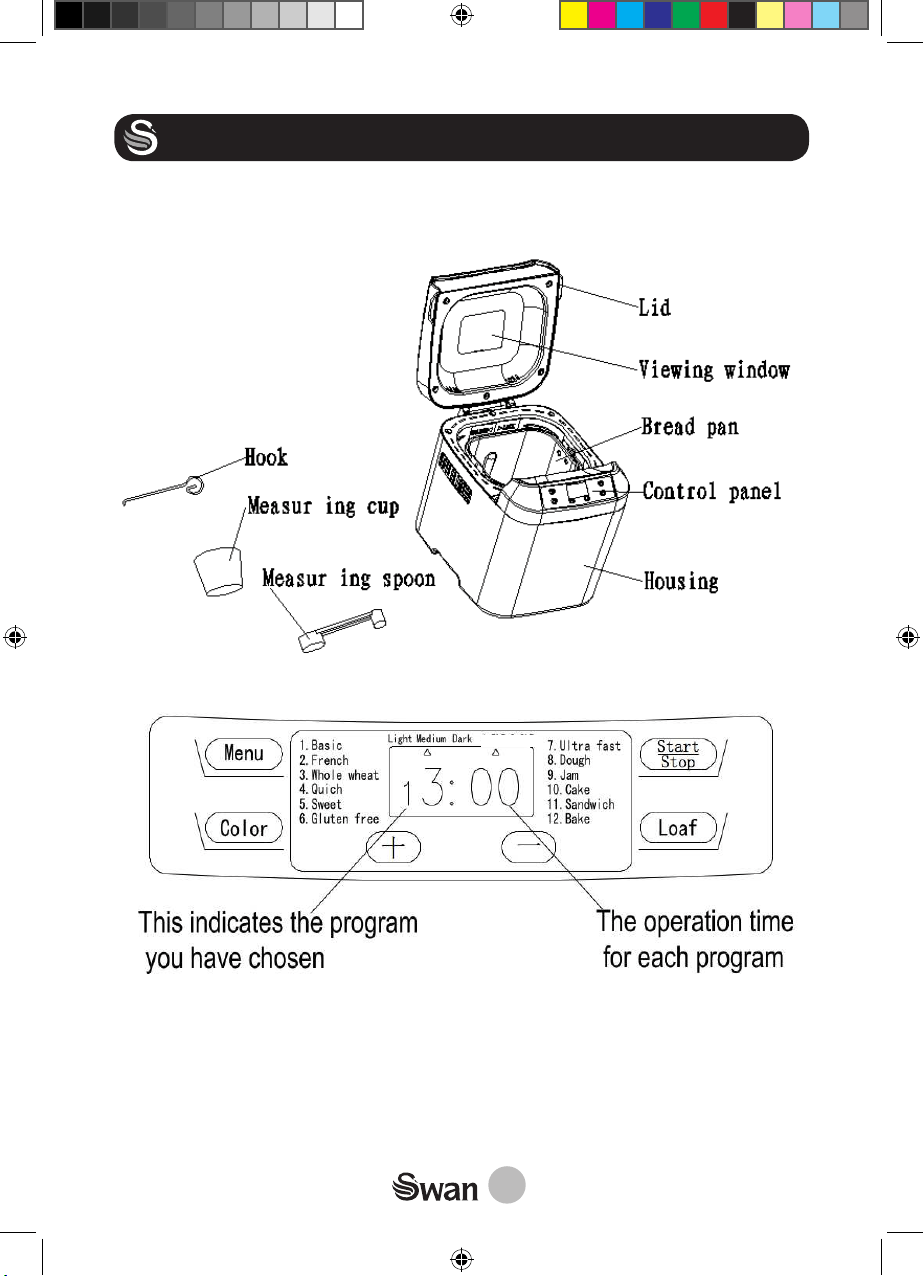
5
YOUR BREAD MAKER
Before first use, carefully remove all packaging and familiarise yourself with the vari-
ous parts of your product. Feel free to try out all the controls etc. You won’t damage
anything. Just keep your hands out of there!
Control Panel
Menu Button: Press repeatedly to cycle
through the 12 various programmes.
Colour button: To select light, medium
or dark crust (not available on all pro-
grammes
Start/stop button: Press to start the
process. Press and hold for 3 seconds to
pause/cancel the process.
Loaf button: Press to select small or
large loaf size. Default is large.
650g 800g
SB22110_IM.indd 5 09/09/2020 16:05
Loading ...
Loading ...
Loading ...