Loading ...
Loading ...
Loading ...
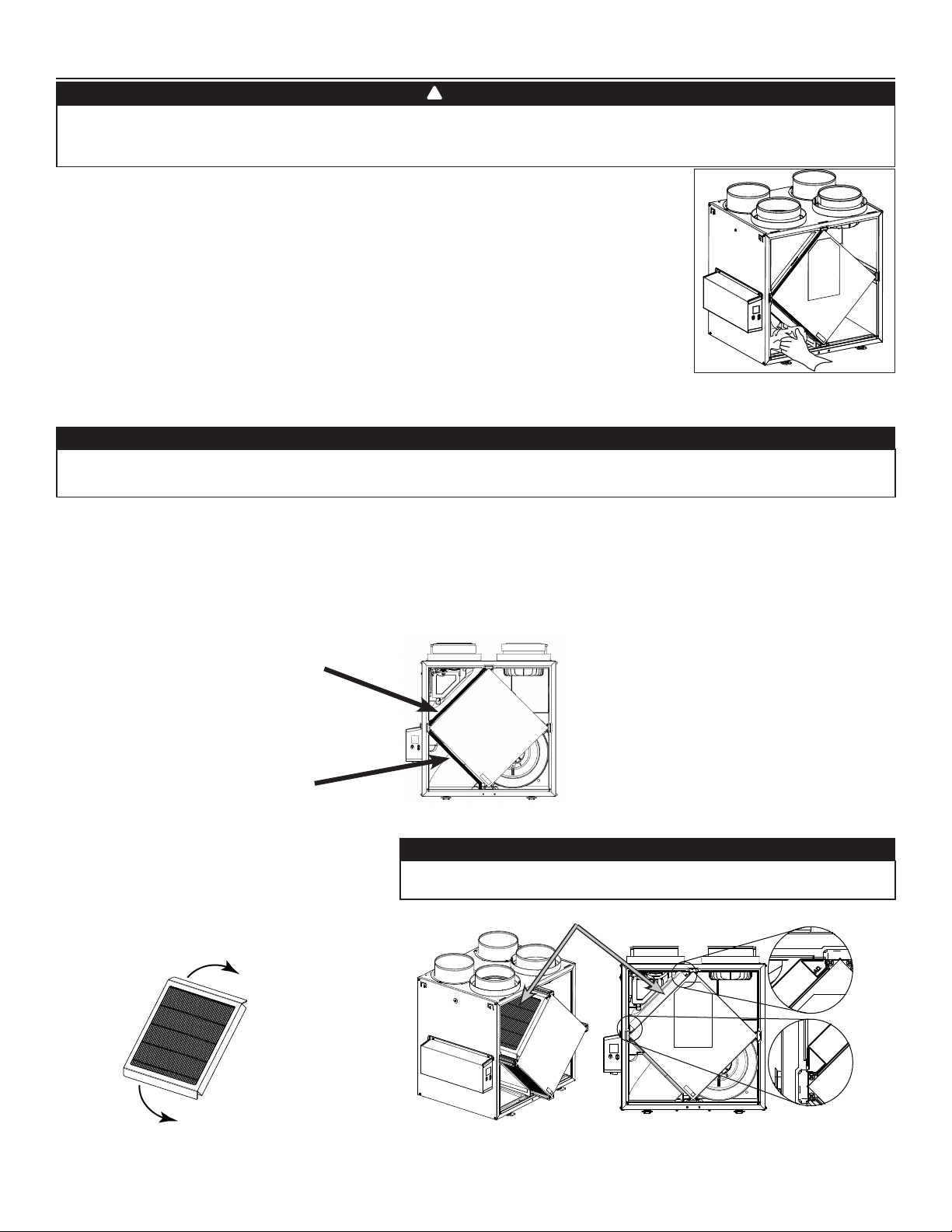
20
8. MAINTENANCE
High voltage risk. During maintenance or repairs, always stop the unit then unplug it to prevent any risk of
electric shock. The wearing of safety glasses and gloves is recommended when handling unit components to
prevent any risk of injury that could be caused by the presence of thin metal.
1. Disconnect power cord.
2. The door of this unit is hinged and maintained closed by 2 latches. Open them and set aside.
3. Clean the inside of the door with a damp cloth.
4. Clean fi lters:
• Remove fi lters.
• Vacuum to remove most of the dust.
• Wash with a mixture of warm water and mild soap. You may add bleach if you wish to
disinfect (one tablespoon per gallon). Rinse thoroughly. Shake fi lters to remove excess
water and let dry.
Note: The optional HEPA membrane fi lter is a disposable fi lter. It should be replaced when it is
too dirty. Vacuum the HEPA membrane fi lter quarterly using the dusting brush attachment
to extend its service life.
5. Remove the core.
6. Clean the condensing tray with a damp cloth.
7. Check the exterior air intake hood:
• Make sure there are no leaves, twigs, ice or snow that could be drawn into the vent.
• Clean if necessary.
8. Rotate the blower wheels by hand. If one of the wheels does not rotate easily, contact customer service.
9. Reassemble the components. Pay special attention to the fi lters by making sure that they are engaged in their slots.
10. Close the unit door and reconnect power supply.
11. Reset fi lters, if required. Press on the INT/AUTO wall control button for 5 seconds to reset the fi lters.
CAUTION
A blocked air vent or fi lter, even partially, could cause the unit to malfunction. The comfort provided by the
unit could be reduced and the risk of unit frost could increase. This could cause unit breakdown and/or damage
to property.
V
D0493
8.1 QUARTERLY
WARNING
!
VD0494
MERV8 FILTER INCLUDED
OPTIONAL HEPA MEMBRANE FILTER (NO. V25000) (EXHAUST FILTER NOT INCLUDED)
EXHAUST FILTER INCLUDED
NOTE: The optional HEPA membrane fi lter replaces the MERV8 fi lter.
Remove the HEPA membrane fi lter from its
packaging.
Write the installation date on the new fi lter
frame for future reference.
Pull the core 3" to 4" out.
Bend the two HEPA membrane fi lter fl aps to
form a 45-degree angle, as illustrated below.
Install the HEPA membrane fi lter over the core
as illustrated hereafter.
Push the core and the HEPA membrane fi lter to
the bottom of the unit.
45˚
45˚
CAUTION
Be careful not to damage the HEPA membrane fi lter if using
sharp tool to remove it from its packaging.
Loading ...
Loading ...
Loading ...
