Loading ...
Loading ...
Loading ...
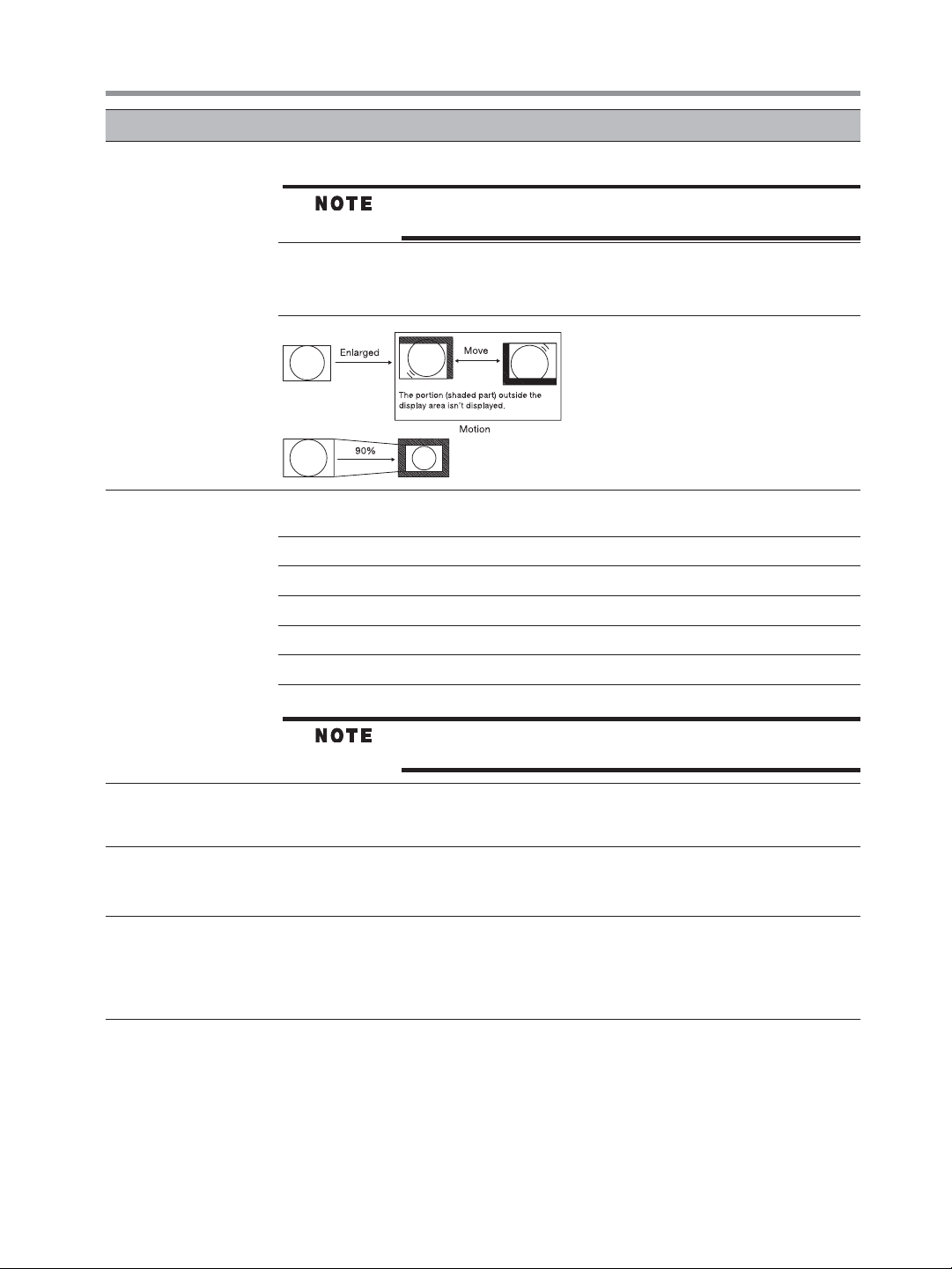
57
How to Use
Mode Description
SCREEN SAVER
MOTION:
The screen slightly moves horizontally and vertically at regular intervals
to reduce the effect of the image persistence.
While TILING in the ADVANCED OPTION menu is active, you cannot set MOTION to
ON.
When you select a time period in the MOTION setting, the monitor enlarges the image and
moves it horizontally and vertically. The portions of the image out of the display area aren’t
screen area at the center.
COLOR SYSTEM
( For the S-VIDEO and VIDEO inputs only.)
You can select the color system depending on the video device you use.
AUTO: NTSC, PAL, SECAM, PAL-60 or 4.43 NTSC is automatically selected.
NTSC: NTSC
PAL: PAL
SECAM: SECAM
4.43NTSC: 4.43 NTSC
PAL-60: PAL-60
When you use a video device purchased from overseas, set the COLOR SYSTEM
menu.
SIDE BORDER COLOR
displayed in the NORMAL mode in the ZOOM MODE or the POP or other modes in the PIP
MODE.
CONFIGURATION
RESET
The settings made in the CONFIGURATION1 and CONFIGURATION2 menus are reset to
the factory defaults.However, the LANGUAGE, MONITOR ID, SCHEDULE, and DATE
AND TIME settings aren’t reset.
FACTORY RESET
The settings made in the PICTURE, SCREEN, AUDIO, CONFIGURATION1,
CONFIGURATION2, and ADVANCED OPTION menus are reset to the factory defaults. In
addition, the picture mode selected by the wireless remote control is reset to the factory
default. However, LANGUAGE, CONTROL TIME OUT, MONITOR ID, SCHEDULE, and
DATE AND TIME aren’t reset.
Loading ...
Loading ...
Loading ...
