Loading ...
Loading ...
Loading ...
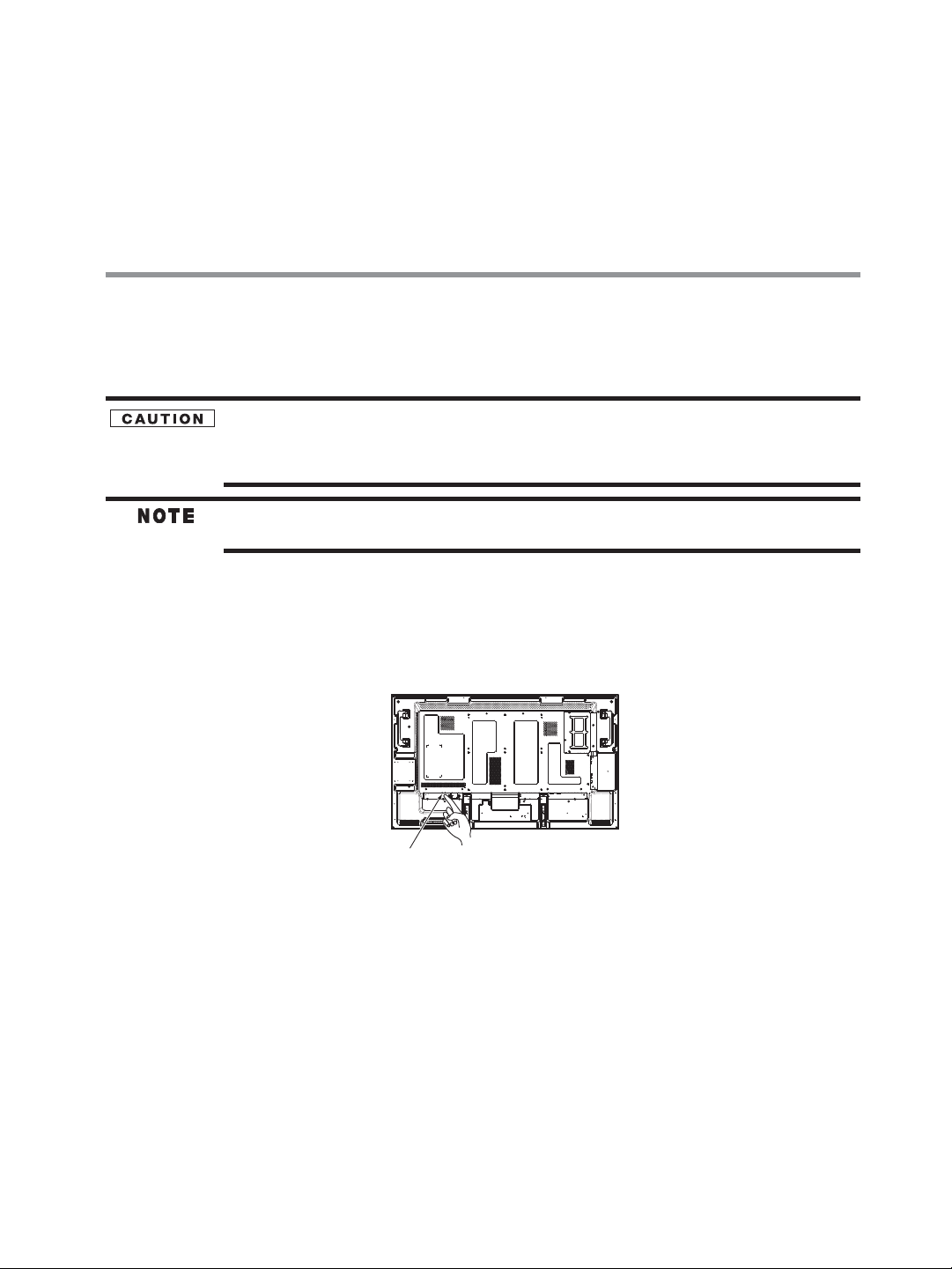
34
Chapter 3
How to Use
Turning on all the connected devices
1 Turn on the connected devices such as the computer and DVD player.
Turning on the monitor
When an OPS-compliant computer is installed as an expansion module, the computer automatically turns on and starts
as the monitor is turned on.
Don’t turn off the monitor immediately after turning it on because the computer may be in the startup process. Select
OPTION as the video input and wait for the operating system of the computer to complete the startup process.
7HENTHECOMPUTERDOESNTSTARTWITHINAGIVENPERIODOFTIMEAPPROXMINUTEh/0%2!4)/.%22/2vANDANERROR
message are displayed. See the user’s manual of your computer.
2 Turn on the Main Power Switch.
The power indicator turns on green and the monitor turns on.
The control buttons on the rear, wireless remote control, and schedule setting don’t work while the main power switch
is off (the power indicator is off).
When using them, check that the Main Power Switch is on (the power indicator is on).
Main power switch
(Sample Illustration) 55” Power switch
3 When the power indicator glows red, press the POWER button on the monitor.
The power indicator turns green.
Loading ...
Loading ...
Loading ...
