Loading ...
Loading ...
Loading ...
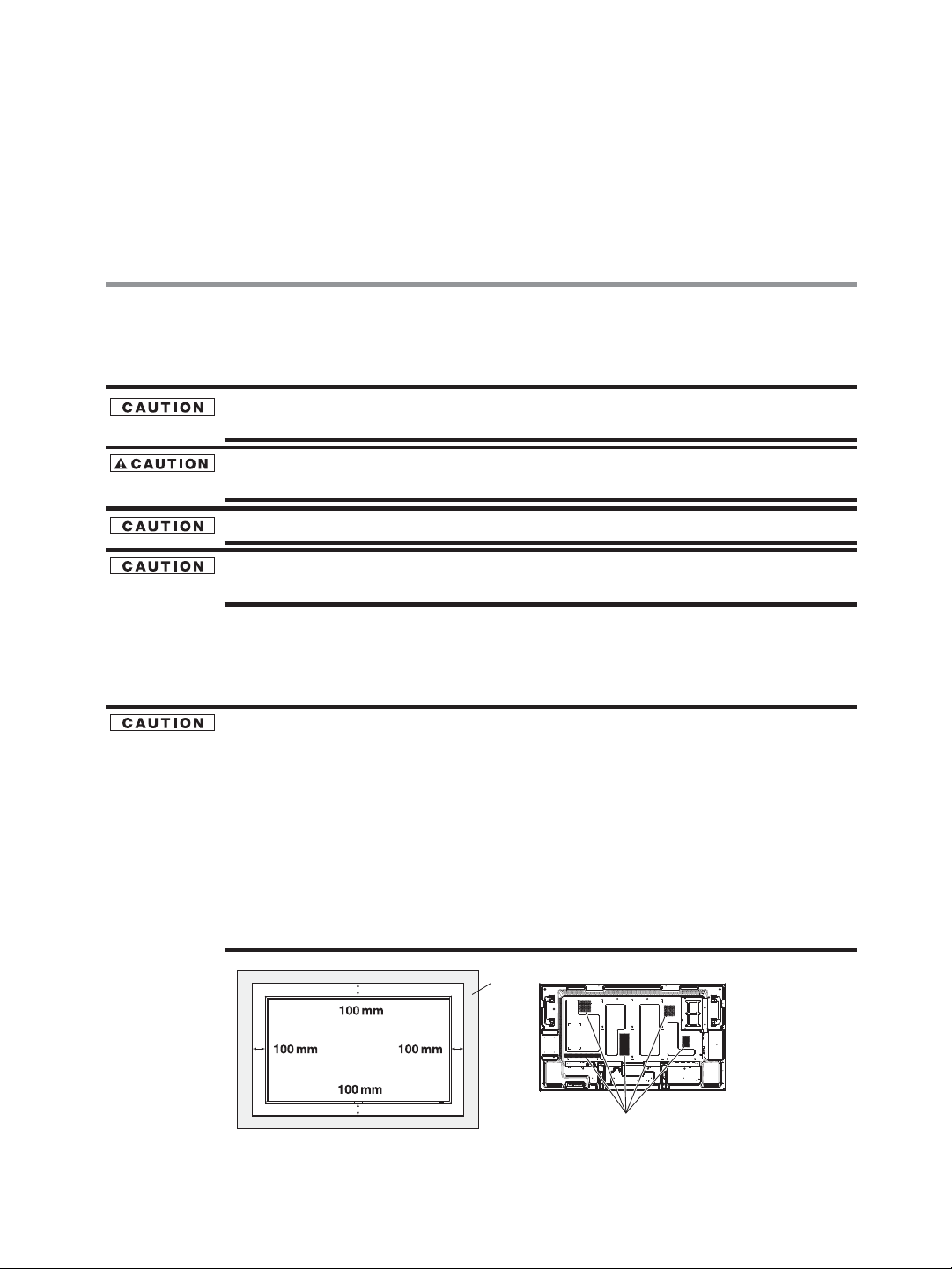
15
Chapter 2
Preparation for use
Preparation for installation
Determine the installation location
DO NOT ATTEMPT TO INSTALL THE LCD DISPLAY BY YOURSELF.
)NSTALLINGYOUR,#$DISPLAYMUSTBEDONEBYAQUALIlEDTECHNICIAN#ONTACTYOURDEALERFORMOREINFORMATION
MOVING OR INSTALLING THE LCD DISPLAY MUST BE DONE BY TWO OR MORE PEOPLE.
Failure to follow this warning may result in injury if the LCD display falls.
Proper operation of the monitor is not guaranteed when it is mounted upside down or face down.
Lay the protective sheet, which was wrapped around the LCD display when it was packaged, beneath the LCD display
so as not to scratch the panel.
Ventilation requirements for enclosure mounting
Don’t block the holes in the rear of the monitor shown in the figure above. If they are blocked, heat accumulates inside
the monitor, causing breakdown. The upper limit of the operationguaranteed ambient temperature when the monitor is
INSTALLEDINTHELANDSCAPEPOSITIONISª#7HENINSTALLINGTHEMONITORINACASEORANENCLOSUREENSUREADEQUATE
ventilation to keep the temperature inside the case 40°C or lower by providing a cooling fan or ventilation holes in the
case. The upper limit when the monitor is in the portrait or face-up position is 35°C.
This LCD has a temperature sensor and cooling fan. If the LCD becomes hot, the cooling fan will turn on automatically.
)FTHE,#$BECOMESOVERHEATEDTHEh#AUTIONvMENUWILLAPPEAR)FTHEh#AUTIONvMENUAPPEARSSTOPUSINGTHE
monitor and allow it to cool. When the LCD display is used in an enclosure or with protection on LCD surface, please
CHECKTHEINSIDETEMPERATUREOFTHEMONITORBYh(%!434!453v3EEPAGE)FTHETEMPERATUREISHIGHERTHANTHE
NORMALLEVELSETh#//,).'&!.vTO/.USINGTHE3#2%%.3!6%2FUNCTION3EEPAGE7HENMOUNTINGAN
OPS-compliant computer (commercially available), turn on the cooling fan.
Don’t block these holes.
Wall
Loading ...
Loading ...
Loading ...
