Loading ...
Loading ...
Loading ...
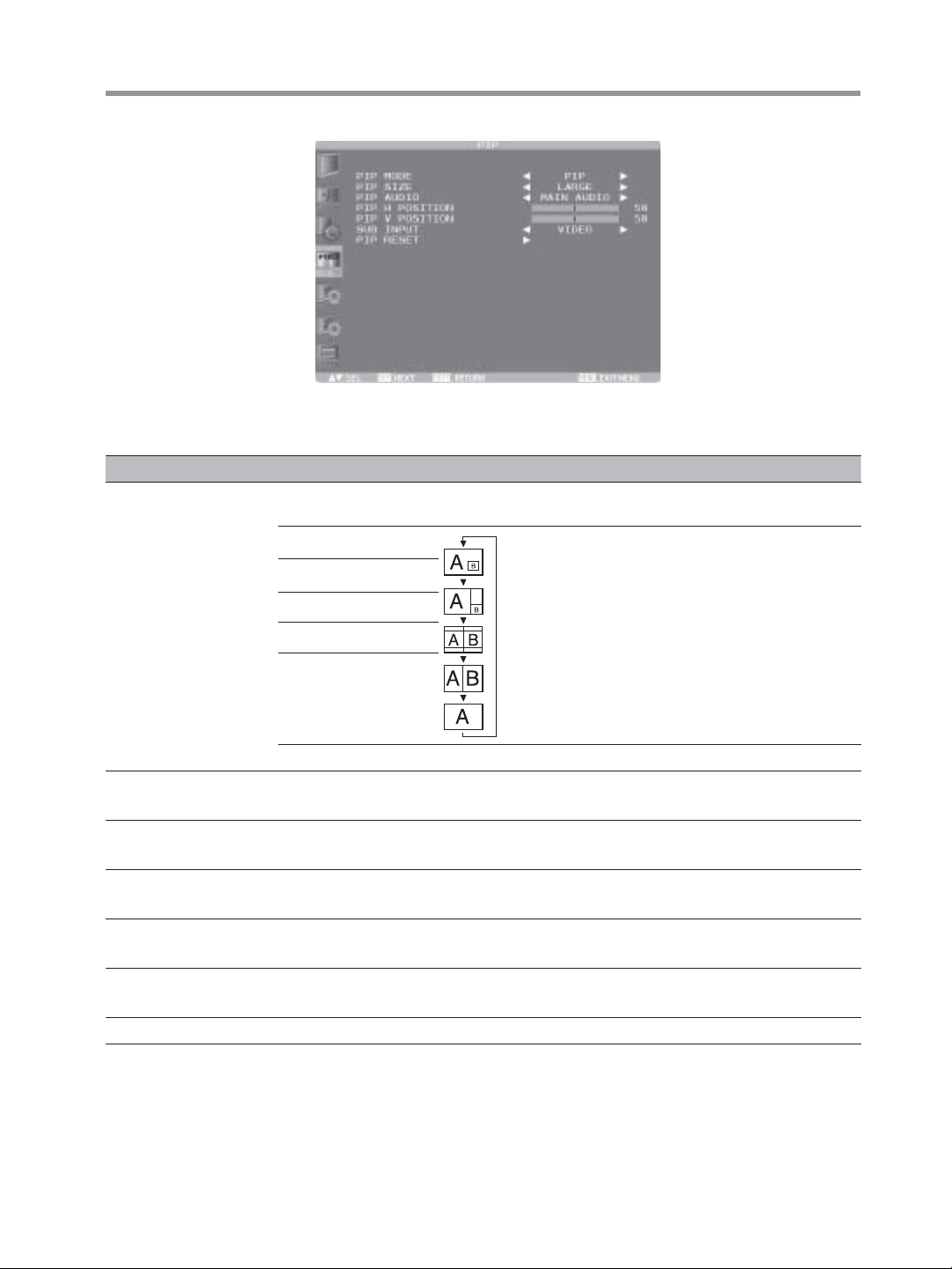
55
How to Use
PIP ( Picture In Picture)
The PIP and POP functions don’t work in the CUSTOM and REAL picture size modes. Refer to “PIP, POP function” for
details. (See page 66.)
Mode Description
PIP MODE
You can select the PIP mode from PIP, POP, SBS ASPECT, SBS FULL, and OFF using the
PLUS (+) and MINUS (-) buttons. See page 66.
PIP
POP
SBS ASPECT
SBS FULL
OFF
* SBS: SIDE BY SIDE
PIP SIZE
You can select the size of the sub picture displayed in the PIP mode. You can move the sub
PIP AUDIO
You can select the audio output in the PIP mode. When MAIN is selected, audio of the main
picture is output. When SUB is selected, audio of the sub picture is output.
PIP H POSITION
the sub screen to the right. Press the MINUS (-) button to move the sub screen to the left.
PIP V POSITION
sub screen up. Press the MINUS (-) button to move the sub screen down.
SUB INPUT
You can select the video input for the sub screen from HDMI, DVI-D, D-SUB, YPbPr,
S-VIDEO, and VIDEO.
PIP RESET You can reset all the PIP settings to the factory defaults.
PIP (Picture in Picture)
Loading ...
Loading ...
Loading ...
