Loading ...
Loading ...
Loading ...
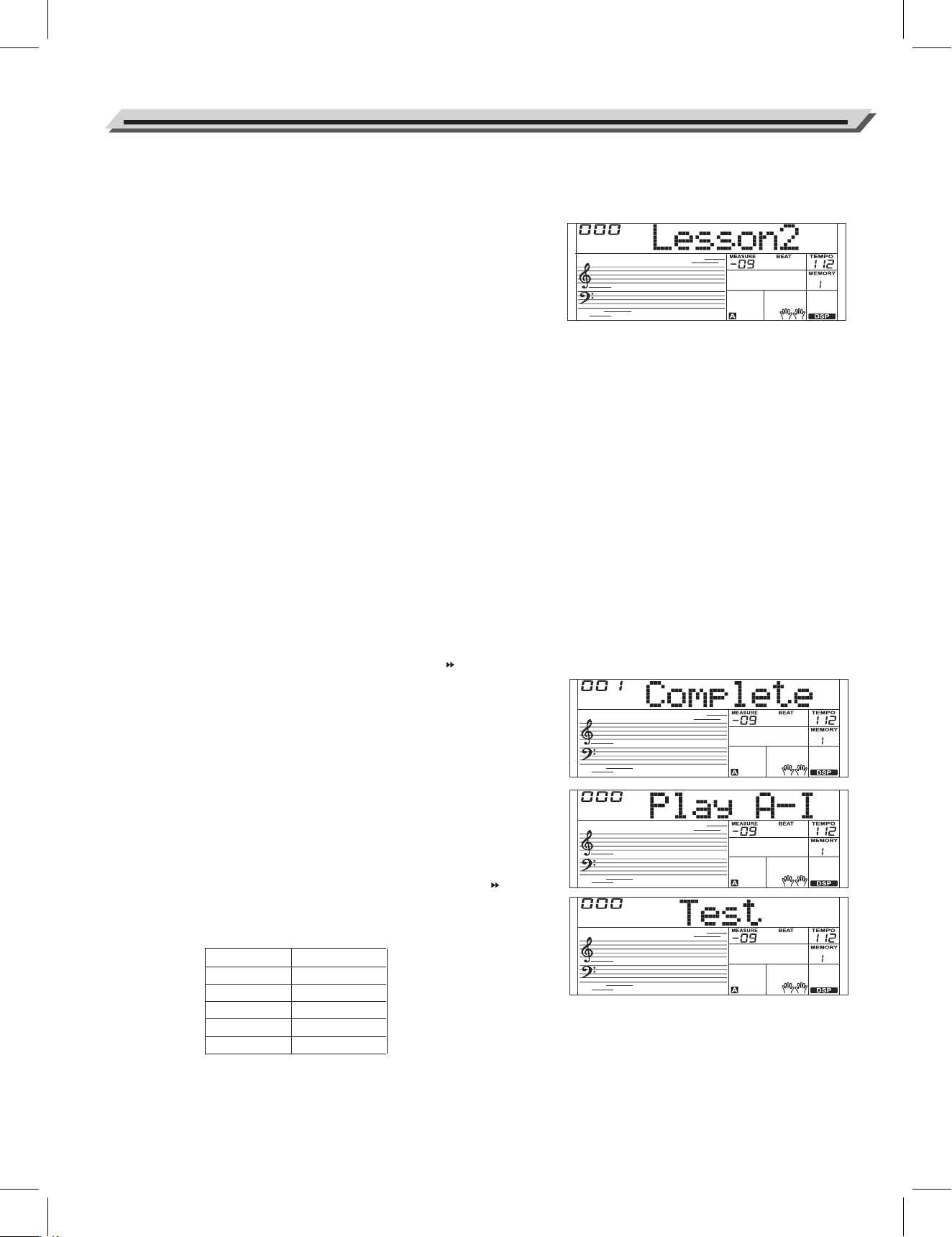
Lesson 2/4/6 (Pitch and Timing)
In lesson 2/4/6, you will further learn both the pitch and timing of a song.
That is to say, play songs with correct timing, pitch or chord.
These three lessons are played in a same method. We are going to
introduce lesson 2 as an example.
1. The system automatically enters the lesson 2 after you have passed
the lesson 1; The LCD displays “Lesson 2”.
2. In lesson 2 mode, the system will preview the period /phrase you
are to play, and then start the lesson 2 learning. The LCD displays
“Try A”.
3. The LCD currently displays your learning score: “SCOREXX”. If
your score is or more than 80 points, you can prepare for the next
lesson, the LCD will display “GoAhead”, otherwise, the LCD will
display “Try Again”, repeat practicing current phrase.
4. If your score is less than 80 points for 3 times, it will automatically
reduce the tempo by 10%. (For example, if the original tempo is
100, then it will go down to 90); you can practice with the new
tempo.
If your score reach 80 points, the tempo will automatically recover
10%, repeatedly practice period/phrase until you can play songs
smoothly at the original tempo.
Note:
The tempo will be reduced by 50% at most. You can press [TEMPO +]
and [TEMPO -] buttons simultaneously to reset to the default tempo.
Lesson 7 (Complete Song Learning)
1. Normally, you can start lesson 7 after finished lesson 1~6. Of
course, you can directly enter lesson 7 by pressing [ ] button.
The LCD displays “Complete” means you are preparing to learn
lesson 7.
2. In lesson 7 mode, the instrument will completely play back a song
for once, and then start pitch and timing practice. During the lesson,
it will smartly pick out those phrases that you are not so familiar in
the practice, and tailor the practice to fit your progress.
Repeatedly practice until you can play the song smoothly.
Lesson 8 (High Score Challenge)
When the above lessons are finished, it will automatically enter the
lesson 8 learning, the high score learning. The LCD displays “Test” and
your score from the last challenge.
Surely, if you want to directly challenge a song, you can press [ ]
button, and switch to lesson 8 quickly. After you finish this lesson, the
LCD will display your score and corresponding prompt sound. As the
list below:
Smart Learning System
34
Score
<60
60~69
70~79
80~89
90~100
Prompt Sound
Try Again
Ok
Good
Very Good
Excellent
Loading ...
Loading ...
Loading ...
