Loading ...
Loading ...
Loading ...
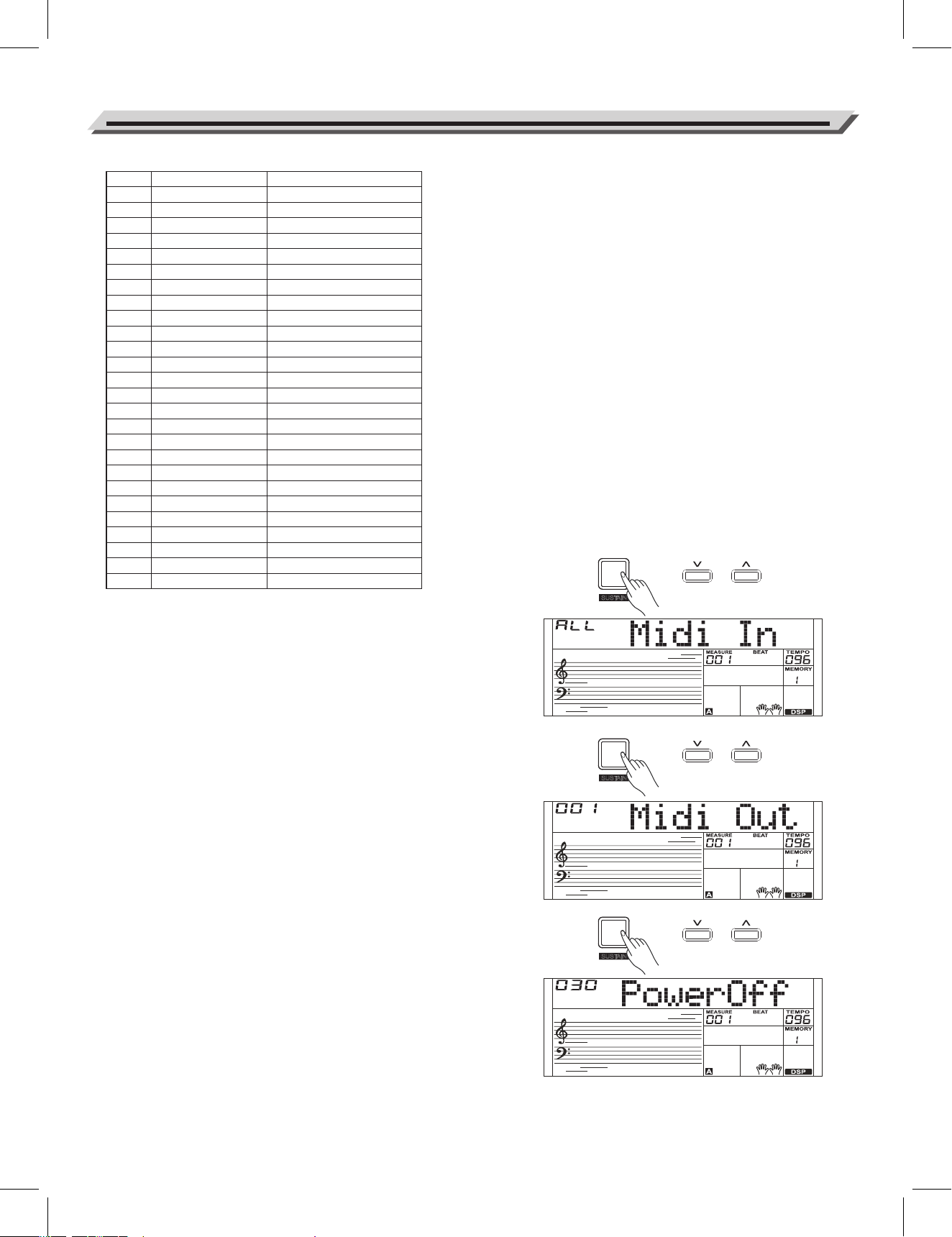
MIDI IN
1. Repeatedly press the [FUNCTION] button to select MIDI in menu.
The LCD displays “xxx Midi In”. Use [+/YES]/ [-/NO] button or data
dial to change MIDI in channel: 1~16, ALL.
2. Press [+/YES] and [-/NO] buttons simultaneously to restore MIDI in
channel to its default setting: ALL.
MIDI OUT
1. Repeatedly press the [FUNCTION] button to select MIDI out menu.
The LCD displays “xxx Midi Out”. Use [+/YES]/ [-/NO] button or data
dial to change MIDI out channel: 1~16.
2. Press [+/YES] and [-/NO] buttons simultaneously to restore MIDI out
channel to its default setting: 001.
Auto Power Off
This function sets the time period after which the instrument will shut
down if it is not used.
1. Repeatedly press the [FUNCTION] button to select auto power off
menu. The LCD displays “xxx Power Off”. Use [+/YES]/ [-/NO] button
or data dial to change auto power off time: 30 minutes, 60 minutes or
OFF.
2. Press [+/YES] and [-/NO] buttons simultaneously will set the default
setting is: 030 (30 minutes).
Function Menu
26
No.
1
2
3
4
5
6
7
8
9
10
11
12
13
14
15
16
17
18
19
20
21
22
23
24
25
26
LCD
Duet
StdTrio
FulChord
RockDuet
CtryDuet
CtryTrio
Block
4Close1
4Close2
4Open
1+5
Octave1
Octave2
Strum
Echo1
Echo2
Echo3
Echo4
Tremolo1
Tremolo2
Tremolo3
Tremolo4
Trill1
Trill2
Trill3
Trill4
Harmony Type
Duet
StandardTrio
Full Chord
Rock Duet
Country Duet
Country Trio
Block
4 Close 1
4 Close 2
4 Open
1+5
Octave 1
Octave 2
Arpeggio
Echo1
Echo2
Echo3
Echo4
Tremolo1
Tremolo2
Tremolo3
Tremolo4
Trill1
Trill2
Trill3
Trill4
SUSTAIN
FUNCTION
SUSTAIN
FUNCTION
SUSTAIN
FUNCTION
The harmony types are as follows:
Loading ...
Loading ...
Loading ...
