Loading ...
Loading ...
Loading ...
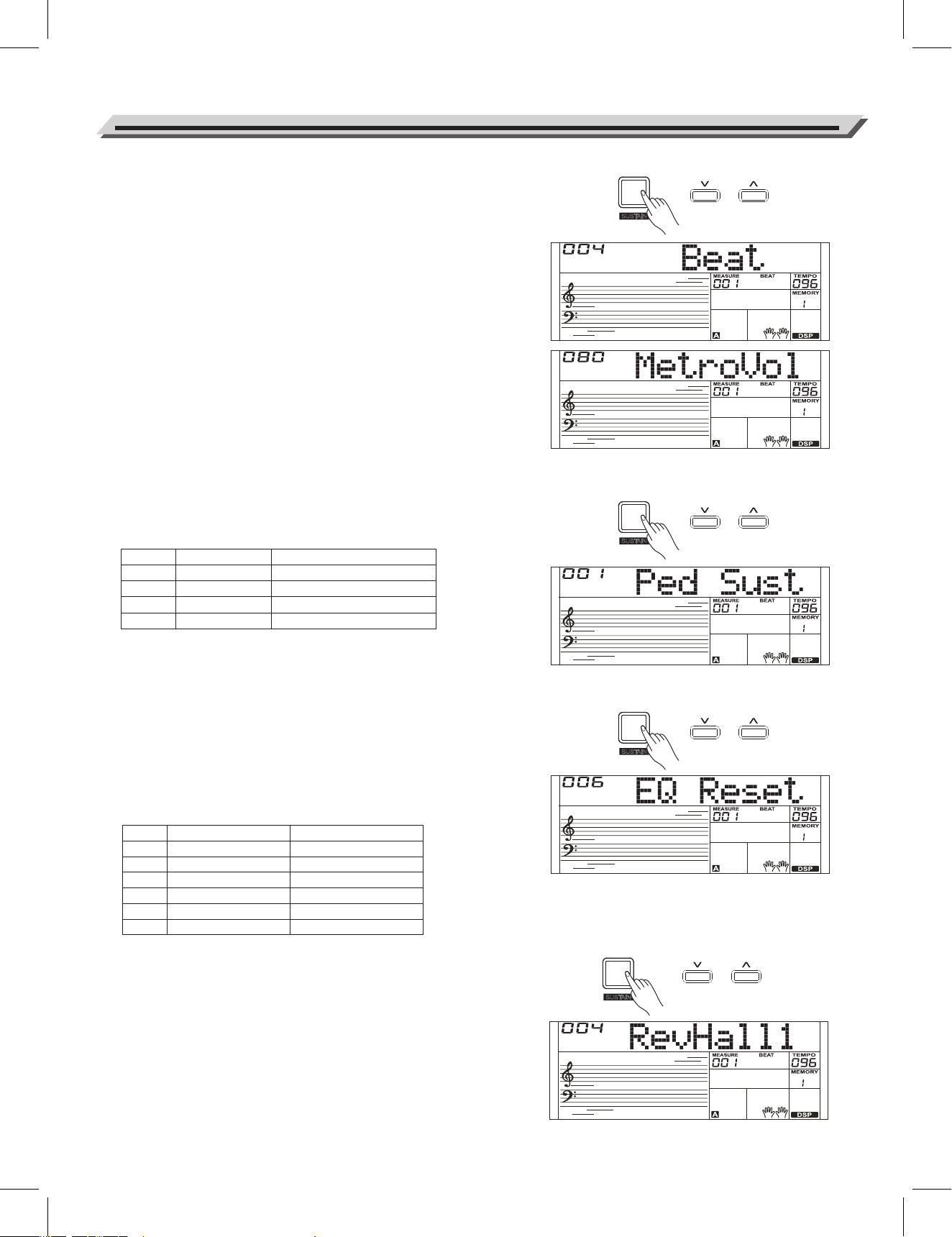
Beat Type
1. Repeatedly press the [FUNCTION] button to select beat type menu.
The LCD displays “xxx BeatType”. Use [+/YES]/ [-/NO] button or data
dial to change beat type. The range of beat type: 0, 2~9.
2. Press [+/YES] and [-/NO] buttons simultaneously will set the beat type
value to its default setting: 004.
Metronome Volume
1. Repeatedly press the [FUNCTION] button to select metronome
volume menu. The LCD displays “xxx MetroVol”. Use [+/YES]/[-/NO]
button or data dial to adjust metronome volume value.
The range of metronome value is: 0 ~ 127.
2. Press [+/YES] and [-/NO] buttons simultaneously will set the
metronome volume value to its default setting: 080.
Pedal Type
1. Repeatedly press the [FUNCTION] button to select pedal type menu.
The LCD displays “00x Pedal Sust”. Use [+/YES]/ [-/NO] button or data
dial to change pedal type.
2. Press [+/YES] and [-/NO] buttons simultaneously will set the pedal
type to its default setting: 001 PedalSustain.
The pedal types are as follows:
EQ Type
The EQ controls the gain setting of different frequency band. Different
gain setting will produce different sound effect. You can select one of
the 6 preset EQ settings in the EQ display.
1. Repeatedly press the [FUNCTION] button to select the EQ type
menu. The LCD displays “006 EQ Reset”. Use [+/YES]/ [-/NO] button
or data dial to change EQ type.
2. Press [+/YES] and [-/NO] buttons simultaneously will set the EQ type
to its default setting: 006 EQ .
Reverb Type
1. Repeatedly press the [FUNCTION] button to select reverb type
menu. The LCD displays “004 RevHall1”.Use [+/YES]/ [-/NO] button
or data dial to change reverb type.
2. Press [+/YES] and [-/NO] buttons simultaneously will set the reverb
type to its default setting: 004 RevHall1.
Function Menu
24
No.
1
2
3
4
LCD
Ped Sust
Ped Soft
Ped St/T
Ped Mem
Pedal Function
Sustain Pedal
Soft Pedal
Start/Stop Pedal
Memory Switch Pedal
No.
1
2
3
4
5
6
LCD
EQ Pop
EQ Rock
EQ Class
EQ Jazz
EQ Dance
EQ Reset
EQ Type
Pop
Rock
Classical
Jazz
Dance
Reset
SUSTAIN
FUNCTION
SUSTAIN
FUNCTION
SUSTAIN
FUNCTION
SUSTAIN
FUNCTION
Loading ...
Loading ...
Loading ...
