Loading ...
Loading ...
Loading ...
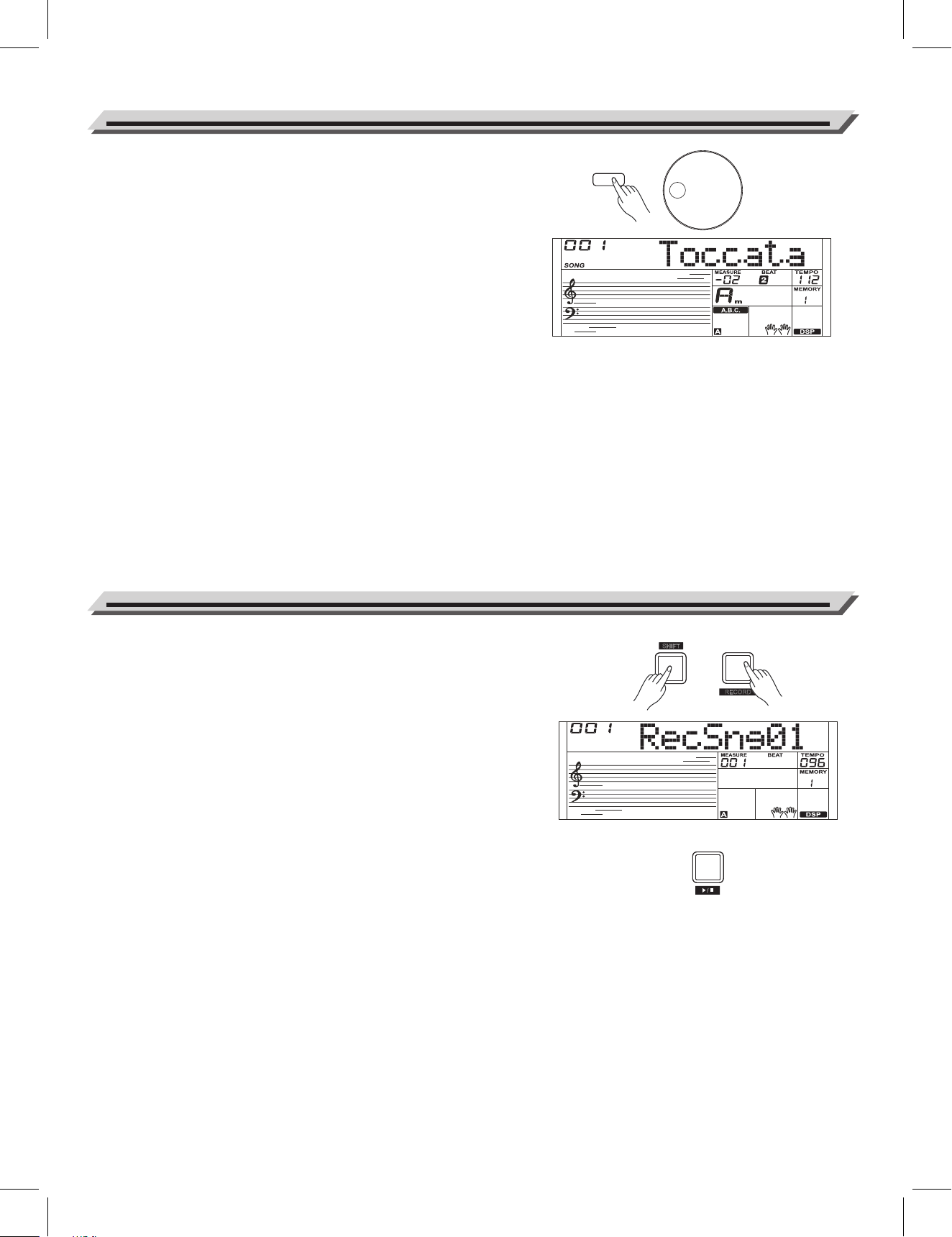
SHIFT
BANK
R
ECORD
This instrument has featured a variety of preset songs, and each song
can be practiced in Smart Learning mode.
1. Press the [SONG] button.
Enter the song mode. It will play all songs circularly.
2. Select a song.
Use the data dial or the [+/YES]/ [-/NO] button to select the song
you want to play.
3. Press the [START/STOP] button.
It will stop the song playback. Press it again, it will play current song
repeatedly.
4. When song playback is stopped, press the [STYLE] or [VOICE]
button, to exit the song mode.
Playing Songs
10
You can record your performance and save it to a user song.
1. Holding down [SHIFT] button, and then press the [RECORD] button
to enter the user song menu. You can use the data dial or the
[+/YES]/[-/NO] button to select a user song to which your recording
will be saved.
2. Holding down [SHIFT] button, and then press the [RECORD] button.
Enter the record standby mode, and you can select voice, style or
other parameters to prepare for recording.
3. Press the [START/STOP] button or play the keyboard to start
recording.
4. When recording is in process, holding down [SHIFT] button and
then press the [RECORD] button, it will stop recording and enter the
Song mode, and the current recorded song will play automatically in
circle.
Note:
To play back a user song in song mode, press the [SONG] button then
use the data dial, [+/YES] or [-/NO] button to select a user songs. If
there is no data in the selected user song, it will display “NoFile!” and
stop playing.
Record
SONG
START/
STOP
Loading ...
Loading ...
Loading ...
