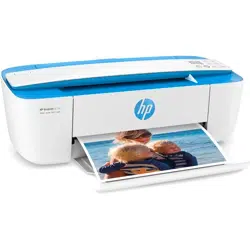Loading ...
Loading ...
Loading ...

Control panel error codes and status
Control panel error codes
●
If the Number of copies icon on the printer display is alternating between the letter E and a number, it
indicates the printer is in an error state. The letter E and the number work as error codes.
Light behavior Cause and Solution
The Number of copies icon is alternating between the letter E
and the number 1. At the same time, the Resume light is
blinking.
The printer receives a printing job, starts feeding paper, and
detects that the paper width for the printing job is bigger than
the width of the loaded paper.
Press either the Resume button ( ) or the Cancel button
( ) to cancel the printing job and eject paper.
To avoid the paper size mismatch problem, do one of the
following before printing.
—
Change the paper size setting for the printing job to
match the paper loaded.
—
Remove all paper from the input tray, and then load
paper that matches the paper size setting for the
printing job.
TIP: You can change the default paper size automatically
detected by the printer. For more information, see Change the
default paper size detected by printer on page 14.
The Number of copies icon is alternating between the letter E
and the number 2. At the same time, the Resume light is
blinking.
The printer receives a multipage printing job, detects that the
paper length for the printing job does not match the length of
the loaded paper, and then prints out the rst page of the job
with errors.
—
To cancel the printing job, press the Cancel button ( ).
—
To continue printing the remaining pages, press the
Resume button ( ). The remaining pages will have
the same errors as the rst page.
TIP: You can change the default paper size automatically
detected by the printer. For more information, see Change the
default paper size detected by printer on page 14.
The Number of copies icon is alternating between the letter E
and the number 3. At the same time, the Resume light and the
Ink Alert light are blinking.
The carriage inside the printer has stalled.
Open the cartridge access door and make sure the carriage is
not obstructed. Move the carriage to the right, close the
cartridge access door, and then press the Resume button
(
) to continue printing. See Jams and paper-feed issues
on page 70 for more information.
ENWW Control panel error codes and status 89
Loading ...
Loading ...
Loading ...