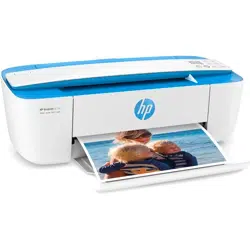Loading ...
Loading ...
Loading ...

Change from a USB connection to a wireless network
If you rst set up your printer and installed the software with a USB cable, directly connecting the printer to
your computer, you can easily change to a wireless network connection. You will need a wireless 802.11b/g/n
network that includes a wireless router or access point.
NOTE: The printer only supports connections using 2.4GHz.
Before changing from a USB connection to a wireless network, make sure that:
●
The printer is connected to your computer with the USB cable until you are prompted to disconnect the
cable.
●
The computer is connected to the wireless network that you intend to install the printer on.
Change from a USB connection to a wireless network (Windows)
1. Open the HP printer software. For more information, see Open the HP printer software (Windows)
on page 18.
2. In the printer software, click Tools.
3. Click Device Setup & Software.
4. Select Convert a USB connected printer to wireless. Follow the onscreen instructions.
To change from a USB connection to a wireless network (OS X)
1. Connect the printer to your wireless network.
2. Use 123.hp.com to change the software connection to wireless for this printer.
64 Chapter 7 Connect your printer ENWW
Loading ...
Loading ...
Loading ...