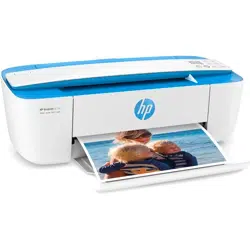Loading ...
Loading ...
Loading ...

Feature Description
10 Web Services button: Prints a diagnostic page to help troubleshooting Web Services issues if Web Services
light is blinking.
Web Services light: A blinking light indicates a problem with the connection to Web Services.
11 Wi-Fi Direct button: Turns on or o Wi-Fi Direct.
Wi-Fi Direct light: Indicates the on or o status of Wi-Fi Direct.
Control panel display icons
Icon Description
Number of copies icon: Shows the number of copies when you are copying documents, and alternates
between the letter E and a number when the printer is in an error state.
Error icon: Indicates an error.
Paper Error icon: Indicates a paper-related error.
Wireless status icons: Show the status of a wireless connection.
The wireless status icons consist of three icons, the Wireless icon ( ), the Wireless Attention icon
( ), and the Signal Bars icon ( ).
Wi-Fi Direct icon: Indicates Wi-Fi Direct is on or is in the process of being connected.
Ink Level icons: The left ink icon shows the estimated ink level of the tri-color cartridge, and the right
icon shows the estimated ink level of the black cartridge.
NOTE: Ink level warnings and indicators provide estimates for planning purposes only. When you
receive a low-ink warning message, consider having a replacement cartridge available to avoid
possible printing delays. You do not need to replace cartridges until the print quality becomes
unacceptable.
6 Chapter 2 Get started ENWW
Loading ...
Loading ...
Loading ...