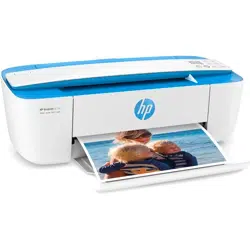Loading ...
Loading ...

Table of contents
1 HP DeskJet 3700 series Help ........................................................................................................................... 1
2 Get started .................................................................................................................................................... 3
Printer parts ........................................................................................................................................................... 4
Control panel features ........................................................................................................................................... 5
Control panel lights and display icons status ....................................................................................................... 7
Load media .......................................................................................................................................................... 10
Change the default paper size detected by printer ............................................................................................. 14
Paper basics ......................................................................................................................................................... 15
Open the HP printer software (Windows) ............................................................................................................ 18
Sleep mode .......................................................................................................................................................... 19
Quiet Mode ........................................................................................................................................................... 20
Auto-O ............................................................................................................................................................... 21
3 Print ........................................................................................................................................................... 23
Print documents .................................................................................................................................................. 24
Print photos ......................................................................................................................................................... 26
Print envelopes .................................................................................................................................................... 27
Print using the maximum dpi .............................................................................................................................. 28
Print from mobile devices .................................................................................................................................... 29
Tips for print success ........................................................................................................................................... 30
4 Use Web Services ......................................................................................................................................... 33
What are Web Services? ....................................................................................................................................... 34
Set up Web Services ............................................................................................................................................. 35
Print with HP ePrint ............................................................................................................................................. 36
Remove Web Services .......................................................................................................................................... 37
5 Copy and scan .............................................................................................................................................. 39
Copy documents .................................................................................................................................................. 40
Scan using the HP printer software ..................................................................................................................... 41
ENWW iii
Loading ...
Loading ...
Loading ...