Loading ...
Loading ...
Loading ...
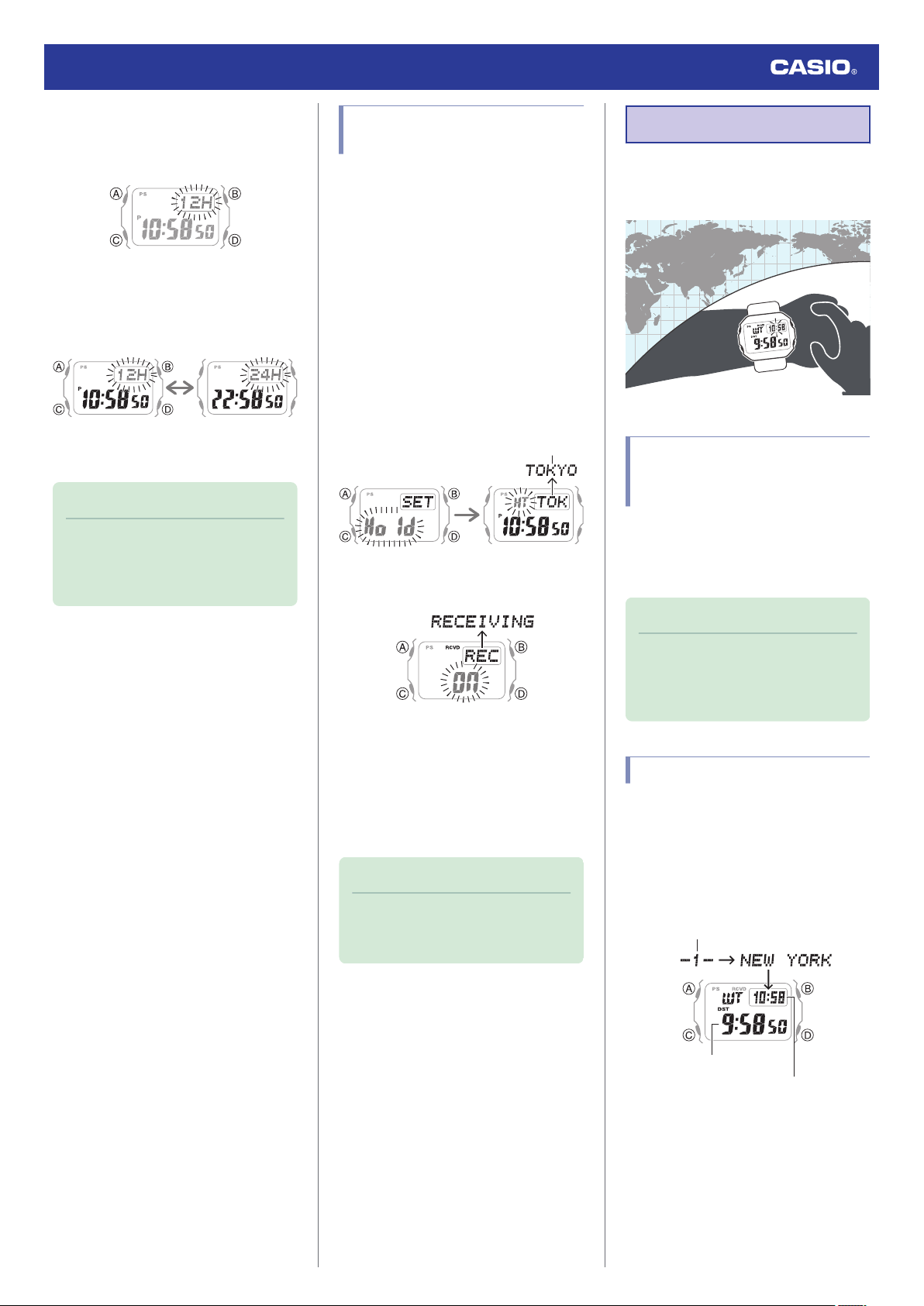
3. Press (C) eight times.
This causes [12H] or [24H] to flash on the
display.
4. Press (D) to toggle the setting between
[12H] (12-hour timekeeping) and [24H]
(24-hour timekeeping).
24-hour timekeeping12-hour timekeeping
5. Press (A) to complete the setting
operation.
Note
●
While the setting is being configured,
the watch will exit the setting operation
automatically after about two or three
minutes of non-operation.
Using the Watch in a Medical
Facility or Aircraft
Whenever you are in a hospital, on an aircraft,
or in any other location where auto time
calibration signal receive or connection with a
phone may cause problems, you can perform
the procedure below to disable such
operations. To re-enable auto time
adjustment, perform the same operation
again.
1. Enter the Timekeeping Mode.
l
Navigating Between Modes
2. Hold down (A) for at least two seconds.
Release the button when the name of the
currently selected Home City appears on
the display.
Home City
3. Press (C) 13 times.
This displays [RECEIVING].
4. Press (D) to toggle between the auto time
adjustment settings.
[OFF]: Auto time adjustment disabled.
[On]: Enable auto time adjustment.
5. Press (A) to complete the setting
operation.
Note
●
The auto time adjustment setting can
be changed only while the watch is
paired with a phone.
World Time
You can view the current time in 39 cities (39
time zones), and UTC (Coordinated Universal
Time) time.
Using CASIO WATCHES to
Configure World Time City
Settings
If the watch is paired with a phone, you can
also use CASIO WATCHES to set the World
Time city.
l
Configuring World Time Settings
Note
●
World Time cities that can be selected
only by using CASIO WATCHES
cannot be selected using watch
operations.
Checking World Time
1. Enter the World Time Mode.
l
Navigating Between Modes
Entering the World Time Mode causes the
World Time number and city name to
appear first. After that, the display will
appear as shown below.
World Time
Home City time
World Time number
●
Pressing (A) displays the city for the
displayed time.
●
To change the selected World Time
city, press (D).
Watch Operation Guide 3501
19
Loading ...
Loading ...
Loading ...