Loading ...
Loading ...
Loading ...
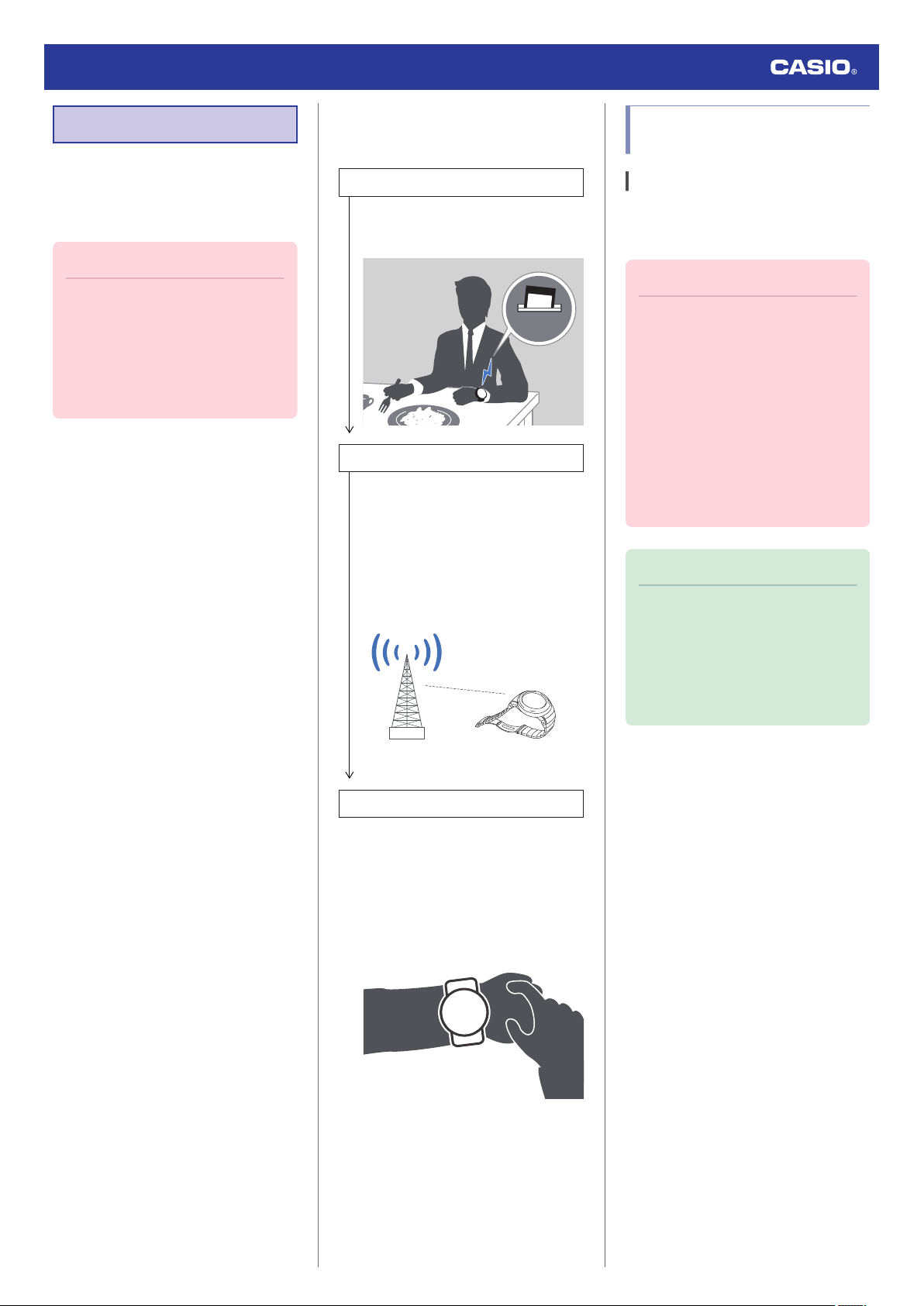
Time Adjustment
Your watch can obtain date and time
information by connecting with a phone and by
receiving time signals, which it uses to adjust
its settings.
Important!
●
When you are on an aircraft or in any
other location where radio signals may
cause problems, enable the watch’s
Airplane Mode to disable connection
with your phone.
l
Using the Watch in a Medical
Facility or Aircraft
Referring to the information below, configure
the time setting in accordance with the method
that suits your own lifestyle.
Do you use a phone?
Time adjustment by connecting with your
phone is recommended.
l
Auto Time Adjustment
12:30
Can you receive a time signal in your area?
While the watch’s Home Time City setting
is one where a time signal can be
received, the watch’s time and day
settings can be adjusted in accordance
with the signal.
l
Time Signal Reception Ranges
l
Setting a Home City
Other than the above.
If you are unable to connect with a phone
and are unable to receive a time signal,
you can perform watch button operations
to adjust its time setting.
l
Using Watch Operations to Adjust the
Time Setting
Time Adjustment Using a
Time Signal
Overview
The watch’s time and day settings can be
configured in accordance with a received time
calibration signal.
Important!
●
In order to make it possible for the
current time setting to be adjusted
correctly based on time calibration
signal reception, you need to specify
the time zone where you are using the
watch.
●
If the watch was unable to connect with
a phone even once for time adjustment
during the previous day while
connection with a phone is being used,
it will automatically try to receive a time
calibration signal.
Note
●
Areas where time calibration signal
reception is supported are limited.
When the watch is in an area where
time calibration signal reception is not
possible, connect with a phone to
adjust time and day settings.
l
Time Signal Reception Ranges
Watch Operation Guide 3501
15
Loading ...
Loading ...
Loading ...