Loading ...
Loading ...
Loading ...
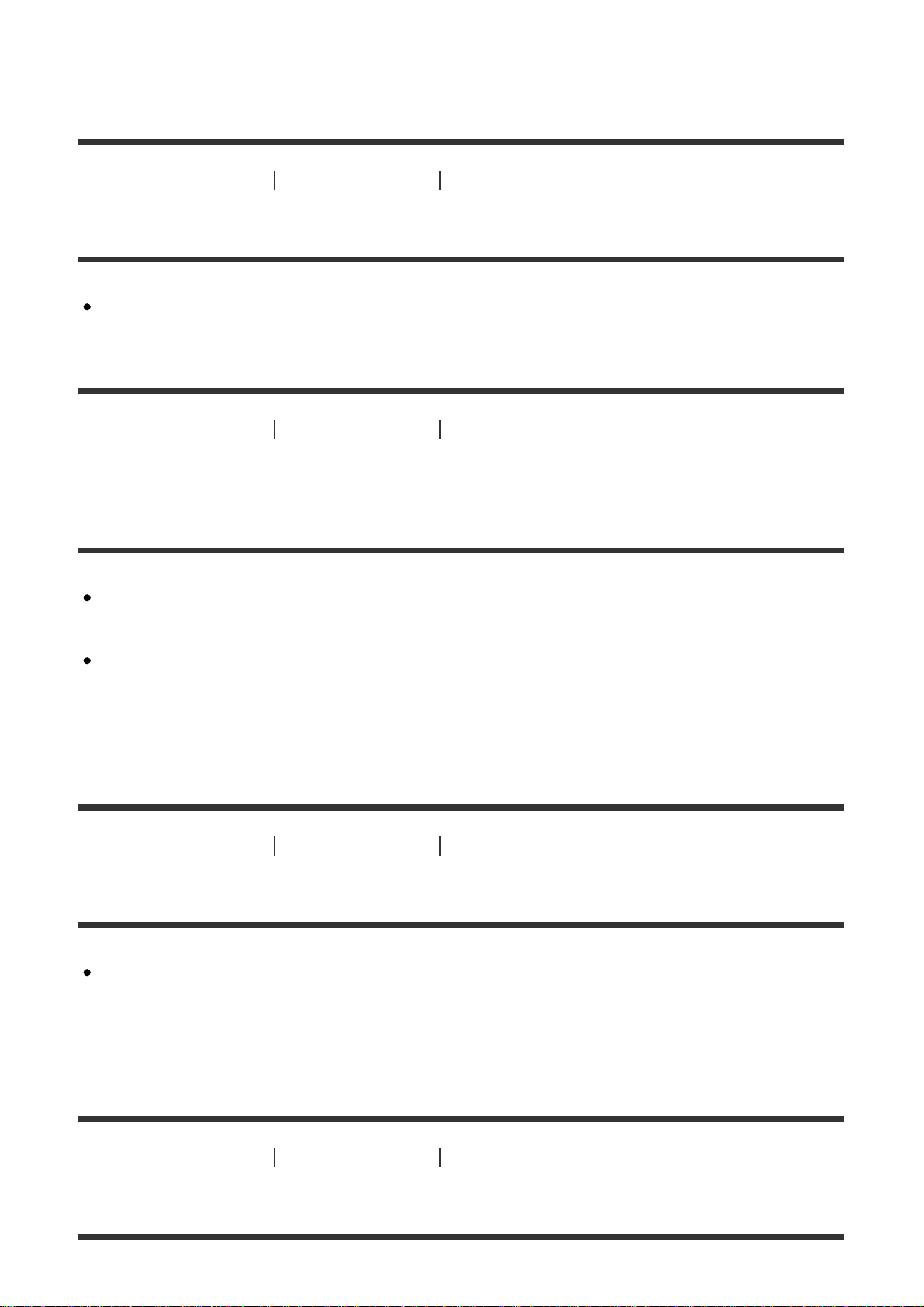
you protect images that you do not want to delete.
[326] Troubleshooting Troubleshooting Viewing images
A DPOF mark cannot be put.
You cannot place DPOF marks on RAW images.
[327] Troubleshooting Troubleshooting Wi-Fi
You cannot find the wireless access point to be
connected.
Wireless access points may not be displayed on the product due to signal
conditions. Place the product closer to the wireless access point.
Wireless access points may not be displayed on the product depending on the
access point settings. Refer to the instruction manual of the wireless access
point.
[328] Troubleshooting Troubleshooting Wi-Fi
[WPS Push] does not work.
[WPS Push] may not work depending on the access point settings. Check the
SSID and password of the wireless access point, and perform [Access Point
Set.].
[329] Troubleshooting Troubleshooting Wi-Fi
[Send to Computer] is canceled halfway.
Loading ...
Loading ...
Loading ...