Loading ...
Loading ...
Loading ...
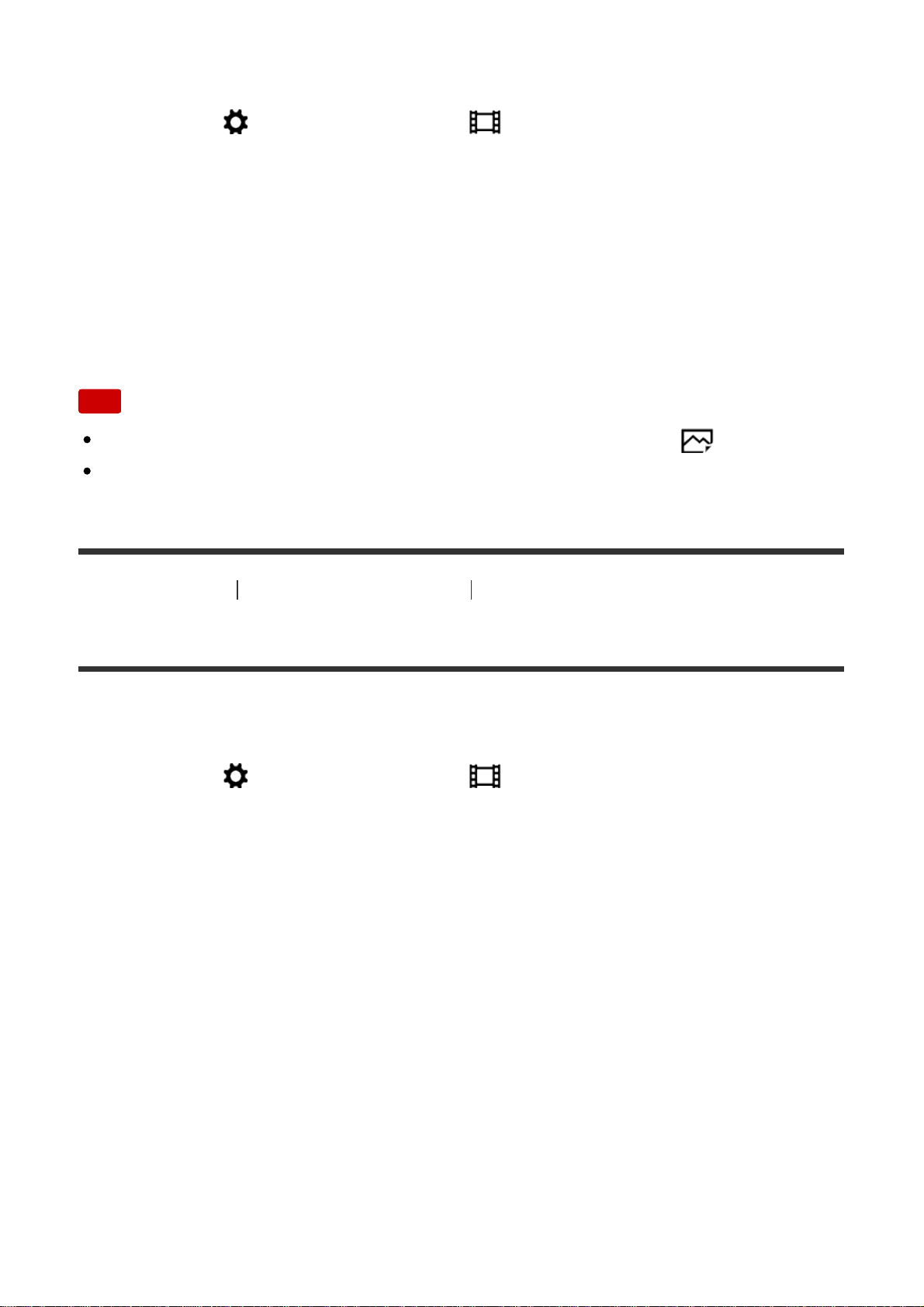
shooting movies.
1. MENU → (Custom Settings) → [ Marker Display] → desired setting.
Menu item details
On:
Markers are displayed. The markers are not recorded on the medium.
Off (default setting):
No marker is displayed.
Note
You cannot display markers when using [Focus Magnifier] or [ MF Assist].
The markers are displayed on the screen. (You cannot output the markers.)
[121] How to Use Using shooting functions Recording movies
Marker Settings
Sets the markers to be displayed while shooting movies.
1. MENU → (Custom Settings) → [ Marker Settings] → desired setting.
Menu item details
Center:
Sets whether or not to display the center marker in the center of the shooting
screen.
Off (default setting) / On
Aspect:
Sets the aspect marker display.
Off (default setting) / 4:3 / 13:9 / 14:9 / 15:9 / 1.66:1 / 1.85:1 / 2.35:1
Safety Zone:
Sets the safety zone display. This becomes the standard range that can be
received by a general household TV.
Off (default setting) / 80% / 90%
Loading ...
Loading ...
Loading ...