Loading ...
Loading ...
Loading ...
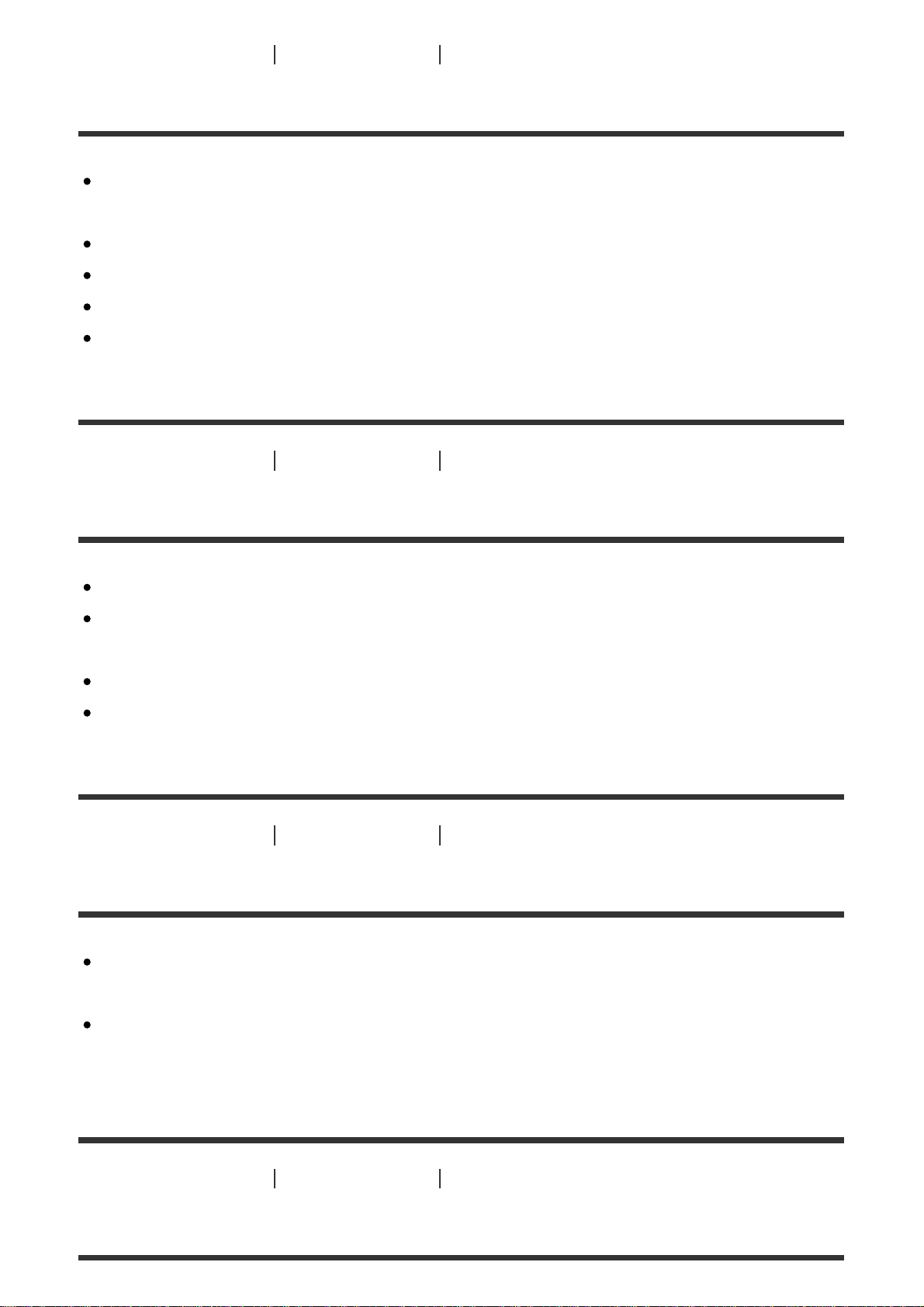
[296] Troubleshooting Troubleshooting Shooting still images/movies
You cannot record images.
You are using a memory card with a write-protect switch, and the switch is set
to the LOCK position. Set the switch to the record position.
Check the free capacity of the memory card.
You cannot record images while charging the flash.
The lens is not attached properly. Attach the lens properly.
The [Self-timer] is activated.
[297] Troubleshooting Troubleshooting Shooting still images/movies
Recording takes a long time.
The noise reduction function is processing an image. This is not a malfunction.
You are shooting in RAW mode. Since RAW data files are large, RAW mode
shooting may take time.
The [Auto HDR] function is processing an image.
The product is compiling images.
[298] Troubleshooting Troubleshooting Shooting still images/movies
The same image is captured multiple times.
The drive mode has been set to continuous shooting or bracket shooting. Set
the drive mode to [Single Shooting].
The shooting mode has been set to [Superior Auto] and the [S. Auto Img.
Extract.] has been set to [Off].
[299] Troubleshooting Troubleshooting Shooting still images/movies
The image is out of focus.
Loading ...
Loading ...
Loading ...