Loading ...
Loading ...
Loading ...
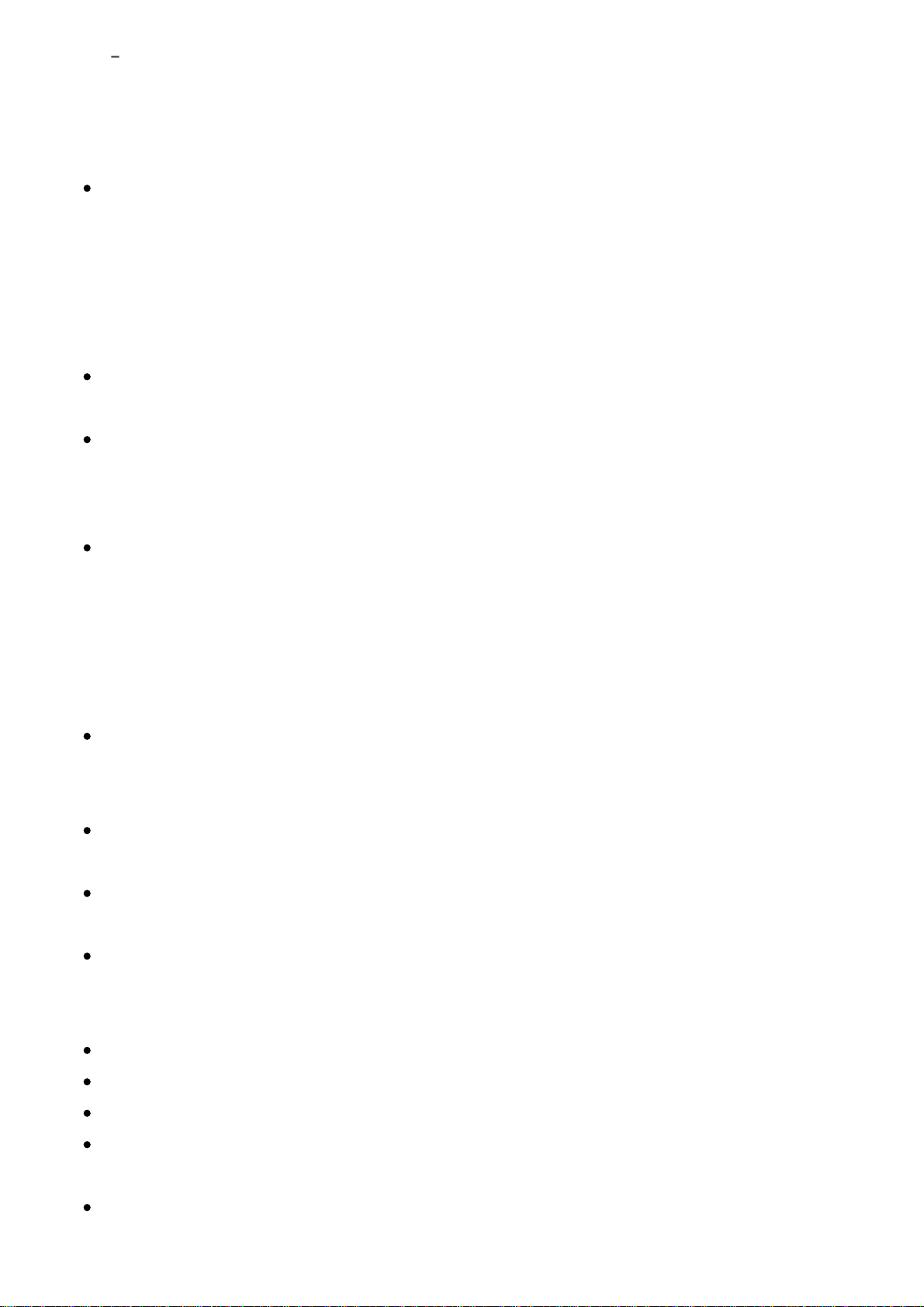
Devices incompatible with the AVCHD format
This product also uses MPEG-4 AVC/H.264 Main Profile for MP4 format
recording. For this reason, play back movies recorded in MP4 format with this
product on MPEG-4 AVC/H.264 supported devices.
Discs recorded with HD (high definition) image quality can be played back only
on AVCHD format-compatible devices.
DVD-based players or recorders cannot play back HD image quality discs, as
they are incompatible with the AVCHD format. Also, DVD-based players or
recorders may fail to eject HD image quality discs that are recorded using the
AVCHD format.
Movies recorded in 1080 60p/1080 50p format can be played back only on
1080 60p/1080 50p supported devices.
XAVC S movies can be played back only on XAVC S-supported devices.
On the monitor, viewfinder, lens, and image sensor
The monitor and viewfinder are manufactured using extremely high-precision
technology so over 99.99 % of the pixels are operational for effective use.
However, there may be some tiny black points and/or bright points (white, red,
blue or green in color) that consistently appear on the monitor and the
viewfinder. These points are normal in the manufacturing process and do not
affect the images in any way.
Exposing the monitor or lens to direct sunlight for long periods may cause a
malfunction. Exercise caution when placing the product near a window or
outdoors.
Do not press against the monitor. The monitor may be discolored and that may
cause a malfunction.
Images may trail across on the monitor in a cold location. This is not a
malfunction.
If the monitor has drops of water or other liquids on it, wipe it with a soft cloth. If
the monitor stays wet, the surface of the monitor may change or deteriorate.
This may cause a malfunction.
In addition, the monitor may be darker than usual at first.
Make sure not to bump the lens or subject it to force.
Do not carry the camera by the monitor.
When using the power zoom lens, be careful not to get your fingers or any other
objects caught in the lens.
Do not expose the camera to a strong light source such as sunlight. The
internal components may become damaged.
Loading ...
Loading ...
Loading ...