Loading ...
Loading ...
Loading ...
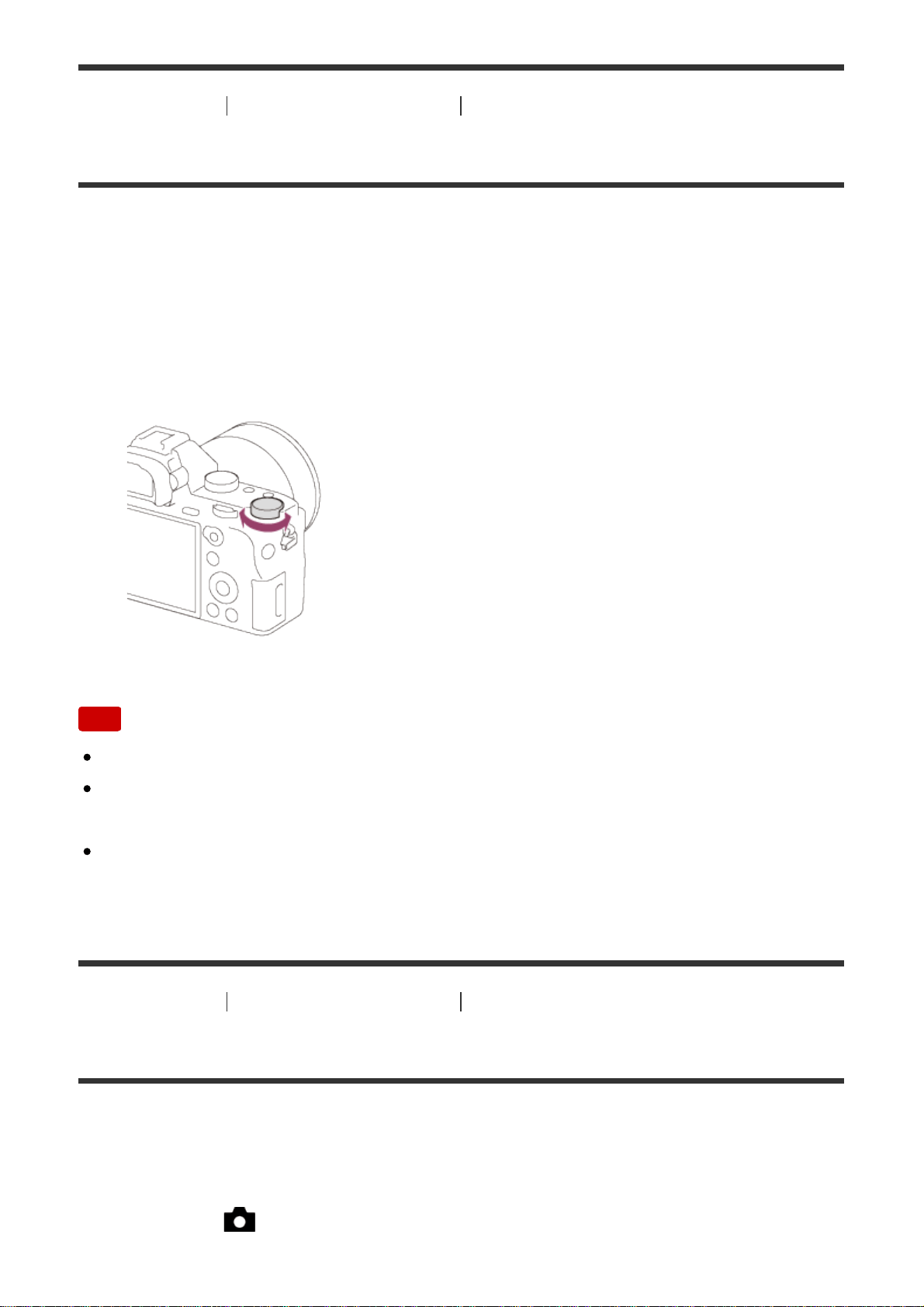
[89] How to Use Using shooting functions Adjusting the exposure
Exposure compensation dial
Based on the exposure value set by auto exposure, you can make the entire
image brighter or darker if you adjust [Exposure Comp.] to the plus side or minus
side, respectively (exposure compensation). Normally, exposure is set
automatically (auto exposure).
1. Turn the exposure compensation dial.
Note
You can adjust the exposure in a range of −2.0 EV to +2.0 EV for movies.
If you shoot a subject in extremely bright or dark conditions, or when you use
the flash, you may not be able to get a satisfactory effect.
When you use [Manual Exposure], you can compensate for the exposure only
when [ISO] is set to [ISO AUTO].
[90] How to Use Using shooting functions Adjusting the exposure
Metering Mode
Selects the metering mode that sets which part of the screen to measure for
determining the exposure.
1. MENU → (Camera Settings) → [Metering Mode] → desired setting.
Loading ...
Loading ...
Loading ...