Loading ...
Loading ...
Loading ...
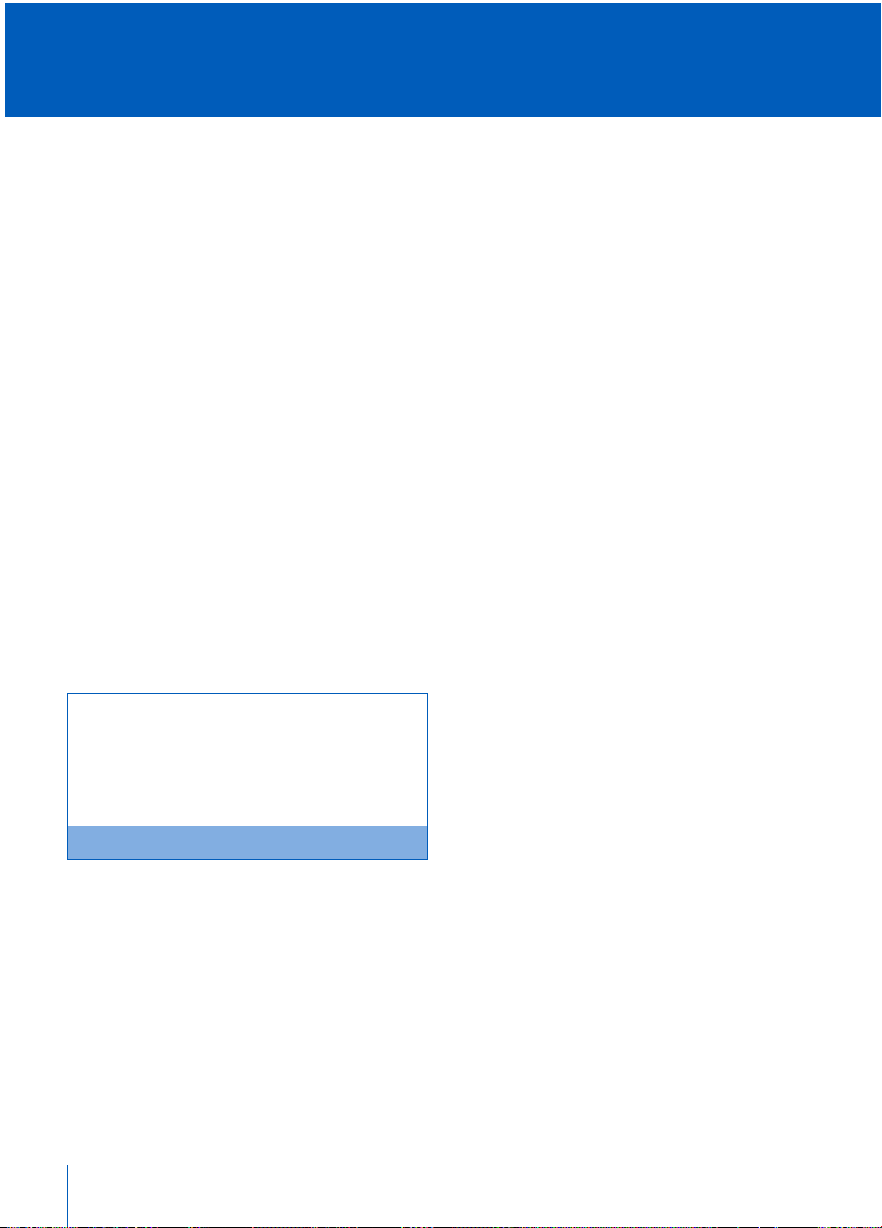
Operating your Breville 4L Deep Fryer
Before first use
Remove all packaging materials and any promotional
labels from your deep fryer.
Wash the lid, removable enamel bowl, stainless steel
outer body and wire frying basket in hot soapy water,
rinse and dry thoroughly. Wipe the element with a
soft, damp cloth and dry thoroughly. Reassemble and
ensure the bowl is completely free of water before
adding any oil.
Step 1.
Place the deep fryer on a dry, level surface. Ensure
the deep fryer is not too close to the edge of the
bench top, and that the power cord or basket handle
does not extend over the edge.
Step 2.
Remove the frying basket from the deep fryer and
add oil to the bowl. Do not add less than the
minimum level mark (2
1
⁄
2
litres) or exceed the
maximum level mark (4 litres).
Important: NEVER exceed the maximum level
mark with oil (maximum is 4 litres). This product
must be filled with oil to the exact marked
level. The product will be severely damaged if
heated without oil in the frying bowl.
Note
Step 3.
Replace the lid.
Step 4.
Plug the power cord into a 230/240 volt power
outlet. Ensure cord is fully extended. Switch on at
power outlet and the deep fryer will beep once; the
red ‘power’ light will illuminate on the display panel
and a celsius temperature will be displayed on the
LCD (liquid crystal display) screen. The ºC will show
the last temperature selection.
Step 5.
To choose a cooking temperature, use (a) the mode
button to select a cooking mode option or (b) a
cooking temperature selection:
(a) Cooking Mode Options
The ‘Mode’ button allows you to select a cooking
mode with the temperature of the oil predetermined:
Press once: 190°C – chips
Press twice: 175°C – fish
Press 3 times: 175°C – chicken pieces
Press 4 times: 175°C – prawn cutlets
Press 5 times: Display will return to the last °C
temperature selected when
using (b) Cooking
Temperature Selection
If a Fahrenheit cooking temperature display is
required, press the ‘Cº - Fº’ button on the left-hand
side of the Control Selector. The cooking mode
temperatures will display as follows:
Press once: 375°F – chips
Press twice: 350°F – fish
Press 3 times: 350°F – chicken pieces
Press 4 times: 350°F – prawn cutlets
Press 5 times: Display will return to the last
°F temperature selected when
using (b) Cooking
Temperature Selection
8
BDF450_IB_FA.qxp:Blender 12/1/10 2:21 PM Page 8
Loading ...
Loading ...
Loading ...