Loading ...
Loading ...
Loading ...
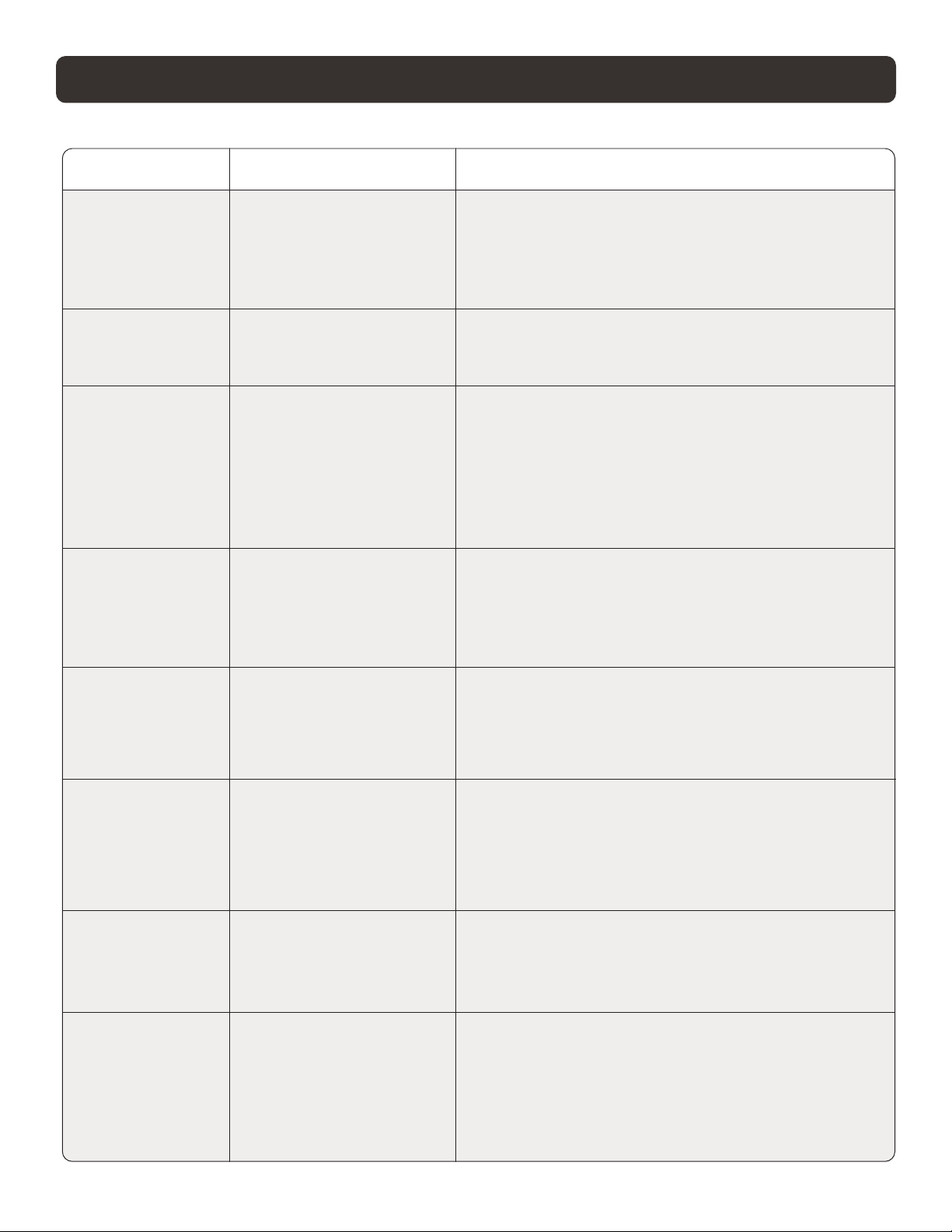
15
800.558.1711 Installation & Operation Instructions
SERVICE
Troubleshooting
Symptom Possible Reason Troubleshooting Procedure
Blower is running
and compressor is
o while ambient
humidity is high
(evaporator coil is
warm).
1. Wiring or connectors
loose
2. Compressor relay failure
3. Compressor capacitor
failure
4. Compressor failure
• Check wiring and connectors for damage or loose
connections.
• Check power to compressor circuit, replace power board if
no power is detected.
• Replace compressor capacitor if failed.
• Note that sealed system is not generally eld serviceable.
Poor dehumidication
performance and
evaporator coil is
covered in ice or frost.
1. Defrost sensor or
connection is defective
2. Poor airow
3. Low refrigerant charge
• Check circuit board connection for loose plug or wires.
• Press and hold both arrow buttons for >5 seconds to
display the defrost sensor temperature, replace sensor if
reading is an error. See diagnostic - Error code “ 1”
• Verify airow over the coils is not blocked or restricted,
clean lter and/or coils as required.
• Note that sealed system is not generally eld serviceable
• See diagnostic - Error code “3”
Poor dehumidication
performance,
compressor is
running and
evaporator coil is
not cooling.
1. Failed compressor or
low refrigerant charge
• See diagnostic - Error code “3”
• Note that sealed system is not generally eld serviceable.
Blower is not
spinning humidity
is high and
compressor is
running.
1. Wiring or connectors loose
2. Blower relay failure
3. Blower capacitor failure
4. Blower failure
• Check wiring and connectors for damage or loose
connections.
• Check power to blower circuit, replace power board if no
power is detected.
• Replace blower capacitor if failed.
• Replace blower (note requires unit be removed from
installation).
Blower is running
and compressor
is cycling on and
o while ambient
humidity is high.
1. Unit is defrosting
2. Ambient temperature is
too low
3. Defrost sensor malfunction
4. Poor airow
5. Failing compressor relay
6. Compressor or sealed
system failure
• Check setpoint, if setting is “00” increase setpoint to 55%.
• Cold ambient conditions will cause unit to go in and out of
defrost (this is normal).
• Press and hold both arrow buttons for >5 seconds to
display the defrost sensor temperature, replace sensor if
reading is in error.
• Verify airow over the coils is not blocked or restricted,
clean lter and/or coils as required
Replace power board.
• Note that sealed system is not generally eld serviceable.
Neither blower
nor compressor is
running and display
is on.
1. No call for
dehumidication
2. Wiring or connectors
loose
• Press down arrow until setpoint reads “00”, wait 1 minute,
fan and compressor should run.
• Check wiring and connectors for damage or loose
connections.
• Locate circuit breaker and reset if necessary.
• Check all circuit board connections for loose plugs
or wires.
• Replace control board and power board.
Neither blower
nor compressor is
running and display
is o.
1. No power to unit, circuit
breaker tripped
2. Power board wiring or
connector loose
3. Control board wiring or
connector loose
4. Circuit board failure
Leak or standing
water in drain pan.
1. 1. Kink in drain line
2. Drain line clogged
3. Clog in small vinyl
tubing that connects the
drain pan to drain port
• Verify there are no kinks in the drain line.
• Verify there are no clogs in drain line. If clogged pour
mixture of household vinegar (diluted 1:3) with water
directly into the front edge of the drain pan.
• Verify no clogs in small vinyl tubing that connects drain pan
to drain port by pouring a small amount of water into the
front edge of the drain pan to make sure it ows through
the drain port. If water does not come through verify MD33
is plumb and not leaning forward or out of level.
Loading ...
