Loading ...
Loading ...
Loading ...
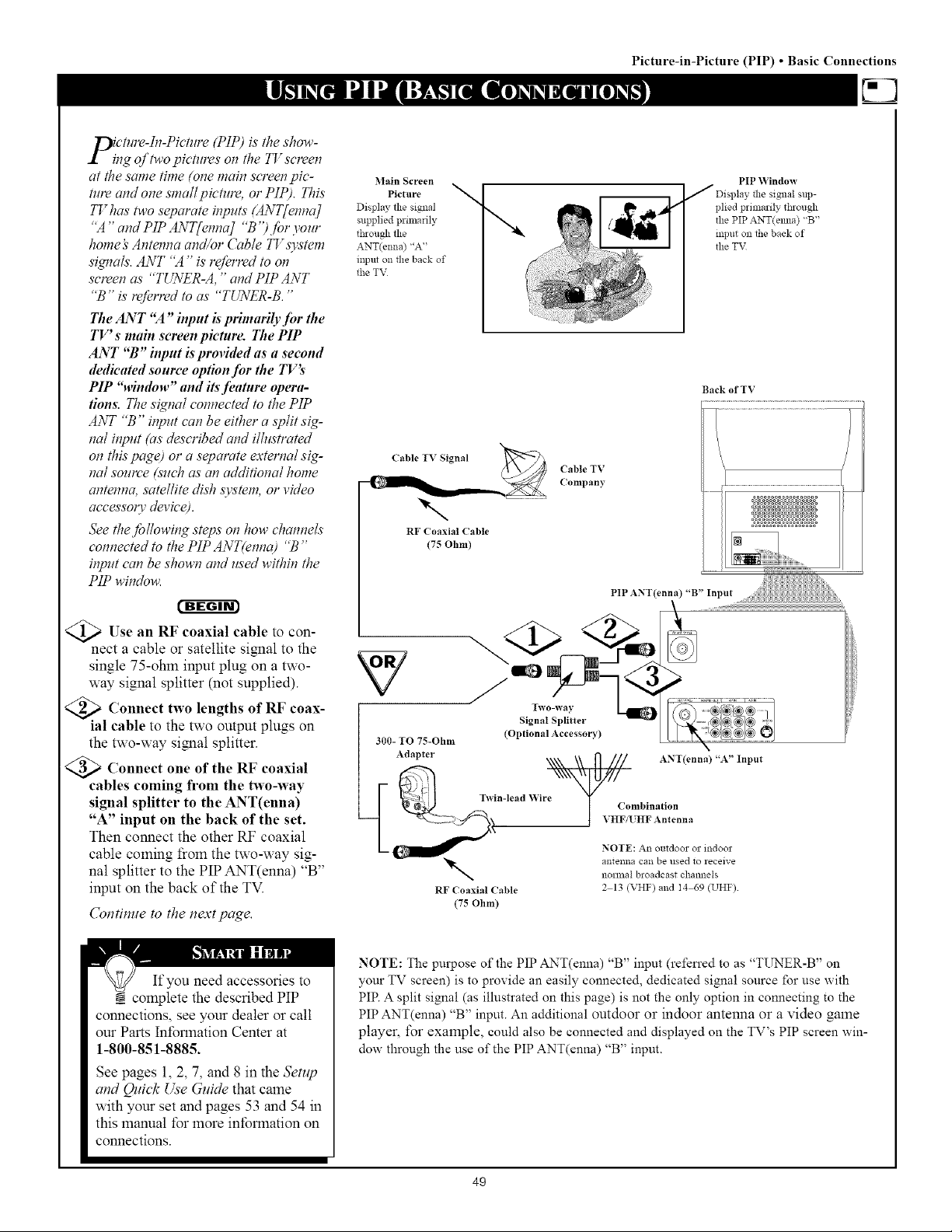
Picture-in-Picture (PIP) • Basic Connections
picture-bT-Picture (,PIP) is the show-
ng of m'o pictures on the TVscreen
at the same #me (one main screen pic-
troy and one sma// pieture, or PIP). This
TV has m'o separate inputs (ANT[enna]
"A " and PIP ANT[enna] "13")for your
home t"Antenna aml/or Cable TV system
signa&. ANT "A" is"referred to on
screen as "TUNER-A," and PIP ANT
"13" is"l_ferred to as "TUTvER-13. "
The ANT "A " inpttt is primarily for the
TV' s main sereen pieture. The PIP
ANT "B" input is provided as a second
dedicated souree option for the TV's
PIP "window" and its feature opera-
tions. The signal connected to the PIP
ANT "13" input can be either a sp#t sig-
nal input (as described and illustrated
on this page) or a separate external sig-
nal soume (such as an addi#ona/ home
antenna, sate//ite dish system, or video
accesso O, deviee).
See the following steps on how channe&
connected to the PIP ANT(enna) "13"
input can be shown and used within the
PIP window.
<_Use an to con-
RF coaxial cable
nect a cable or satellite signal to the
single 75-ohm input plug on a two-
way signal splitter (not supplied).
i Connect two of RF
lengths
coax-
al cable to the two output plugs on
the two-way signal splitter.
_ Connect one of the RF coaxial
cables coming from the two-way
signal splitter to the ANT(enna)
"A" input on the back of the set.
Then connect the other RF coaxial
cable coining from the two-way sig-
nal splitter to the PIP ANT(enna) "B"
input on the back of the TV.
Continue to the next pc_e.
Main Screen
Picture
Display the signal
supplied primarily
tl]rou_l the
ANT(enna) "A"
input on the back of
the TV
PIP Window
the signal sup-
plied primarily through
the PIP ANT(cram) "B"
mlmt on tbe back of
the T'v:
Cable IV Signal
v
\
RF Coaxial Cable
(75 Ohm)
Cable TVCompany
Back of IV
300-10 75-Ohm
Adapter
{_'i n-lead Wire
RF Coaxial (?able
(75 Ohm)
PIP ANT(enna) "B" Input
\
(Optional Accessory)
ANT(enna) "A" Input
Combination
VHF/I HF Antenna
NOIE: An outdoor or indoor
antenna can be used to receive
nomlal broadcast chmmels
2 13 (VHF) and I4 69 (UHF)
If you need accessories to
complete the described PIP
connections, see your dealer or call
our Parts Information Center at
1-800-851-8885.
See pages l, 2, 7, and 8 in the Setup
and Quick Use Guide that came
with your set and pages 53 and 54 in
this manual for more information on
connections.
NOTE: The purpose of the PIP ANT(enna) "B" input (refen-ed to as "TUNER-B" on
your TV screen) is to provide an easily connected, dedicated signal source for use with
PIP. A split signal (as illustrated on this page) is not the only option in connecting to the
PIP ANT(enna) "B" input. An additional outdoor or indoor antenna or a video game
player, for example, could also be connected and displayed on the TV's PIP screen win-
dow through the use of the PIP ANT(enna) "B" input.
49
Loading ...
Loading ...
Loading ...