Loading ...
Loading ...
Loading ...
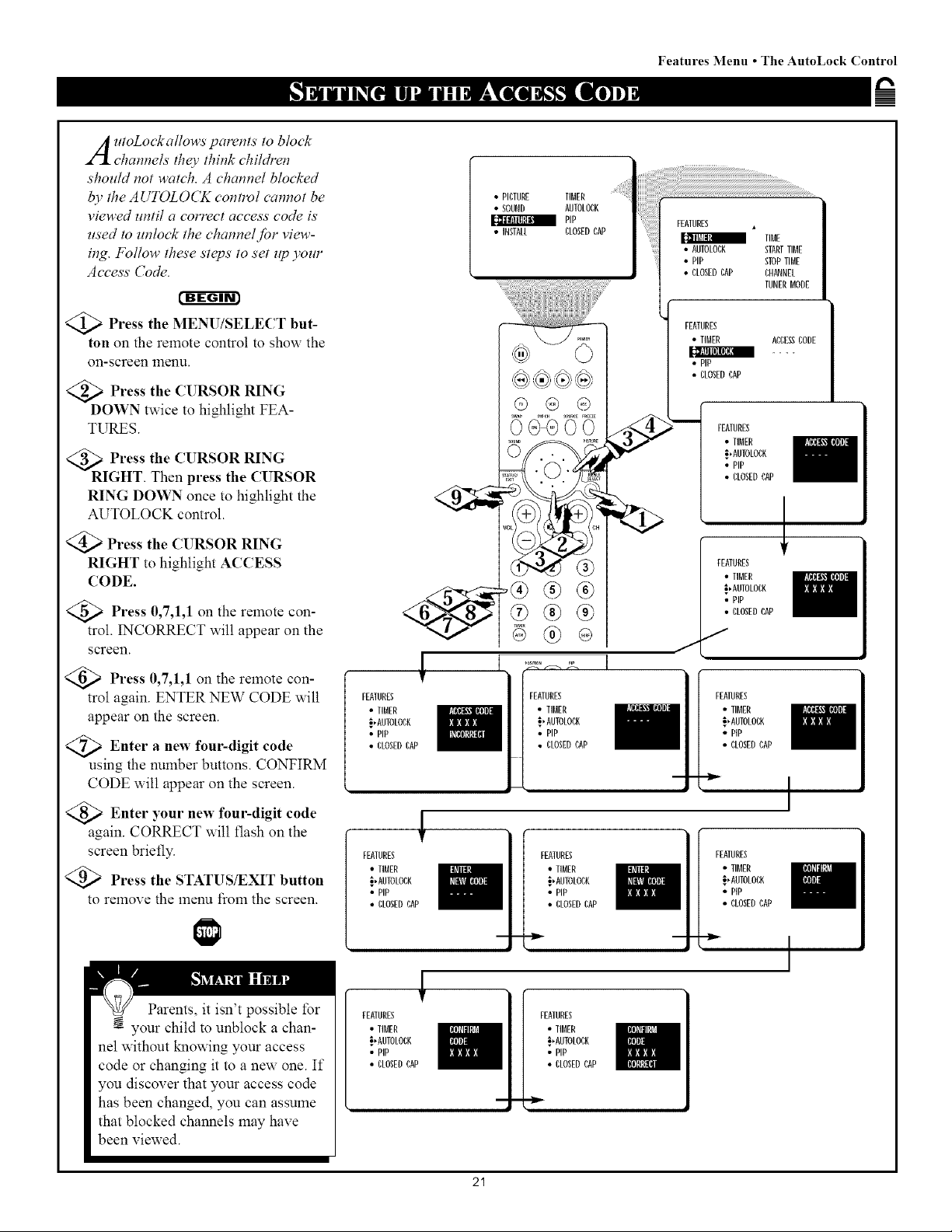
A toLockallows parents to block
channels the), think children
should not watch. A channel blocked
by the AUTOLOCK control cannot be
viewed until a correct access code is
used to unlock the channelJbr view-
inc. Follow these steps to set up your
Access Code.
@>Press the MENU/SELECT but-
ton on the remote control to show the
on-screen menu.
Press the CURSOR RING
DOWN twice to highlight FEA-
TURES.
<_R Press the CURSOR RING
IGHT. Then press the CURSOR
RING DOWN once to highlight the
AUTOLOCK control.
<_ Press the CURSOR RING
RIGHT to highlight ACCESS
CODE.
Press 0,7,1,1 on remote con-
the
trol. INCORRECT will appear on the
screen.
Press 0,7,1,1 on the remote con-
trol again. ENTER NEW CODE will
appear on the screen.
)Enter a new four-digit
code
using the number buttons. CONFIRM
CODE will appear on the screen.
Enter your new four-digit
code
again. CORRECT will flash on the
screen briefly.
Press the STATUS/EXIT button
to remove the menu from the screen.
Parents, it isn't possible for
your child to unblock a chan-
nel without kalowing your access
code or changing it to a new one. If
you discover that your access code
has been changed, you can assume
that blocked channels may have
been viewed.
Features Menu • The AutoLock Control
• PICTURE TIMER
• SOUND AUIOLOCA
PiP
• INSTALL CLOSEDCAP
FEATURES •
TIME
• AUTOLOCI( SLANTTitlE
• PiP SIOP TIME
• CLOSEDCAP CHANNEL
TUNERMODE
FEATURES
• TIMER ACCESSCODE
[C_AII [I]1[11_[t
• PiP
• CLOSEDCAP
i
FEATURES
• TIMER
_,ANEOLOCR
• PiP
• CLOSEDCAP
!
FEATURES
• TIMER
_,AUTOLOCR
• PiP
• CLOSEDCAP
!
FEATURES
• TIBER
_,AUTOLOCA
• PIP
• CLOSEDCAP
®
FEATURES
• TIBER
_,ANTOLOCA
• PIP
• CLOSEDCAP
FEATURES
• TIBER
_,ANTOLOCA
• PiP
• CLOSEDCAP
I
/
i
a
FEATURES
• TIMER
_,AUTOLOCA
• PiP
• CLOSEDCAP
FEATURES
• TIMER
_,ANTOLOCA
• PiP
• CLOSEDCAP
-I1,,,-
FEATURES
• TIBER
_ANTOLOCA
• PIP
• CLOSEDCAP
FEATURES
• TIMER
_AUTOLOCA
• PiP
• CLOSEDCAP
FEATURES
• TIBER
_,AUTOLOCR
• PIP
• CLOSEDCAP
21
Loading ...
Loading ...
Loading ...