Loading ...
Loading ...
Loading ...
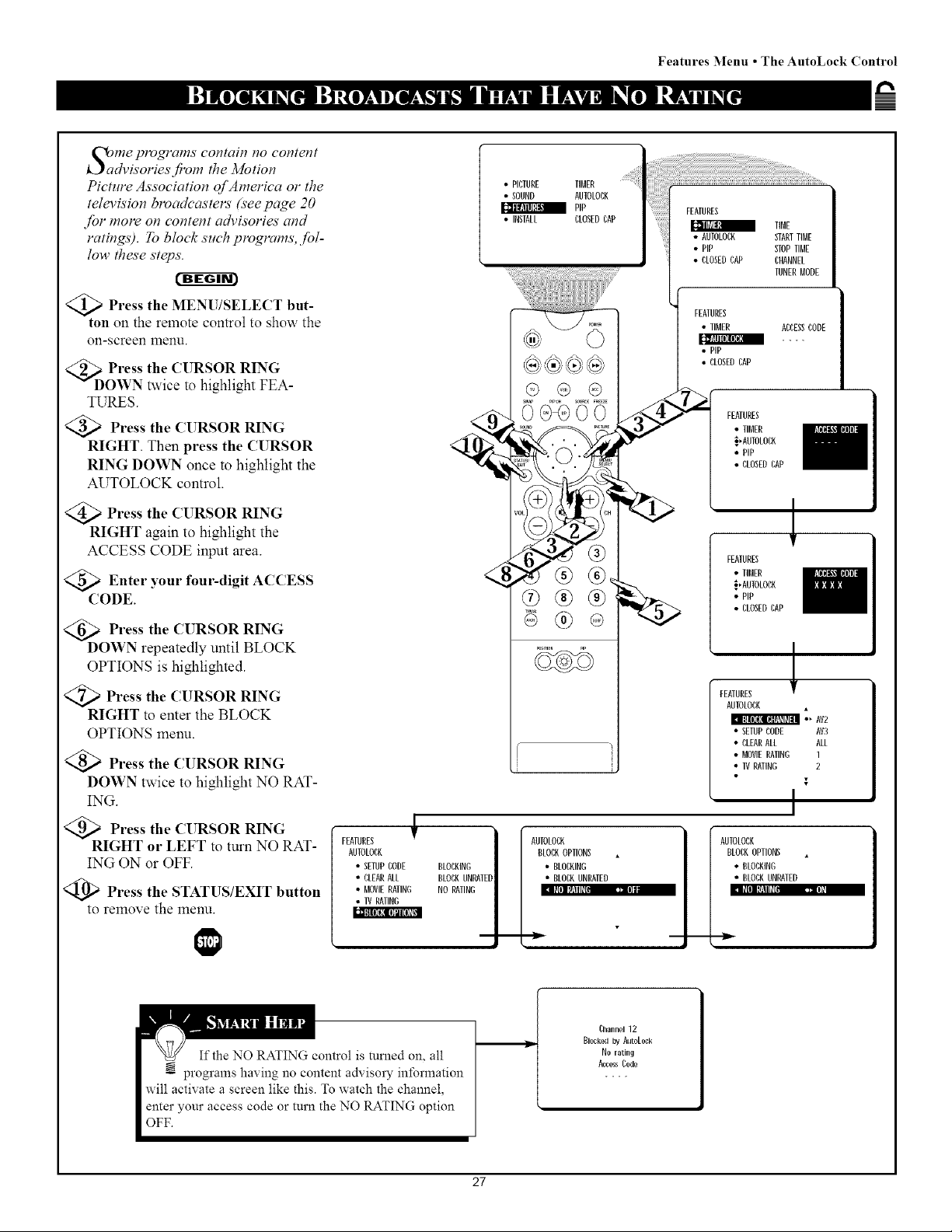
Features Menu • The AutoLock Control
Oallle pl.O_r{tlllS COflt{lifl rio COflteflt
dvisories f!_om the Motion
Picture Association of America or the
television broadcasters (see pcL¢e 20
jbr more on content advisories and
ratings). To block such programs, jbl-
low these steps.
@>Press the MENU/SELE(T but-
ton on the remote control to show the
on-screenmenu.
<(_ Press the CURSOR RING
DOWN twice to highlight FEA-
TURES.
)Press the CURSOR RING
RIGHT. Then press the CURSOR
RING DOWN once to highlight the
AUTOLOCK control.
Press the CURSOR RING
RIGHT again to highlight the
ACCESS CODE input area.
Enter your four-digit
ACCESS
(;ODE.
Press the CURSOR RING
DOWN repeatedly until BLOCK
OPTIONS is highlighted.
)Press the CURSOR RING
RIGHT to enter the BLOCK
OPTIONS menu.
Press the CURSOR RING
DOWN twice to highlight NO RAT-
ING.
Press the CURSOR RING
RIGHT or LEFT to turn NO RAY-
ING ON or OFF.
Press the STATUS/EXIT button
to remove the menu.
FEATURES +
AUTOLOBK
• SETUPLODE BLOCKING
• CLEARALL BLOCKUNRATE[
• MOVIERATING NO RATING
• IV RATING
• PICTURE TIMER
• SOUND AUTOLOBK
PiP
• INSTALL CLOSEDLAP
oo
®®®
i!i!i!!!ii!!!!!!iii!!ii!i!!i! iiiiii!i!i!!ii ii!!i!i i!i!i!i!i i ili i ili i i!i i h.........
FEATURES
TIME
• AUIOLOBK STARITIME
• PIP
STOPTIME
• CLOSEDCAP CHANNEL
TUNERMODE
FEATURES
• TIMER ACCESSCODE
• PiP
• CLOSEDLAP
%>
FEATURES
• TIMER
_,ADTOLOBK
• PIP
• CLOSEDLAP
!
FEATURES
• TIMER
_,AUTOLOBK
• PiP
• CLOSEDLAP
,L
FEATURES
AUTOLOBK
•" AU2
• SETUPBODE AV3
• CLEARALL ALL
• MOVIERATING 1
• IV RATING 2
I
AUTMLOBK
BLOCKOPTIONS
• BLOCKING
• BLOCKUNRATED
I+[11 IR_IIJ ._,..I+[llffi!ll+ll ,+ ,,
-- ,,.,_
AUTOLOCK
BLOCKOPTIONS
• BLOCKING
• BLOCKUNRATED
,I,ii
If the NO RATING control is mined on, all
programs having no content advisol 7 information
will activate a screen like this. To watch the channel,
enter your access code or turn the NO RATING option
OFF.
Channel 12
Blocked by AutoLock
No rating
Acc_s_ Code
27
Loading ...
Loading ...
Loading ...