Loading ...
Loading ...
Loading ...
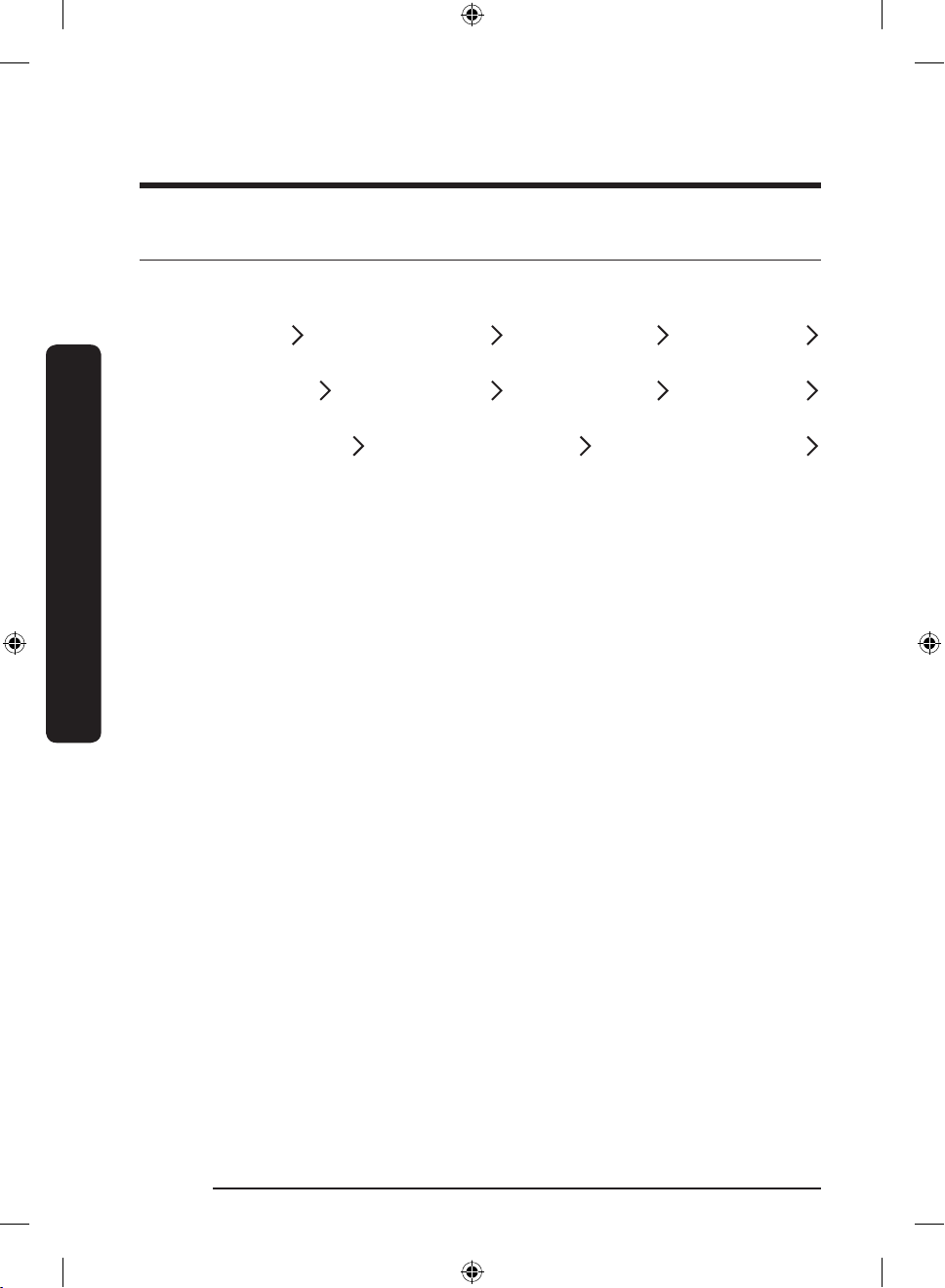
English46
Before you start
Before you start
Settings
You can change your settings to your preference. To change the settings, press the
Option
button. Then you can navigate through sub menus on displayed by Left/Right buttons.
Delay Start
1h-24h
Dose per Rinse
Off – Extra High
Water Hardness
Level 0 - Level 5
My Cycles
Auto Release Dry
On/Off
Child Lock
On/Off
AI Pattern
On/Off
Sound
On/Off
Language
Wi-Fi
On/Off
Factory Reset
Delay Start
• Find the
Delay Start option with the Left/Right buttons and select it by using START
button.
• Press
Left/Right buttons to change the time in 1-hour.
• Press
START, and then close the door.
Dose per Rinse
• Find the
Dose per Rinse option.
• Select a Dose per Rinse from Extra Low to Extra High (default: Medium)
AI Pattern
Conveniently use the cycles that you use frequently. You can set your dishwasher to
remember the frequently used cycles and settings and display them in frequently used
order.
• In the
Settings mode, press the Left/Right buttons to select the AI Pattern option.
• Select
On or Off, and then press the START button to nish the setting.
- The default setting is
On.
- Set this function to
Off if you do not want to use this function.
• When you turn off the function, all the saved data resets.
FULL_DW60BB890UAPET_DD68-00254C-00_EN.indd 46 2023-03-09 6:27:45
Loading ...
Loading ...
Loading ...