Loading ...
Loading ...
Loading ...
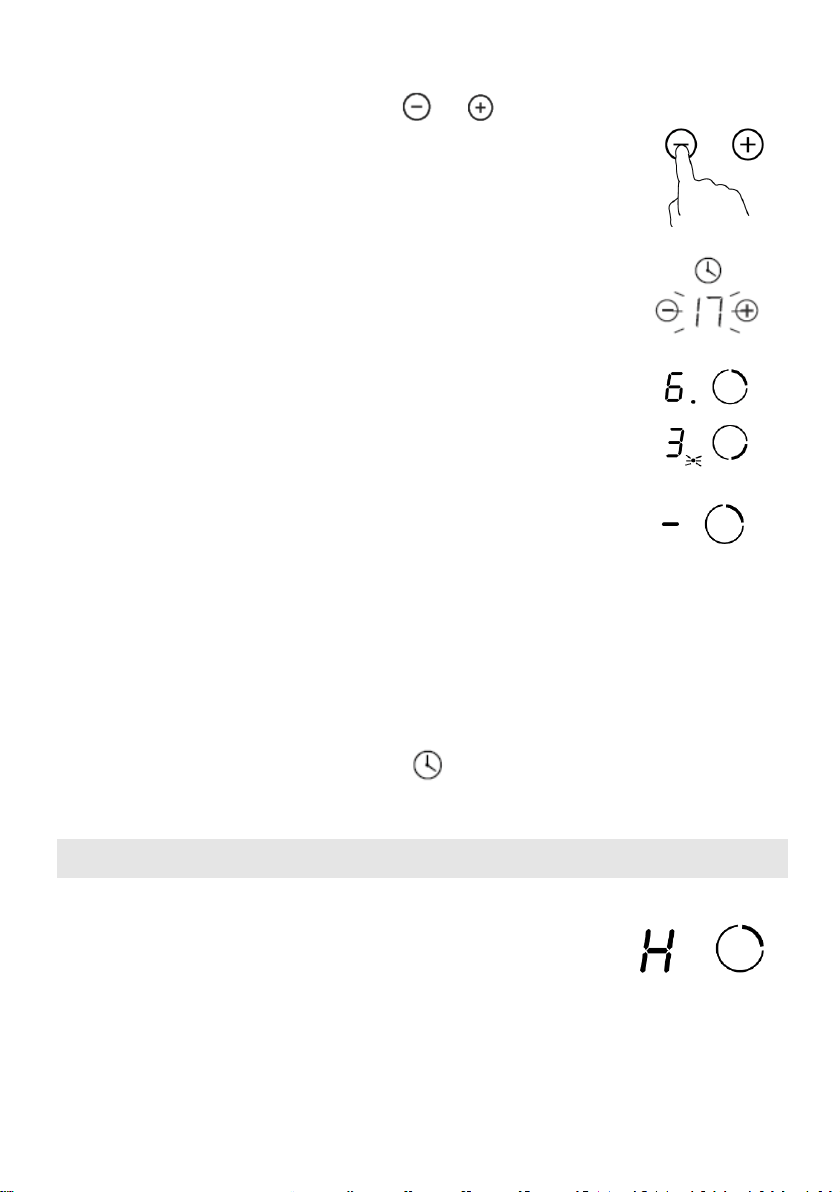
23
3. Then adjust Timer setting
• Set heat setting by touching the or button.
• If press and hold either of the two buttons, the
value will adjust down or up rapidly in circle.
Note: When the timer indicator flashing, touch timer control
button another time, can quick confirm the timer setting.
4. When the timer is set, it will begin to count down
immediately, the display will show the remaining time.
NOTE: The red dot next to power level indicator will
illuminate for those zones be set with timer. You can check
timer setting of different cooking zone which set with timer,
by active this cooking zone.
NOTE: If more than one heating zone has timer setting,
the timer indicator will show the lowest time. The red dot
next to power level indicator will flash.
5. When cooking timer expires, the corresponding
cooking zone will be switch off automatically.
Note: The default setting of minute reminder and timer is 30 minutes.
Note: After adjusting, the setting in timer indicator will flashing for 5 seconds and
then stop flashing, then the setting be confirmed.
Note: The minute reminder and timer can be use at same time, timer indicator
shows the lowest time setting. If the lowest setting is minute reminder, the red
dot next to timer indicator will flash. If the lowest setting is timer setting, the red
dot of corresponding cooking zone power level indicator will flash.
Note: If indicator shows timer setting of cooking zone. To check minute reminder
setting, press the timer control button , the indicator will show minute
reminder setting.
Residual Heat Warning
Beware of hot surfaces
When the cooktop has been operating for some time, there
will be some residual heat. The letter “ H ”appears in power
setting indicator to warn you to keep away from it.
It can also be used as an energy saving function:
if you want to heat further pans, use the hotplate that is still hot.
Loading ...
Loading ...
Loading ...