Loading ...
Loading ...
Loading ...
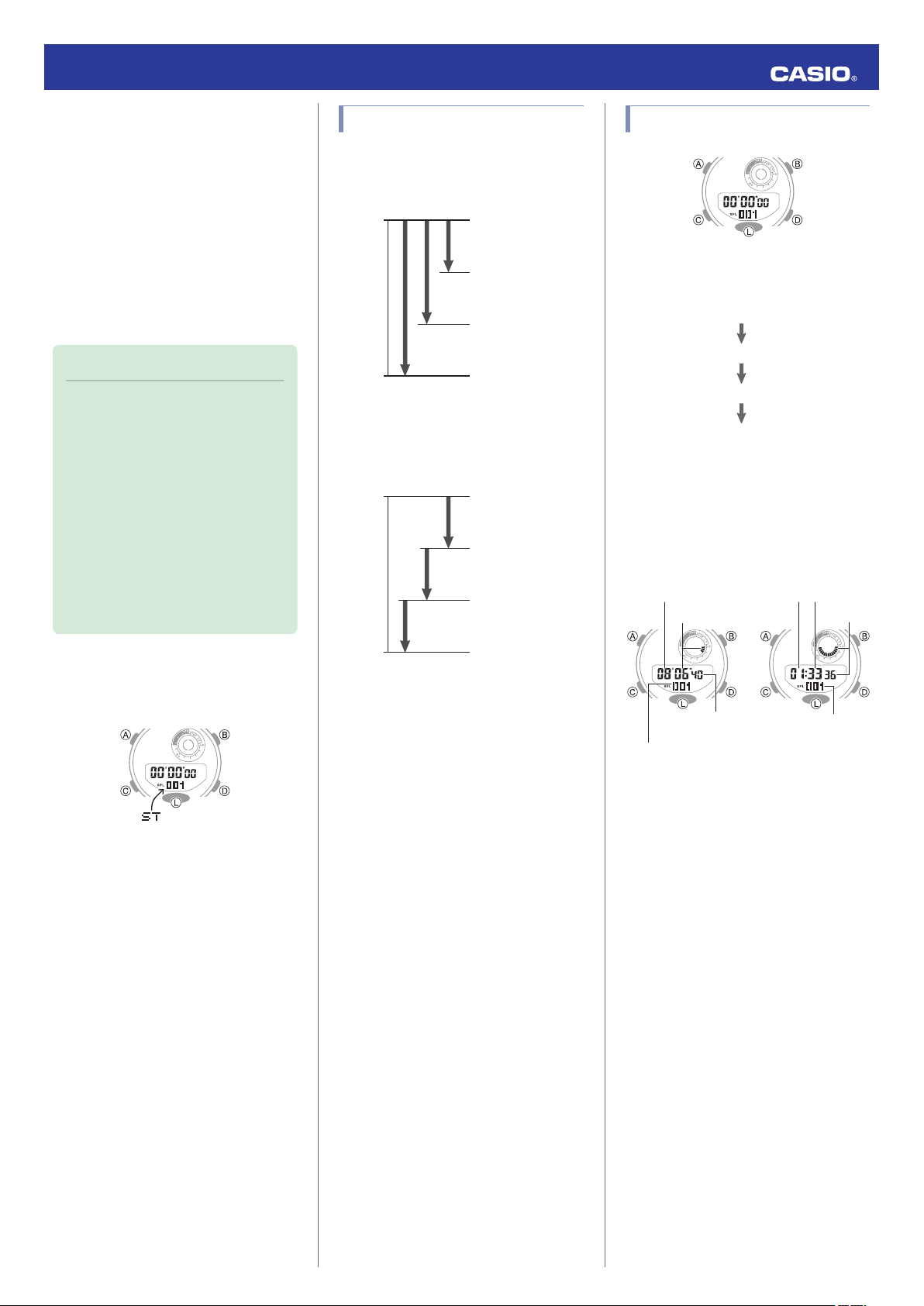
Stopwatch
The stopwatch measures elapsed time in
1/100-second units for the first hour, and in 1-
second units after that for up to 24 hours.
In addition to normal elapsed time
measurements, the stopwatch also lets you
take split time and lap time readings. You can
also set a target time and monitor your
progress in attaining it. You can configure
settings so the watch alerts you with a beeper
and/or display indicator when you attain your
target.
Note
●
Up to 200 split time and lap time
records can be stored in watch
memory. Perform a lap or split time
operation while there are already 200
records in memory will cause the
oldest record to be deleted
automatically to make room for the new
one.
●
You can use the Recall Mode to view
the latest measurement data.
l
Viewing Data Records
●
You can use G-SHOCK Connected to
view past measurement data.
Getting Ready
Enter the Stopwatch Mode.
l
Navigating Between Modes
Split Times and Lap Times
● Split time
A split time is the time elapsed from the start,
up to any point along the course of an event.
D
B
B
D
Goal
Split 3
Split 2
Split 1
Start
● Lap time
A lap time shows the time elapsed during a
specific lap around a track, etc.
D
B
B
D
Goal
Lap 3
Lap 2
Lap 1
Start
Measuring Elapsed Time
1. Use the operations below to measure
elapsed time.
D
D
D
D
Stop
Resume
Stop
Start
●
Elapsed time is shown in 1/100-second
units for the first hour of the
measurement. After the first hour,
elapsed time is shown in one-second
units.
Time Number*
Time Number*
After first hourFirst hour
1/100 seconds
Seconds
Seconds
Hours MinutesMinutes
* [F] is displayed for the final time number
when an elapsed time measurement
operation is stopped.
2. Press (B) to reset the elapsed time to all
zeros.
Operation Guide 5554/5555
11
Loading ...
Loading ...
Loading ...