Loading ...
Loading ...
Loading ...
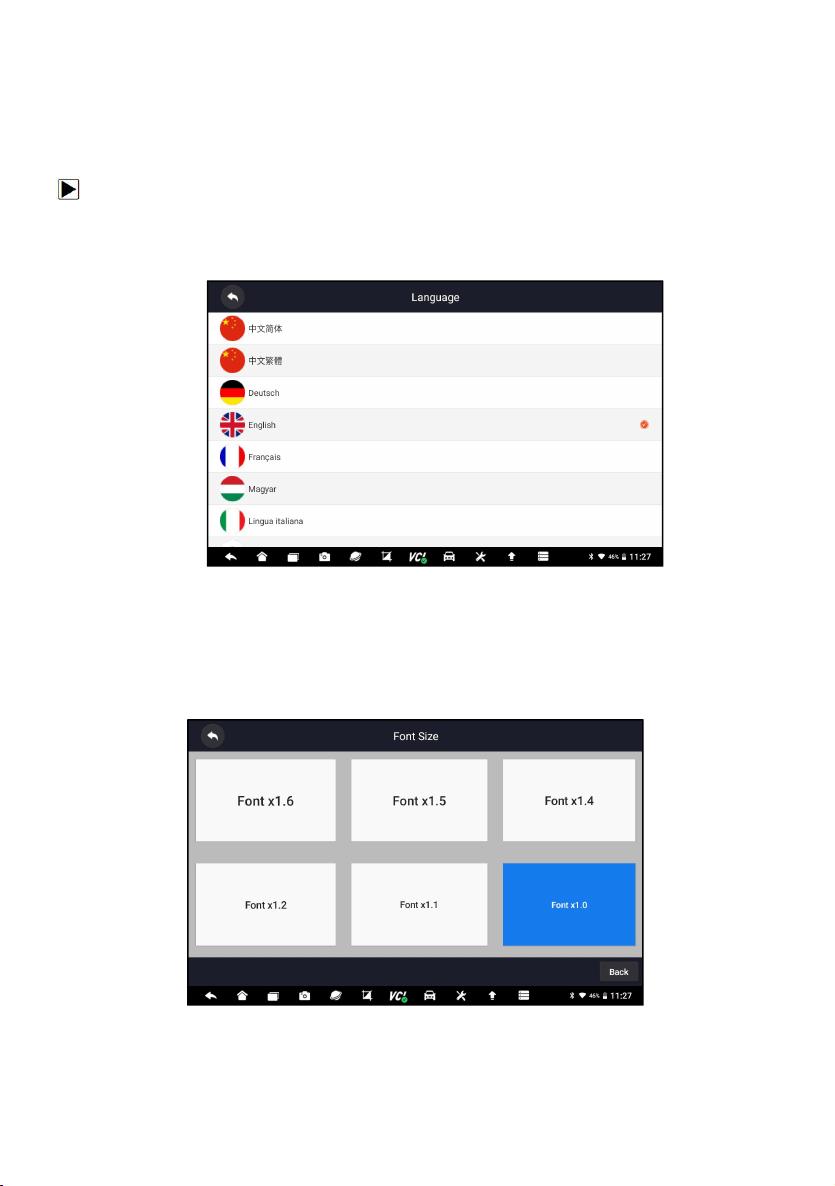
Premier Diagnostic & TPMS Platform I80TS User's Manual V1.0
80
13.2 Language
Select Language opens a screen that allows you to choose system
language.
To configure system language:
1. Press Settings from home screen of the I80TS diagnostic application and
select Language. Then all available language options display.
2. Select your preferred language and click Yes to confirm.
Figure 13-1 Sample Language Setting Screen
13.3 Front Size
This option allows you to select different front size of this device language
display:
Figure 12-2 Sample Font Size Setting Screen
Loading ...
Loading ...
Loading ...
