Loading ...
Loading ...
Loading ...
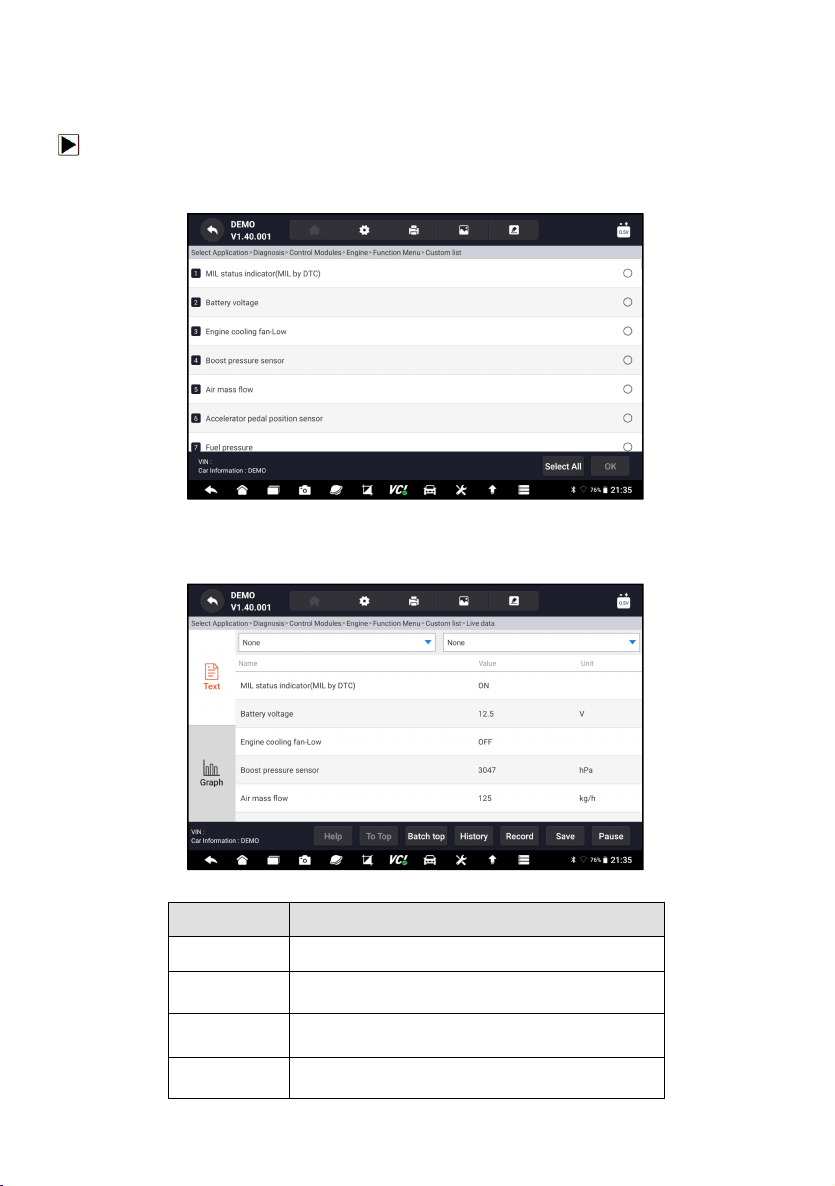
Premier Diagnostic & TPMS Platform I80TS User's Manual V1.0
39
5.2.3.1 All Data
All Data menu lets you view all live PID data from a selected control module.
To view all live PID data:
1. Press Live Data from Select Diagnostic Function menu to display the live
data menu.
Figure 5-17 Sample Function Menu Screen
2. Press All Data from the menu to display the data stream screen. All
readings will be displayed in text format by default.
Figure 5-18 Sample Live Data Screen
Name
Description
Help
To provide help information of a PID
To Top
To move a data line to the top of Data List screen
History
To view the previous live data records or test
reports
Record
To make record of live data
Loading ...
Loading ...
Loading ...
